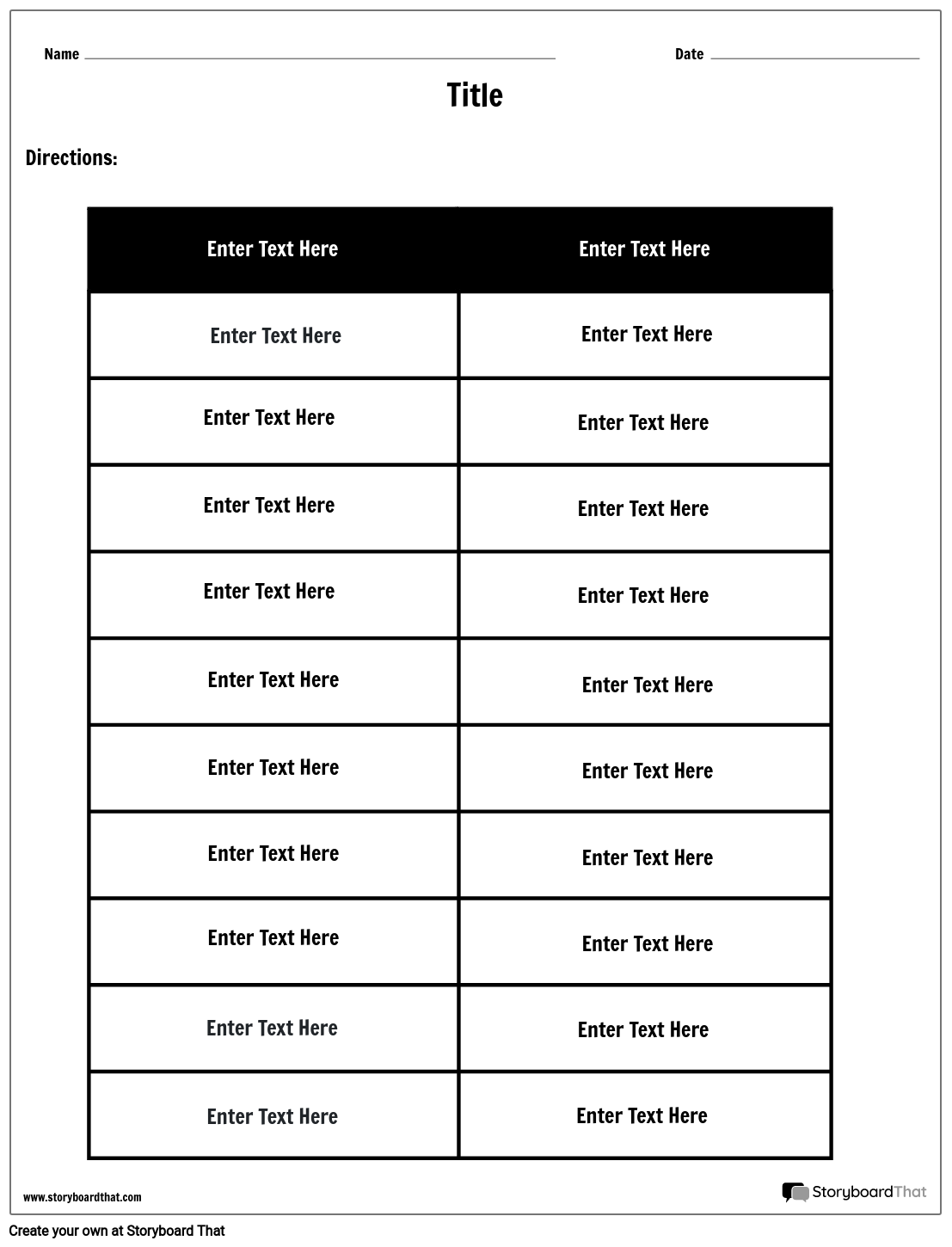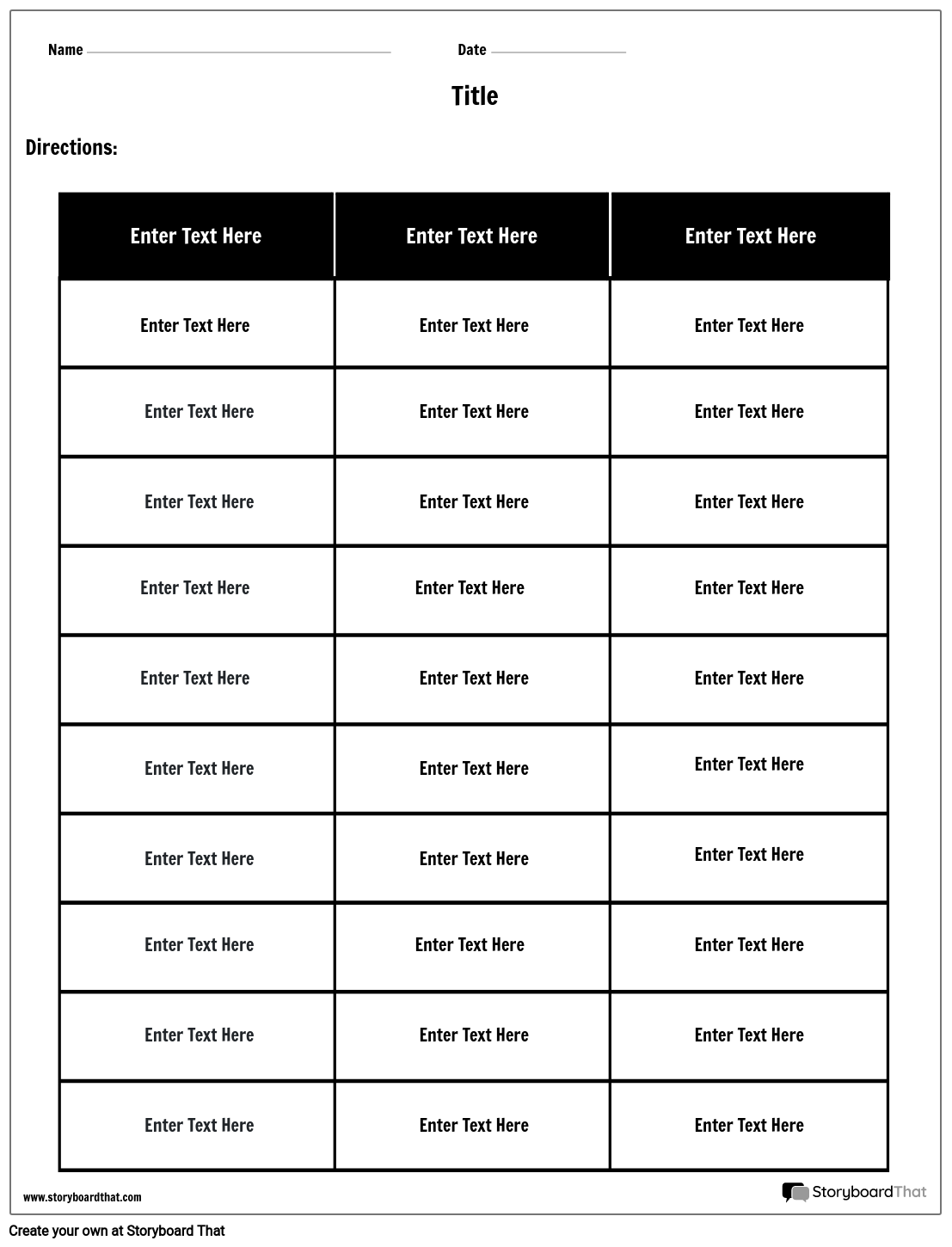Customize Table Templates
If you're assigning this to your students, copy the worksheet to your account and save. When creating an assignment, just select it as a template!
What is a Table Chart?
A table chart is a visual representation of data that is organized into rows and columns. Tables are commonly used in educational settings to add information such as schedules, grades, and information collected during experiments. They provide a clear and concise way to present information, making it easier for students to understand and analyze.
Teachers can use these templates to save hard work and time while ensuring consistency in the appearance of their materials. These templates can be customized to fit the specific needs of a lesson, project, or activity.
In addition to displaying information, charts can also be used as a teaching tool. By making a table chart together as a class, kids can learn about organization, categorization, and the importance of accuracy. Teachers can also use these charts to help students analyze information and draw conclusions.
Simplify Data Organization and Analysis for Your Classroom with Table Templates
As a teacher, organizing and analyzing information can be a time-consuming and difficult task. But with the help of our templates, you can simplify this process and save valuable time.
Our templates come in a variety of designs, making it easy for you to choose one that fits your needs. From simple and straightforward designs to more complex layouts, you'll find a template that works for your classroom.
With our chart designs, you don't have to start from scratch or spend hours making your own. Simply input your data into the template and let it do the hard work for you.
In addition to saving you time, our pre-made templates also ensure that your information is presented in a clear and organized manner. This makes it easier for you to analyze and draw insights from the information.
So whether you're tracking student grades, recording attendance, or analyzing survey results, our table templates can help simplify the process and make your job easier. Try them out today on Storyboard That!
Table Chart Example for Classroom Activities
With the help of a worksheet, you can easily make your own tables to fit the needs of your classroom activities. Here are some examples of activities that can benefit from the use of table charts:
- Science Experiments: Tables are an essential tool for recording and analyzing data from science experiments. For example, students can use a chart to track the growth of plants under different conditions, or the rate of chemical reactions at varying temperatures. Checklist templates can also be helpful for students to follow proper experimental procedures and ensure accuracy For instance, a lab safety checklist can be used to ensure that all safety protocols are followed before conducting an experiment.
- Math Activities: Tables are useful for displaying patterns and relationships in numerical data. For instance, students can use a table chart to plot the coordinates of points in a graph or record the results of a survey. Multiplication templates and addition worksheets are excellent resources that use tables to help kids learn and practice mathematical operations.
- Language Arts Projects: Tables can be used to compare and contrast information from different sources, such as books or articles. For example, students can use a chart to compare the themes, characters, and plot of different novels.
- History Lessons: Tables can help your class organize information and visualize historical events. For instance, they can use a table chart to compare the causes and effects of different wars or track the rise and fall of empires.
Effortlessly Create a Table Online with Our User-Friendly Table Maker
If you're looking for a quick and easy way to make tables online, look no further than our user-friendly table maker. Our online tool allows you to design tables for any purpose, whether it's for organizing information, tracking progress, or simply presenting information in a clear and concise manner.
Our table maker is designed to be intuitive and easy to use, even for those who are not experienced in design or data management. With a variety of an editable template and a blank template available, you can make something that meets your specific needs.
One of the biggest advantages of using our table creator is the ability to make a table online, without the need for any software downloads or installations. Simply access our tool from any device with an internet connection, and you're ready to start creating your table.
Whether you're making something for personal or classroom use, our table maker has you covered. You can customize the size and shape of your table, as well as the font, color, and style of the text within the table.
Best of all, our online table maker is completely free to use. You can include as many tables as you need, and there are no limits on the number of users or the amount of data you can include.
So if you're in need of an easy and efficient way to create tables online, try out our user-friendly free table maker today. With its customizable templates and intuitive interface, you'll be able to design the perfect worksheet for any purpose in no time.
If you're interested in creating other content templates and worksheets, we also offer a range of other templates to choose from. You can use our make blank worksheets tool to make your own custom worksheets from scratch, or browse our selection of outline worksheet templates to find a template that fits your needs. Looking for some fun, interactive games for your class? You can even make your own board game! With our user-friendly tools and customizable templates, creating educational materials has never been easier!
Why are They Important and How are They Best Used?
We use tables to display information all the time in most subjects and in daily life. A table with rows and columns is a very orderly and clear way to separate data into digestible pieces. Row and column headers group like information, so we can focus on a single cell, row, or column to find the information we need, or see the relationship between cells.
How To: Create a Character Comparison Table in Language Arts
Choose two characters from a story or novel.
Select characters with contrasting traits or development arcs to make the comparison meaningful.
Open a customizable table worksheet.
Pick a template with two or three columns and enough rows for the traits you want to explore.
Label your columns with character names and your rows with traits.
For example, use rows like *“Motivations,” “Challenges,” “Relationships,”* and *“Key Decisions.”*
Guide students to fill in the chart with text-based evidence.
Encourage students to cite quotes or page numbers that support their comparisons.
Add visuals or symbols for comprehension.
Use simple icons or images to represent traits (like a heart for kindness or a cloud for confusion) to support diverse learners.
Facilitate discussion around patterns and differences.
Ask students what they notice and how the character traits affect the plot or theme.
Use the chart for a writing prompt or group project.
Let students turn their findings into a paragraph, presentation, or skit comparing the two characters.
Happy Creating!
Frequently Asked Questions about Tables Worksheets
What are table worksheet templates and how are they used in the classroom?
Table worksheet templates are pre-formatted charts with rows and columns used to organize data, tasks, or concepts. Teachers use them across subjects to help students compare ideas, track progress, follow steps, or categorize information in a clear and visual way.
How can I customize a table worksheet template for my lesson plan?
To customize a table worksheet template, simply choose a design that fits your needs and edit the rows, columns, and labels. You can add directions, images, and student tasks to match your activity goals. Platforms like Storyboard That offer editable templates that are ready to personalize.
What’s the easiest way to make a table worksheet online for students?
The easiest way is to use a free table maker tool like the one on Storyboard That. You don’t need design experience—just select a template, edit the content, and download or print it. It works great for creating checklists, planners, or data charts for classroom use.
Which subjects benefit most from table worksheet templates?
Science, math, ELA, and social studies all benefit from table worksheets. Use tables to track experiment results, analyze data, compare texts, or outline historical timelines. They help students organize thoughts visually, boosting comprehension across grade levels.
Why should teachers use pre-made table worksheet templates instead of creating their own from scratch?
Pre-made templates save time, ensure consistency, and reduce cognitive load when prepping materials. Teachers can focus more on instruction rather than formatting, and students benefit from familiar layouts that are easier to follow and fill out.
Can I use table worksheets for SEL or goal-setting activities?
Absolutely! Table worksheets are ideal for social-emotional learning (SEL), check-ins, and goal tracking. Use them to help students reflect on emotions, set weekly objectives, or monitor their own behavior and progress.
How do I choose the best table layout: 2-column vs. 5-column?
It depends on your activity. Use 2-column tables for simple comparisons or question-and-answer formats. Choose 5-column layouts when you need more detailed categorization or want students to analyze multiple variables.
What are some creative classroom activities that use table worksheets?
Try table worksheets for activities like:
- Venn diagram comparisons in literature
- Data collection in science experiments
- Timeline tracking in history
- Classroom jobs or attendance charts
© 2025 - Clever Prototypes, LLC - All rights reserved.
StoryboardThat is a trademark of Clever Prototypes, LLC, and Registered in U.S. Patent and Trademark Office