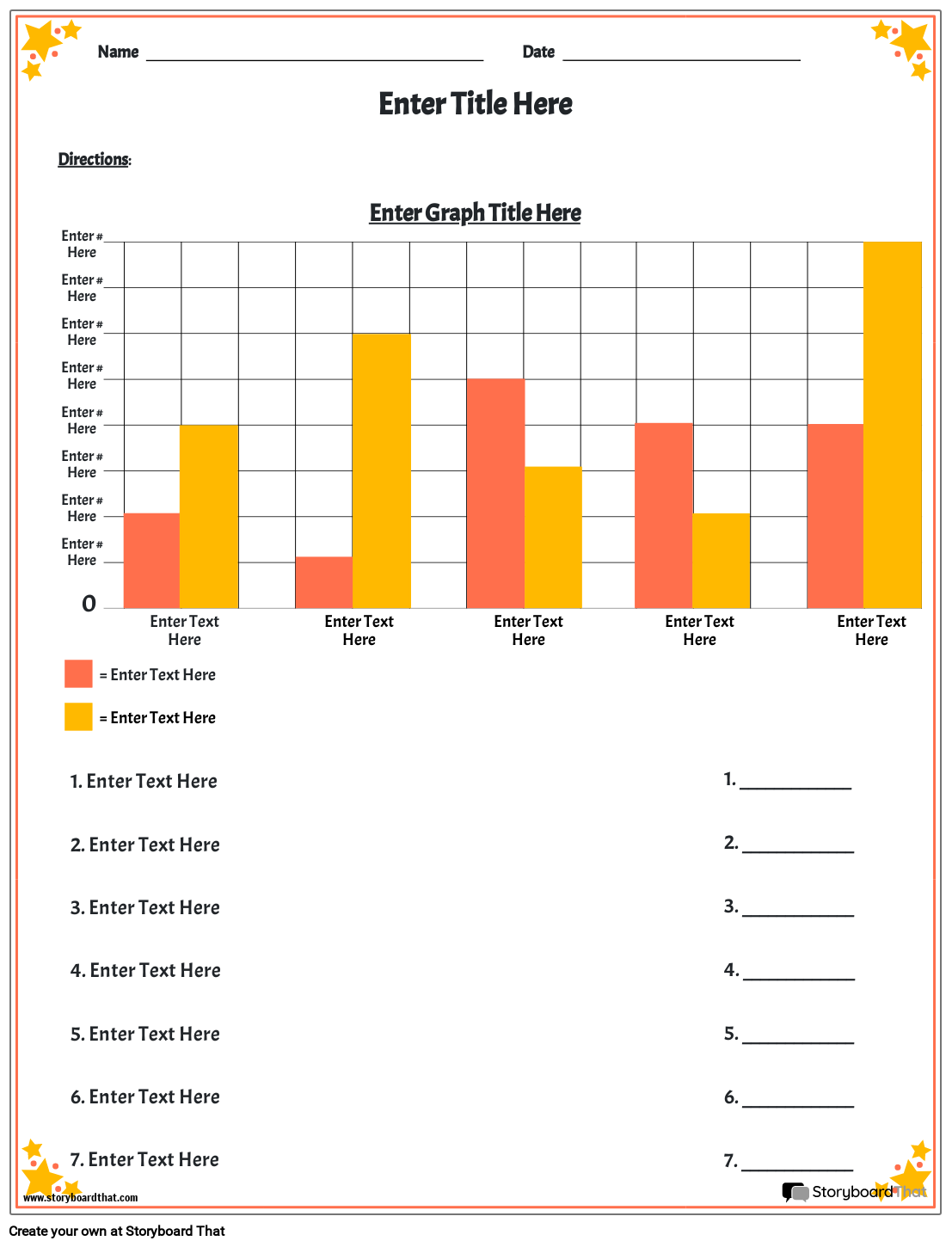Customize Bar Graph Worksheets
If you're assigning this to your students, copy the worksheet to your account and save. When creating an assignment, just select it as a template!

What is a Bar Graph?
A bar graph (also known as a bar chart) is a visual representation of data using rectangular bars of varying lengths or heights. Each bar corresponds to a specific category or group, and the length of the bar represents the quantity or value associated with that category.
What are Bar Graph Worksheets?
They are used to chart categorical data that have been collected. They can be laid out vertically or horizontally, and represent data in the form of a rectangular bar across the graph. They are a fundamental tool for conveying information visually, making them a valuable addition to any curriculum.
Creating Worksheets for Various Levels
Blank Worksheets
To make worksheets for kindergarten and early elementary kids, start with simple sheets that involve coloring bars to represent quantities. These worksheets for kindergarten help them understand the basic concept of bar graphs. If you're looking to simplify the process of teaching graph creation, you can find a bar graph template printable that students can use as a foundation for their graphing exercises.
Examples for Practice
As learners progress, introduce sheets that provide data sets and require them to make bar graphs. Include word problems that ask them to draw, interpret, and analyze a data set, enhancing their critical thinking skills. Engage young learners in interactive data exploration by introducing them to a user-friendly bar graph maker for kids, allowing them to effortlessly create their own colorful graphs and develop valuable analytical skills.
Comparative Bar Graphs
For higher grade levels, incorporate more complex data sets that require students to create and interpret horizontal bar graphs. This introduces the concept of comparing data between categories.
Designing Effective Worksheets and Tools
- Templates: Utilize customizable templates to create visually appealing worksheets. These templates offer consistency and structure while allowing room for creativity.
- Difference Between Bar Graph and Histogram: Include a section explaining the difference between a the two. This knowledge fosters a deeper understanding of data representation methods.
- Bar Graph Examples: Provide various examples that showcase different data sets and themes. This variety exposes children to real-world scenarios and diverse topics.
- Online Bar Graph Makers: Introduce your class to user-friendly bar graph maker tools available online. These tools allow them to input data and generate bar graphs seamlessly.
- Bar Graph Generator for Kids: Highlight kid-friendly versions of graph generators that simplify the process of creating graphs for educational purposes.
Tips for Making a Graphing Worksheet
- Understand the Basics: Familiarize yourself with terms like tally marks, tally charts, y axis, x axis, table, grid, bar charts and horizontal bar graphs. This foundation will guide your creation process.
- Define the Objective: Determine the purpose of your worksheet. Are you teaching your mathematicians to interpret graphs? Or are you guiding them through the process of creating bar graphs? Clarify whether your target age group.
- Gather Data: Choose a suitable dataset for your worksheet. This data will form the basis for the bar graph. Ensure it aligns with your educational goals and suits the grade level of your class.
- Design the Worksheet: Use your chosen data to design the handout. Decide whether you want to provide a graph copy for students to analyze or a copy for them to create upon. Incorporate visuals and elements to make the worksheet engaging.
- Provide Instructions: Clearly outline the task for the class. For example, if you're teaching how to make a bar graph worksheet, provide step-by-step instructions on how to label axes, choose appropriate scales, and construct the bars.
- Include Examples: Offer examples that demonstrate different data sets and scenarios. These examples help students understand the versatility of these graphs and how they can be used.
- Explain Key Concepts: Explain important concepts such as the difference between bar graph and histogram. This knowledge enhances students' understanding of data representation.
- Incorporate Interactive Elements: To teach kids how to use technology effectively, introduce them to graph makers and creators. Mention tools that offer bar graph maker online options for creating digital graphs.
- Guided Practice: Provide a blank template for students to practice creating their own graphs. Include a bar graph graphic organizer to assist them in organizing their data.
- Comprehension Questions: Conclude your handout with related questions. Challenge students to interpret the graph and answer questions based on the information presented.
- Educational Context: Briefly explain what these graphs are used for. Discuss how they are commonly employed to represent data in various fields, making the worksheet relevant to real-world applications.
By following these steps, you can create an informative and engaging worksheet that effectively teaches how to interpret, create, and appreciate the insights derived from these graphs.
More Storyboard That Resources and Free Printables
- Table Maker
- Plot Diagram Worksheet
- Circle Chart Template
- Venn Diagram Worksheets
- Pie Chart Templates
How to Make a Bar Graph Worksheet
Choose One of the Premade Templates
We have lots of templates to choose from. Take a look at our example for inspiration!
Click on “Copy Template”
Once you do this, you will be directed to the storyboard creator.
Give Your Worksheet a Name!
Be sure to call it something related to the topic so that you can easily find it in the future.
Edit Your Worksheet
This is where you will include directions, specific images, and make any aesthetic changes that you would like. The options are endless!
Click "Save and Exit"
When you are finished, click this button in the lower right hand corner to exit your storyboard.
Next Steps
From here you can print, download as a PDF, attach it to an assignment and use it digitally, and more!
Happy Creating!
Frequently Asked Questions About Bar Graphs
How can bar graph worksheets benefit students?
These worksheets help kids develop essential data interpretation skills, enhance critical thinking, and foster a deeper understanding of data representation. They provide hands-on practice in creating and analyzing graphs, which are valuable skills in various subjects and real-life scenarios.
What is the difference between a bar graph and a histogram?
The difference between a histogram and a bar graph is demonstrated through their distinct approaches to visualizing data. A bar graph compares discrete data categories using separate bars, while a histogram shows the distribution of continuous data in intervals. Learning how to read a bar graph involves interpreting bar lengths, and both visualizations contribute to understanding what bar graphs are used for in depicting trends and patterns.
What are bar graphs used for?
They are versatile visual representations of data used to showcase and compare quantities or values among different categories. They are a valuable tool in various fields, from education to business. With the help of a bar graph creator or bar graph maker for kids, individuals can effectively communicate complex information in an easily digestible format. These graphs are used to present survey results, track progress over time, compare data points, highlight trends, and make data-driven decisions across industries.
Introductory School Offer
ONLY$500
- 1 School
- 5 Teachers for One Year
- 1 Hour of Virtual PD
30 Day Money Back Guarantee • New Customers Only • Full Price After Introductory Offer • Access is for 1 Calendar Year
© 2025 - Clever Prototypes, LLC - All rights reserved.
StoryboardThat is a trademark of Clever Prototypes, LLC, and Registered in U.S. Patent and Trademark Office