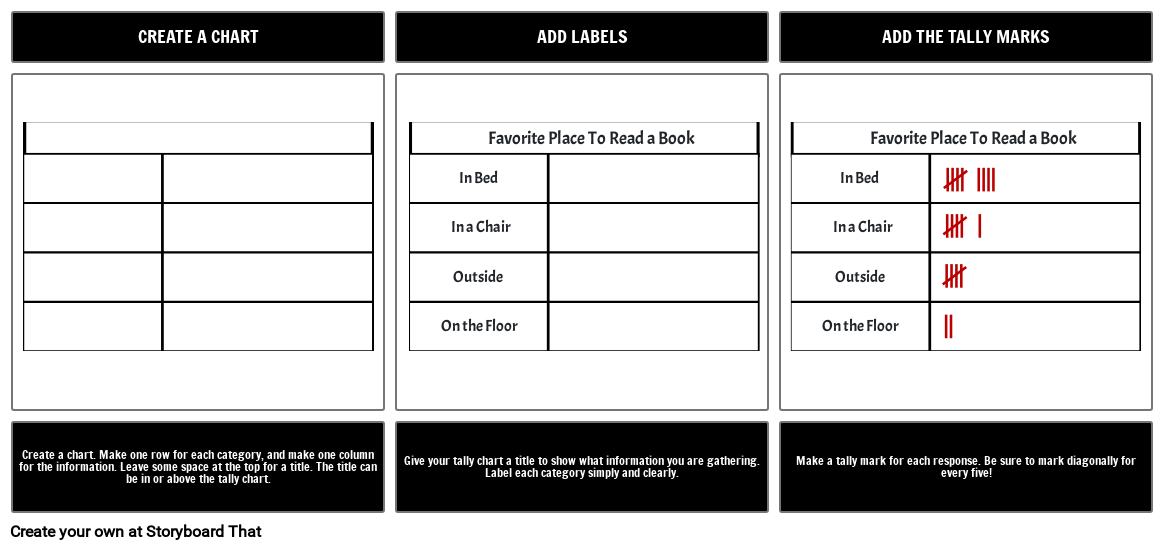Lesson Plan Overview
Tally charts are very easy to make, and very easy to use! First, separate the space you are working with into rows and columns. On one side, or on top if preferred, we list our categories. If asking the question, "Where is your favorite place to read?", the categories would be the answers or options for that question.
Leave enough space to record the data as you discover it. An additional column for the frequency (number of instances of a specific data value) is often added for ease of reading after all the information has been collected. You will also hear tally charts referred to as Frequency Tables.
Students can get data through a survey, asking the same question(s) of different people, or by witnessing events over a period of time.
As you gather information, you make tally marks on your chart. For each response, we mark a single vertical line, like a lowercase letter “L”. When you reach the fifth data point, the notation changes slightly; instead of continuing to use vertical lines, every fifth data point is a diagonal slash across four vertical tally marks. It is an easy visual cue to see the data organized into groups of five. Have your students practice their skip-counting to get the totals for each category!
Template and Class Instructions
(These instructions are completely customizable. After clicking "Copy Activity", update the instructions on the Edit Tab of the assignment.)
Due Date:
Objective: Create a 3 cell storyboard the outlines how to create a tally chart.
Student Instructions:
- Click “Start Assignment”.
- Write the steps in the title boxes.
- Write a description of each step in the instruction boxes.
- Illustrate each step in each cell.
- Click "Save and Exit" when you are done.
Lesson Plan Reference
Student Rubric
(You can also create your own on Quick Rubric.)
| Proficient | Emerging | Beginning | |
|---|---|---|---|
| Illustrations | The illustrations use appropriate scenes, characters and items. | The illustrations are difficult to understand. | The illustrations do not clearly relate to the assignment. |
| Evidence of Effort | Work is well written and carefully thought out. | Work shows some evidence of effort. | Work shows little evidence of any effort. |
| Conventions | Spelling, grammar, and punctuation are mostly correct. | Spelling, grammar, and punctuation are somewhat correct. | Spelling, grammar, and punctuation are mostly incorrect. |
Lesson Plan Overview
Tally charts are very easy to make, and very easy to use! First, separate the space you are working with into rows and columns. On one side, or on top if preferred, we list our categories. If asking the question, "Where is your favorite place to read?", the categories would be the answers or options for that question.
Leave enough space to record the data as you discover it. An additional column for the frequency (number of instances of a specific data value) is often added for ease of reading after all the information has been collected. You will also hear tally charts referred to as Frequency Tables.
Students can get data through a survey, asking the same question(s) of different people, or by witnessing events over a period of time.
As you gather information, you make tally marks on your chart. For each response, we mark a single vertical line, like a lowercase letter “L”. When you reach the fifth data point, the notation changes slightly; instead of continuing to use vertical lines, every fifth data point is a diagonal slash across four vertical tally marks. It is an easy visual cue to see the data organized into groups of five. Have your students practice their skip-counting to get the totals for each category!
Template and Class Instructions
(These instructions are completely customizable. After clicking "Copy Activity", update the instructions on the Edit Tab of the assignment.)
Due Date:
Objective: Create a 3 cell storyboard the outlines how to create a tally chart.
Student Instructions:
- Click “Start Assignment”.
- Write the steps in the title boxes.
- Write a description of each step in the instruction boxes.
- Illustrate each step in each cell.
- Click "Save and Exit" when you are done.
Lesson Plan Reference
Student Rubric
(You can also create your own on Quick Rubric.)
| Proficient | Emerging | Beginning | |
|---|---|---|---|
| Illustrations | The illustrations use appropriate scenes, characters and items. | The illustrations are difficult to understand. | The illustrations do not clearly relate to the assignment. |
| Evidence of Effort | Work is well written and carefully thought out. | Work shows some evidence of effort. | Work shows little evidence of any effort. |
| Conventions | Spelling, grammar, and punctuation are mostly correct. | Spelling, grammar, and punctuation are somewhat correct. | Spelling, grammar, and punctuation are mostly incorrect. |
How Tos about Making A Tally Chart
Set Up a Classroom Tally Chart Activity
Organize a simple, real-world tally chart activity for your students. Choose a question relevant to their interests (like "What's your favorite school subject?") and prepare a chart on the board or paper with clear categories. This engages students and helps them see tally charts in action.
Assign Student Roles for Data Collection
Assign students specific tasks, such as asking questions, recording tally marks, or announcing results. Rotating roles encourages participation and helps everyone practice different skills.
Model How to Record Tally Marks Accurately
Demonstrate how to make single tally marks for each response and show how to use the diagonal slash for every fifth mark. Practice skip-counting as a class to reinforce grouping by fives.
Review and Interpret the Completed Tally Chart
Guide students in counting each group of five and adding any extra tallies. Discuss what the data shows and ask questions like, "Which category had the most responses?" to encourage critical thinking.
Reflect on the Activity with Your Students
Ask students what they learned about collecting and organizing data. Invite them to share what was easy or tricky, and brainstorm how they might use tally charts in other subjects.
Frequently Asked Questions about Making A Tally Chart
What is a tally chart and how is it used in the classroom?
A tally chart is a simple, visual tool for recording and counting data using tally marks. In the classroom, it's used to help students organize information from surveys or observations, making it easier to analyze and compare results.
How do you make a tally chart for kids in grades K-1?
To make a tally chart, draw rows and columns on paper or a board. List your categories along one side and leave space for tally marks. As students gather data, they add a tally mark for each response. Every fifth mark is a diagonal line crossing the previous four, making counting easier.
What are the steps for creating a tally chart in a lesson?
Step 1: Choose a question and list response categories. Step 2: Create columns for categories and tally marks. Step 3: Collect data and mark tallies. Step 4: Add a frequency column to total responses.
Why use tally charts to teach data collection to young students?
Tally charts are hands-on and visually engaging, helping young students understand data collection, counting, and grouping. They make it easy for kids to participate in surveys and quickly see patterns in results.
What is the difference between a tally chart and a frequency table?
A tally chart uses marks to show each response, while a frequency table displays the total number for each category. Often, tally charts include a frequency column for quick reference.
Testimonials

“By using the product, they were so excited and they learned so much...”–K-5 Librarian and Instructinal Technology Teacher

“I'm doing a Napoleon timeline and I'm having [students] determine whether or not Napoleon was a good guy or a bad guy or somewhere in between.”–History and Special Ed Teacher

“Students get to be creative with Storyboard That and there's so many visuals for them to pick from... It makes it really accessible for all students in the class.”–Third Grade Teacher
© 2026 - Clever Prototypes, LLC - All rights reserved.
StoryboardThat is a trademark of Clever Prototypes, LLC, and Registered in U.S. Patent and Trademark Office