How To Make a Tally Chart
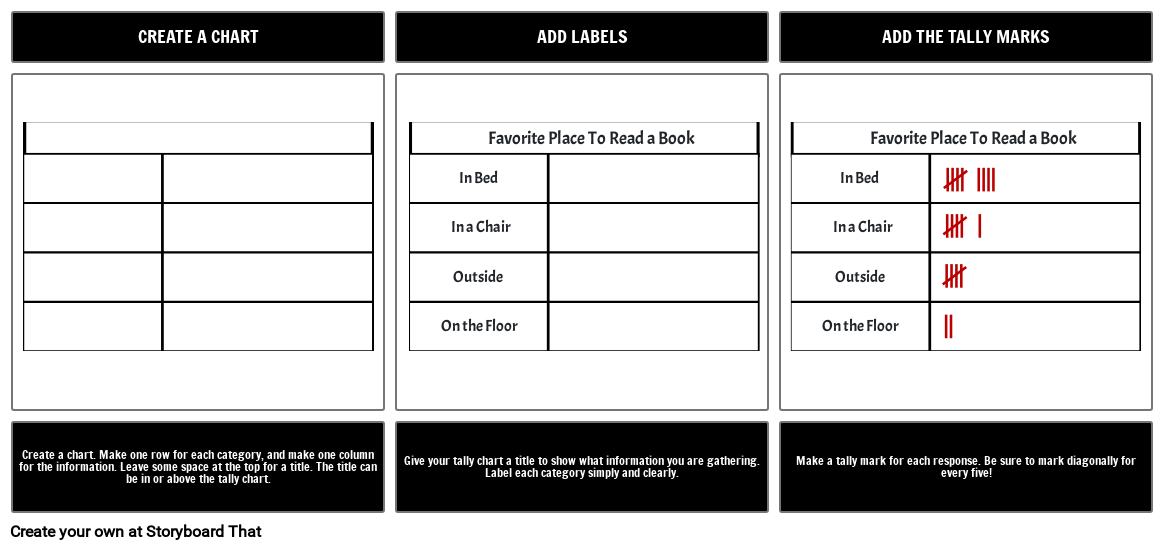
You can find this storyboard in the following articles and resources:

Create Engaging Educational Visuals: How to Diagram a Process
Lesson Plans by Anna Warfield
Instructions and processes are so much more easily understood when accompanied by visuals. When we storyboard a process or create a sequential diagram, we can focus on discrete steps, cause and effect, and sequence.

Teaching Tally Charts with Storyboards
Lesson Plans by Anna Warfield
As educators, we need to prepare little minds for important data-driven futures. The tally chart is easy to use and understand, so it is an excellent choice for first-time researchers. Learn more with Storyboard That!
'
Storyboard Description
Making a tally chart is easy. Make a box, add some labels, and tally ho!
Storyboard Text
- Slide: 1
- CREATE A CHART
- Favorite Place To Read a Book Favorite Place To Read a Book
- In Bed In Bed
- In a Chair In a Chair
- Outside Outside
- On the Floor On the Floor
- Create a chart. Make one row for each category, and make one column for the information. Leave some space at the top for a title. The title can be in or above the tally chart.
- Slide: 2
- ADD LABELS
- Give your tally chart a title to show what information you are gathering. Label each category simply and clearly.
- Slide: 3
- ADD THE TALLY MARKS
- Make a tally mark for each response. Be sure to mark diagonally for every five!
Over 30 Million Storyboards Created
No Downloads, No Credit Card, and No Login Needed to Try!
