FCI Steel Knowledge Repository System
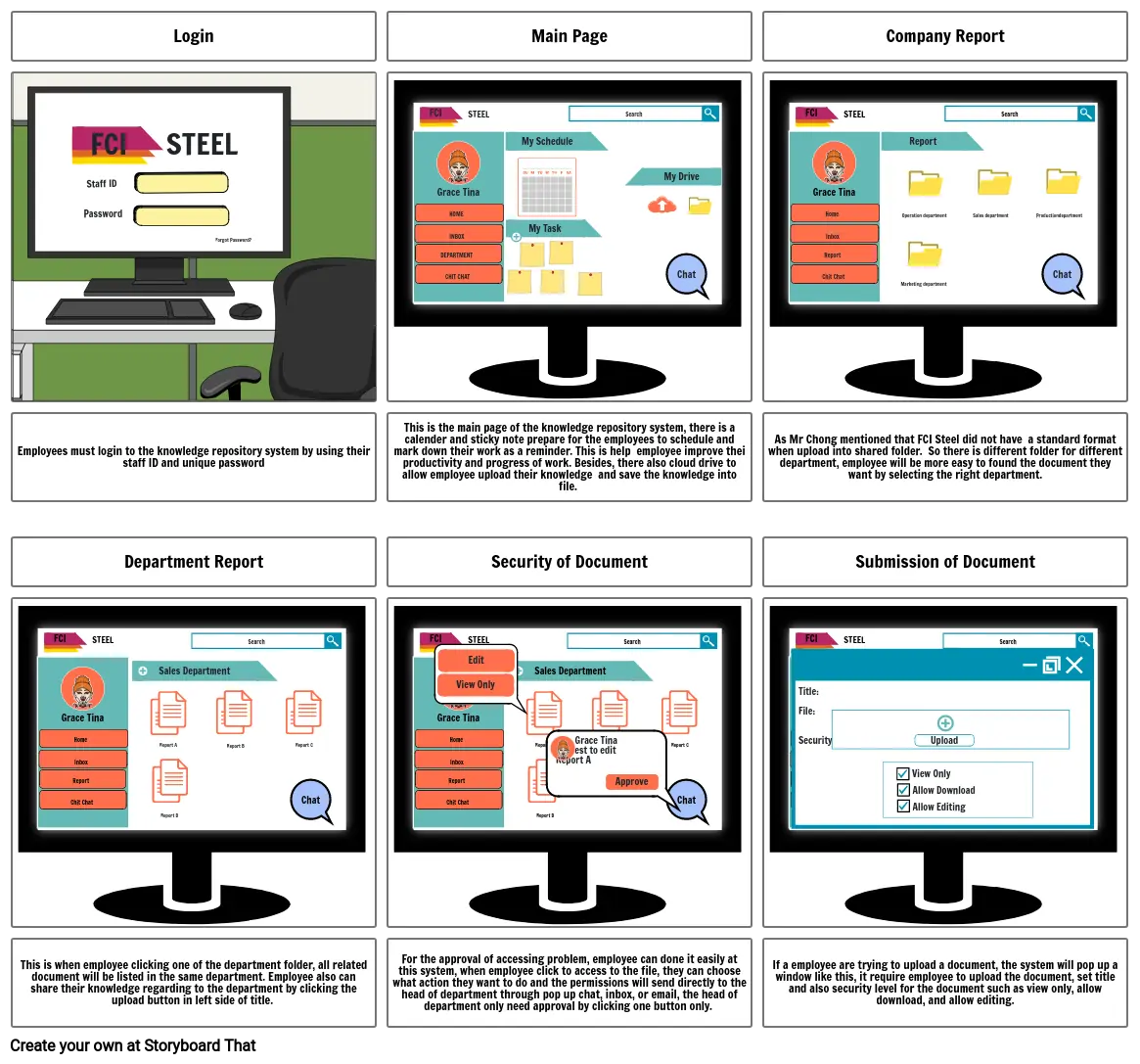
Öykü Penceresi Metni
- Login
- Password
-
- Staff ID
- FCI
-
-
-
- STEEL
- Forgot Password?
- Main Page
- FCI
- DEPARTMENT
- Grace Tina
- CHIT CHAT
- HOME
- INBOX
- STEEL
- My Schedule
- My Task
-
-
-
-
-
- Search
-
- Chat
- My Drive
- Company Report
- FCI
- Report
- Grace Tina
- Chit Chat
- Home
- Inbox
- STEEL
- Report
- Marketing department
- Operation department
- Search
- Sales department
- Productiondepartment
- Chat
- Employees must login to the knowledge repository system by using their staff ID and unique password
- Department Report
- FCI
- STEEL
- Sales Department
- Search
- This is the main page of the knowledge repository system, there is a calender and sticky note prepare for the employees to schedule and mark down their work as a reminder. This is help employee improve thei productivity and progress of work. Besides, there also cloud drive to allow employee upload their knowledge and save the knowledge into file.
- Security of Document
- FCI
-
- View Only
- Edit
- STEEL
- Sales Department
- Search
- As Mr Chong mentioned that FCI Steel did not have a standard format when upload into shared folder. So there is different folder for different department, employee will be more easy to found the document they want by selecting the right department.
- Submission of Document
- Title: File: Security Level:
- FCI
- STEEL
- Sales Department
- Search
- This is when employee clicking one of the department folder, all related document will be listed in the same department. Employee also can share their knowledge regarding to the department by clicking the upload button in left side of title.
- Report
- Grace Tina
- Chit Chat
- Home
- Inbox
- Report A
- Report D
- Report B
- Report C
- Chat
- For the approval of accessing problem, employee can done it easily at this system, when employee click to access to the file, they can choose what action they want to do and the permissions will send directly to the head of department through pop up chat, inbox, or email, the head of department only need approval by clicking one button only.
- Report
- Grace Tina
- Chit Chat
- Home
- Inbox
- Report A
- Report D
- Grace Tina request to edit Report A
- Report B
- Approve
- Report C
- Chat
- If a employee are trying to upload a document, the system will pop up a window like this, it require employee to upload the document, set title and also security level for the document such as view only, allow download, and allow editing.
- Report
- Grace Tina
- Chit Chat
- Home
- Inbox
-
-
- Report A
- Report D
- View Only
- Allow Download
- Allow Editing
- Upload
- Report B
- Report C
- Chat
30 Milyondan Fazla Storyboard Oluşturuldu

