How to upload and share file to Google Drive.
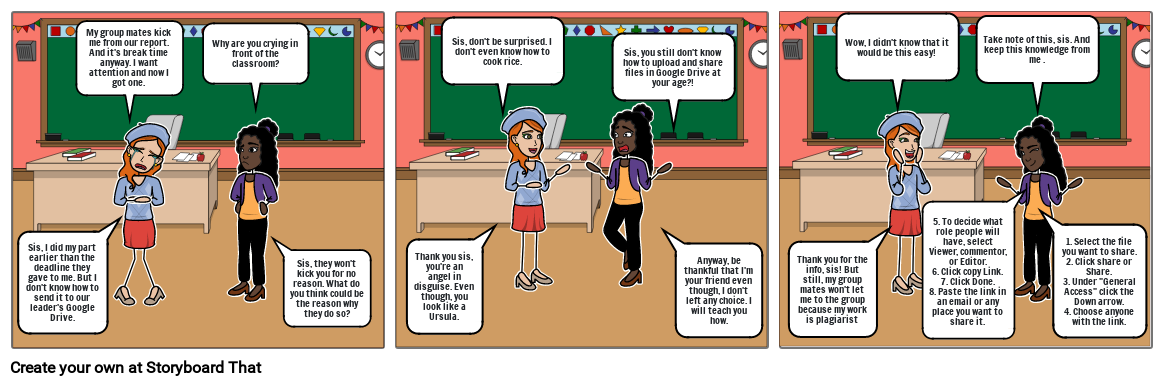
Storyboard Text
- Sis, I did my part earlier than the deadline they gave to me. But I don't know how to send it to our leader's Google Drive.
- My group mates kick me from our report. And it's break time anyway. I want attention and now I got one.
- Why are you crying in front of the classroom?
- Sis, they won't kick you for no reason. What do you think could be the reason why they do so?
- Thank you sis, you're an angel in disguise. Even though, you look like a Ursula.
- Sis, don't be surprised. I don't even know how to cook rice.
- Sis, you still don't know how to upload and share files in Google Drive at your age?!
- Anyway, be thankful that I'm your friend even though, I don't left any choice. I will teach you how.
- Thank you for the info, sis! But still, my group mates won't let me to the group because my work is plagiarist
- Wow, I didn't know that it would be this easy!
- 5. To decide what role people will have, select Viewer, commentor, or Editor.6. Click copy Link.7. Click Done.8. Paste the link in an email or any place you want to share it.
- Take note of this, sis. And keep this knowledge from me .
- 1. Select the file you want to share. 2. Click share or Share.3. Under "General Access" click the Down arrow.4. Choose anyone with the link.
Över 30 miljoner storyboards skapade

