Unknown Story
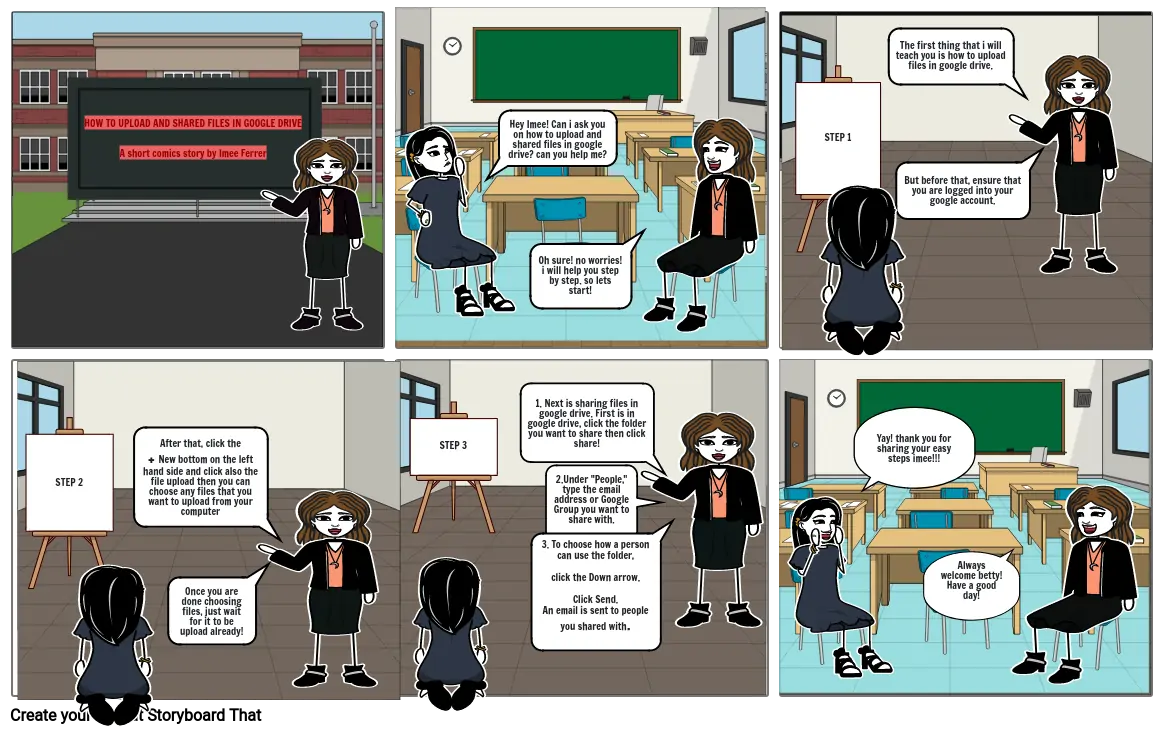
Storyboard Text
- HOW TO UPLOAD AND SHARED FILES IN GOOGLE DRIVEA short comics story by Imee Ferrer
- Hey Imee! Can i ask you on how to upload and shared files in google drive? can you help me?
- Oh sure! no worries! i will help you step by step. so lets start!
- STEP 1
- The first thing that i will teach you is how to upload files in google drive.
- But before that, ensure that you are logged into your google account.
- STEP 2
- After that, click the+ New bottom on the left hand side and click also the file upload then you can choose any files that you want to upload from your computer
- Once you are done choosing files, just wait for it to be upload already!
- STEP 3
- 1. Next is sharing files in google drive. First is in google drive, click the folder you want to share then click share!
- 3. To choose how a person can use the folder,click the Down arrow.Click Send. An email is sent to people you shared with.
- 2.Under "People," type the email address or Google Group you want to share with.
- Yay! thank you for sharing your easy steps imee!!!
- Always welcome betty! Have a good day!
Över 30 miljoner storyboards skapade
Inga Nedladdningar, Inget Kreditkort och Ingen Inloggning Behövs för att Prova!


