Unknown Story
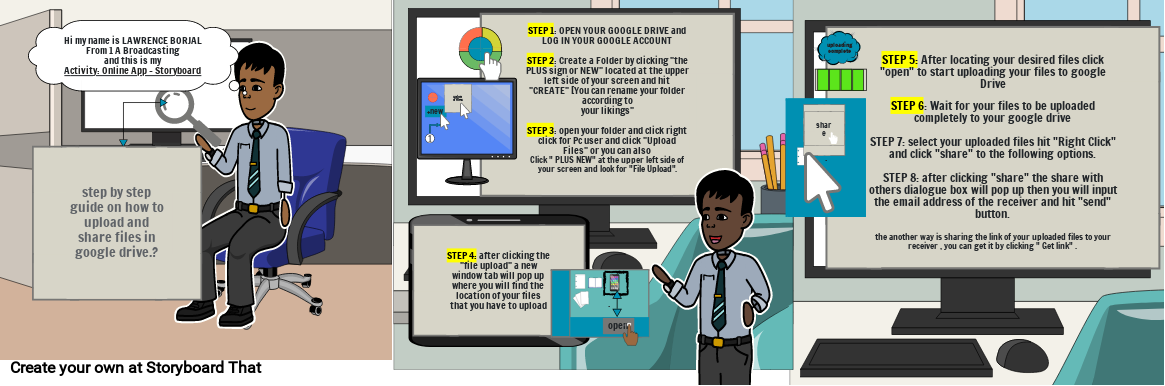
Storyboard Text
- Hi my name is LAWRENCE BORJALFrom 1 A Broadcastingand this is myActivity: Online App - Storyboard
- step by step guide on how to upload and share files in google drive.?
- STEP 4: after clicking the "file upload" a new window tab will pop up where you will find the location of your files that you have to upload
- +new
- upload files
- STEP 1: OPEN YOUR GOOGLE DRIVE andLOG IN YOUR GOOGLE ACCOUNTSTEP 2: Create a Folder by clicking "the PLUS sign or NEW" located at the upper left side of your screen and hit "CREATE" [You can rename your folder according toyour likings"STEP 3: open your folder and click right click for Pc user and click "Upload Files" or you can alsoClick " PLUS NEW" at the upper left side of your screen and look for "File Upload".
- .
- .
- open
- .
- .
- share
- uploading complete
- STEP 5: After locating your desired files click "open" to start uploading your files to google DriveSTEP 6: Wait for your files to be uploaded completely to your google drive STEP 7: select your uploaded files hit "Right Click" and click "share" to the following options.STEP 8: after clicking "share" the share with others dialogue box will pop up then you will input the email address of the receiver and hit "send" button.the another way is sharing the link of your uploaded files to your receiver , you can get it by clicking " Get link" .
Över 30 miljoner storyboards skapade

