Design Storyboard: Game Idea
Slide 1: PLAY!
Slide 2: Background Story
Slide 3: Discovery
Slide 4: Start of Game
Slide 5: End of Game (Possibility 2)
Slide 6: Game End
If the user wants to read a bit about what the game is then he or she can read and then click play or directly click play.
This is the start of a background story that will lead into my game. After the user is done reading the dialogue he or she will click the button. Which will take the user to the next scene.
In this scene the boy discovers that a witch stole his book. The witch talks about why she stole his book and what the boy needs to do to earn his book back. The witch talks about levels, questions etc. and how to play.
Playing the game and answering different levels and questions.
If user looses game 👆
Play!
This game is about......
Oh No! I lost my punctuation textbook! I need it for english class :(
Did I leave it over here?
I stole your book!.....(Gives a description of how to earn his book back)
Click
Click
Question1
Answer ❌
Answer ✅
Maybe it is still the 1st option?
Waah! Noooo
Hahahah! You do not get your book back :(
Slide 1: PLAY!
Slide 2: Background Story
Slide 3: Discovery
Slide 4: Start of Game
Slide 5: End of Game (Possibility 2)
Slide 6: Game End
If the user wants to read a bit about what the game is then he or she can read and then click play or directly click play.
This is the start of a background story that will lead into my game. After the user is done reading the dialogue he or she will click the button. Which will take the user to the next scene.
In this scene the boy discovers that a witch stole his book. The witch talks about why she stole his book and what the boy needs to do to earn his book back. The witch talks about levels, questions etc. and how to play.
Playing the game and answering different levels and questions.
If user looses game 👆
Play!
This game is about......
Oh No! I lost my punctuation textbook! I need it for english class :(
Did I leave it over here?
I stole your book!.....(Gives a description of how to earn his book back)
Click
Click
Question1
Answer ❌
Answer ✅
Maybe it is still the 1st option?
Waah! Noooo
Hahahah! You do not get your book back :(
Slide 1: PLAY!
Slide 2: Background Story
Slide 3: Discovery
Slide 4: Start of Game
Slide 5: End of Game (Possibility 2)
Slide 6: Game End
If the user wants to read a bit about what the game is then he or she can read and then click play or directly click play.
This is the start of a background story that will lead into my game. After the user is done reading the dialogue he or she will click the button. Which will take the user to the next scene.
In this scene the boy discovers that a witch stole his book. The witch talks about why she stole his book and what the boy needs to do to earn his book back. The witch talks about levels, questions etc. and how to play.
Playing the game and answering different levels and questions.
If user looses game 👆
Play!
This game is about......
Oh No! I lost my punctuation textbook! I need it for english class :(
Did I leave it over here?
I stole your book!.....(Gives a description of how to earn his book back)
Click
Click
Question1
Answer ❌
Answer ✅
Maybe it is still the 1st option?
Waah! Noooo
Hahahah! You do not get your book back :(
Slide 1: PLAY!
Slide 2: Background Story
Slide 3: Discovery
Slide 4: Start of Game
Slide 5: End of Game (Possibility 2)
Slide 6: Game End
If the user wants to read a bit about what the game is then he or she can read and then click play or directly click play.
This is the start of a background story that will lead into my game. After the user is done reading the dialogue he or she will click the button. Which will take the user to the next scene.
In this scene the boy discovers that a witch stole his book. The witch talks about why she stole his book and what the boy needs to do to earn his book back. The witch talks about levels, questions etc. and how to play.
Playing the game and answering different levels and questions.
If user looses game 👆
Play!
This game is about......
Oh No! I lost my punctuation textbook! I need it for english class :(
Did I leave it over here?
I stole your book!.....(Gives a description of how to earn his book back)
Click
Click
Question1
Answer ❌
Answer ✅
Maybe it is still the 1st option?
Waah! Noooo
Hahahah! You do not get your book back :(
Slide 1: PLAY!
Slide 2: Background Story
Slide 3: Discovery
Slide 4: Start of Game
Slide 5: End of Game (Possibility 2)
Slide 6: Game End
If the user wants to read a bit about what the game is then he or she can read and then click play or directly click play.
This is the start of a background story that will lead into my game. After the user is done reading the dialogue he or she will click the button. Which will take the user to the next scene.
In this scene the boy discovers that a witch stole his book. The witch talks about why she stole his book and what the boy needs to do to earn his book back. The witch talks about levels, questions etc. and how to play.
Playing the game and answering different levels and questions.
If user looses game 👆
Play!
This game is about......
Oh No! I lost my punctuation textbook! I need it for english class :(
Did I leave it over here?
I stole your book!.....(Gives a description of how to earn his book back)
Click
Click
Question1
Answer ❌
Answer ✅
Maybe it is still the 1st option?
Waah! Noooo
Hahahah! You do not get your book back :(
Slide 1: PLAY!
Slide 2: Background Story
Slide 3: Discovery
Slide 4: Start of Game
Slide 5: End of Game (Possibility 2)
Slide 6: Game End
If the user wants to read a bit about what the game is then he or she can read and then click play or directly click play.
This is the start of a background story that will lead into my game. After the user is done reading the dialogue he or she will click the button. Which will take the user to the next scene.
In this scene the boy discovers that a witch stole his book. The witch talks about why she stole his book and what the boy needs to do to earn his book back. The witch talks about levels, questions etc. and how to play.
Playing the game and answering different levels and questions.
If user looses game 👆
Play!
This game is about......
Oh No! I lost my punctuation textbook! I need it for english class :(
Did I leave it over here?
I stole your book!.....(Gives a description of how to earn his book back)
Click
Click
Question1
Answer ❌
Answer ✅
Maybe it is still the 1st option?
Waah! Noooo
Hahahah! You do not get your book back :(
Slide 1: PLAY!
Slide 2: Background Story
Slide 3: Discovery
Slide 4: Start of Game
Slide 5: End of Game (Possibility 2)
Slide 6: Game End
If the user wants to read a bit about what the game is then he or she can read and then click play or directly click play.
This is the start of a background story that will lead into my game. After the user is done reading the dialogue he or she will click the button. Which will take the user to the next scene.
In this scene the boy discovers that a witch stole his book. The witch talks about why she stole his book and what the boy needs to do to earn his book back. The witch talks about levels, questions etc. and how to play.
Playing the game and answering different levels and questions.
If user looses game 👆
Play!
This game is about......
Oh No! I lost my punctuation textbook! I need it for english class :(
Did I leave it over here?
I stole your book!.....(Gives a description of how to earn his book back)
Click
Click
Question1
Answer ❌
Answer ✅
Maybe it is still the 1st option?
Waah! Noooo
Hahahah! You do not get your book back :(
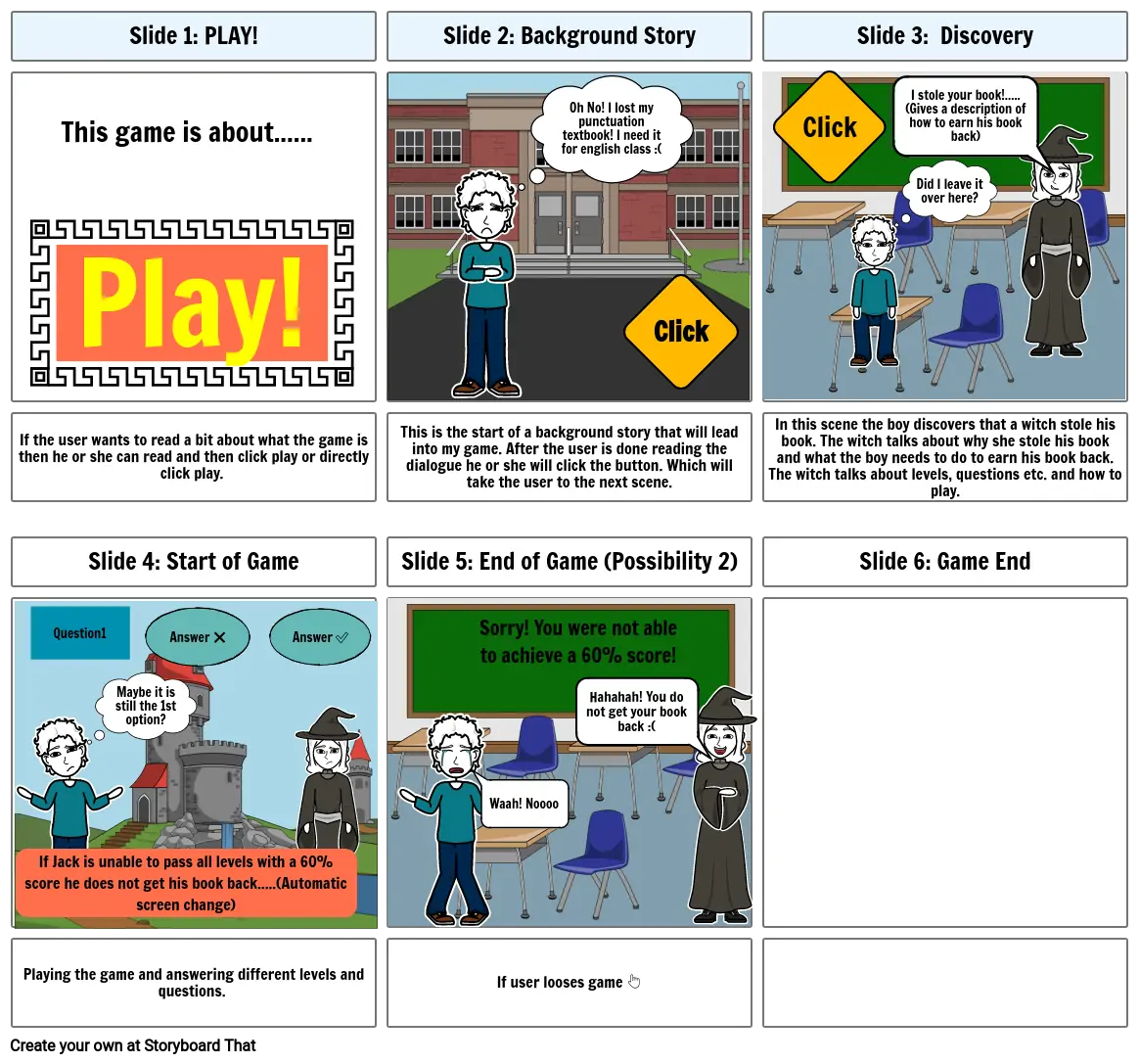
Storyboard Text
- Slide 1: PLAY!
- Play!
- This game is about......
- Slide 2: Background Story
- Oh No! I lost my punctuation textbook! I need it for english class :(
- Click
- Slide 3: Discovery
- Click
- I stole your book!.....(Gives a description of how to earn his book back)
- Did I leave it over here?
- If the user wants to read a bit about what the game is then he or she can read and then click play or directly click play.
- Slide 4: Start of Game
- Question1
- Maybe it is still the 1st option?
- Answer ❌
- Answer ✅
- This is the start of a background story that will lead into my game. After the user is done reading the dialogue he or she will click the button. Which will take the user to the next scene.
- Slide 5: End of Game (Possibility 2)
- Sorry! You were not able to achieve a 60% score!
- Hahahah! You do not get your book back :(
- In this scene the boy discovers that a witch stole his book. The witch talks about why she stole his book and what the boy needs to do to earn his book back. The witch talks about levels, questions etc. and how to play.
- Slide 6: Game End
- Playing the game and answering different levels and questions.
- If Jack is unable to pass all levels with a 60% score he does not get his book back.....(Automatic screen change)
- If user looses game 👆
- Waah! Noooo


