Learning About Computer Viruses
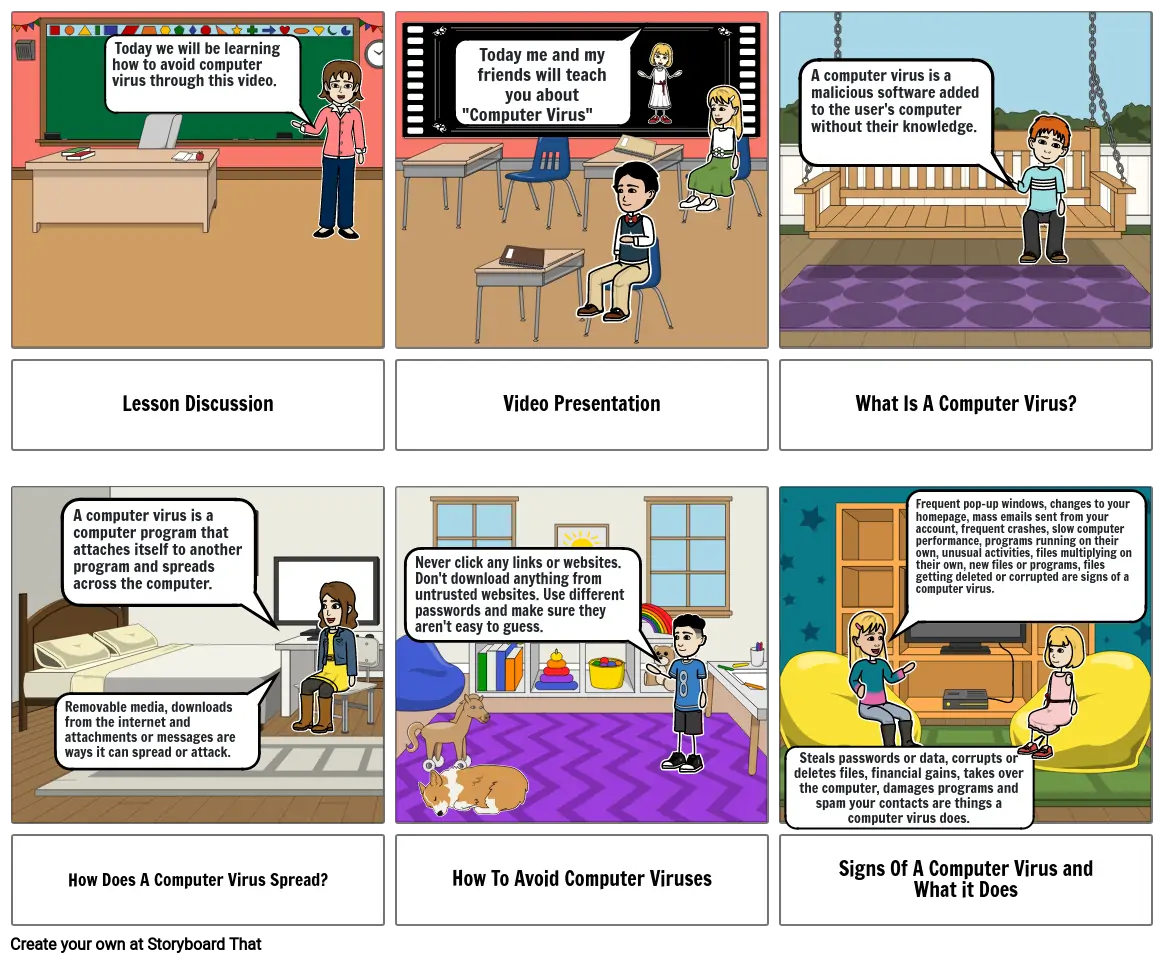
Storyboard Text
- Today we will be learning how to avoid computer virus through this video.
- Today me and my friends will teach you about "Computer Virus"
- A computer virus is a malicious software added to the user's computer without their knowledge.
- Lesson Discussion
- Removable media, downloads from the internet and attachments or messages are ways it can spread or attack.
- A computer virus is a computer program that attaches itself to another program and spreads across the computer.
- Video Presentation
- Never click any links or websites. Don't download anything from untrusted websites. Use different passwords and make sure they aren't easy to guess.
- What Is A Computer Virus?
- Frequent pop-up windows, changes to your homepage, mass emails sent from your account, frequent crashes, slow computer performance, programs running on their own, unusual activities, files multiplying on their own, new files or programs, files getting deleted or corrupted are signs of a computer virus.
- How Does A Computer Virus Spread?
- How To Avoid Computer Viruses
- Signs Of A Computer Virus and What it Does
- Steals passwords or data, corrupts or deletes files, financial gains, takes over the computer, damages programs and spam your contacts are things a computer virus does.
Over 30 Million Storyboards Created

