Game storyboard
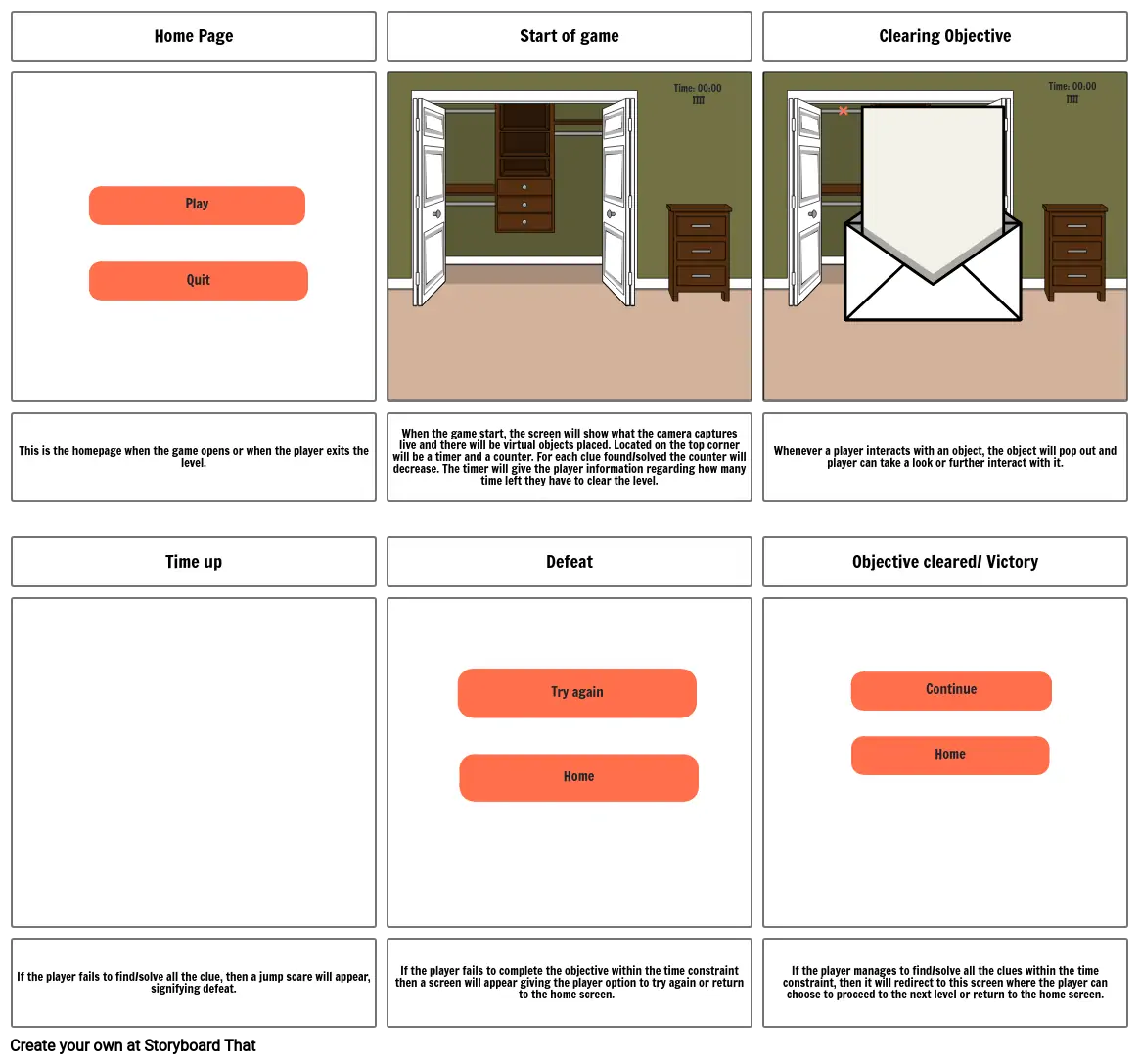
Storyboard Description
game storyboard thesis
Storyboard Text
- Home Page
- Quit
- Play
- Start of game
- IIII
- Time: 00:00
- Clearing Objective
- Time: 00:00
- IIII
- This is the homepage when the game opens or when the player exits the level.
- Time up
- When the game start, the screen will show what the camera captures live and there will be virtual objects placed. Located on the top corner will be a timer and a counter. For each clue found/solved the counter will decrease. The timer will give the player information regarding how many time left they have to clear the level.
- Defeat
- Try again
- Whenever a player interacts with an object, the object will pop out and player can take a look or further interact with it.
- Objective cleared/ Victory
- Continue
- If the player fails to find/solve all the clue, then a jump scare will appear, signifying defeat.
- If the player fails to complete the objective within the time constraint then a screen will appear giving the player option to try again or return to the home screen.
- Home
- If the player manages to find/solve all the clues within the time constraint, then it will redirect to this screen where the player can choose to proceed to the next level or return to the home screen.
- Home
Over 30 Million Storyboards Created

