Rise-and-Shine Smart-Bed-App
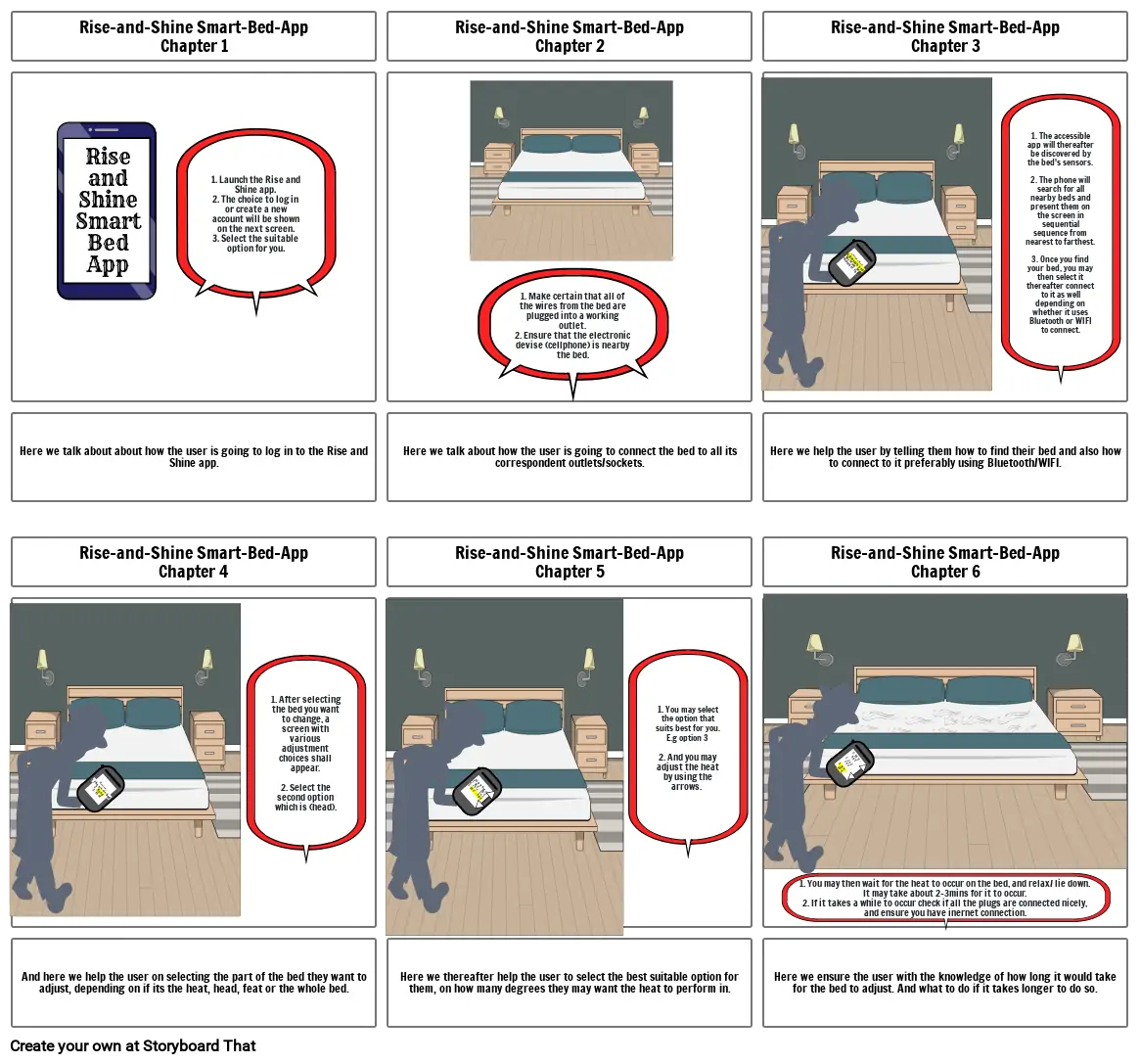
Storyboard Text
- Rise-and-Shine Smart-Bed-AppChapter 1
- RiseandShineSmartBedApp
- 1. Launch the Rise and Shine app.2. The choice to log in or create a new account will be shown on the next screen.3. Select the suitable option for you.
- Rise-and-Shine Smart-Bed-AppChapter 2
- 1. Make certain that all of the wires from the bed are plugged into a working outlet.2. Ensure that the electronic devise (cellphone) is nearby the bed.
- Rise-and-Shine Smart-Bed-AppChapter 3
- select bed *Adjustable bed*Harmony bed*Slumber flex
- 1. The accessible app will thereafter be discovered by the bed's sensors.2. The phone will search for all nearby beds and present them on the screen in sequential sequence from nearest to farthest.3. Once you find your bed, you may then select it thereafter connect to it as well depending on whether it uses Bluetooth or WIFI to connect.
- Here we talk about about how the user is going to log in to the Rise and Shine app.
- Rise-and-Shine Smart-Bed-AppChapter 4
- 1. After selecting the bed you want to change, a screen with various adjustment choices shall appear.2. Select the second option which is (head).
- Here we talk about how the user is going to connect the bed to all its correspondent outlets/sockets.
- Rise-and-Shine Smart-Bed-AppChapter 5
- 1. You may select the option that suits best for you. E.g option 32. And you may adjust the heat by using the arrows.
- Here we help the user by telling them how to find their bed and also how to connect to it preferably using Bluetooth/WIFI.
- Rise-and-Shine Smart-Bed-AppChapter 6
- And here we help the user on selecting the part of the bed they want to adjust, depending on if its the heat, head, feat or the whole bed.
- Options1 The whole bed2. Head3. Feat
- Here we thereafter help the user to select the best suitable option for them, on how many degrees they may want the heat to perform in.
- Adjust Heat To:1. 15'C - 25'C2. 25'C - 35'C3. 35'C - 50'C
- Here we ensure the user with the knowledge of how long it would take for the bed to adjust. And what to do if it takes longer to do so.
- 1. You may then wait for the heat to occur on the bed, and relax/ lie down. It may take about 2-3mins for it to occur.2. If it takes a while to occur check if all the plugs are connected nicely, and ensure you have inernet connection.
- 3. 35'C - 50'C2. 25'C - 35'C1. 15'C - 25'C
Over 30 Million Storyboards Created

