Rise-And-Shine App
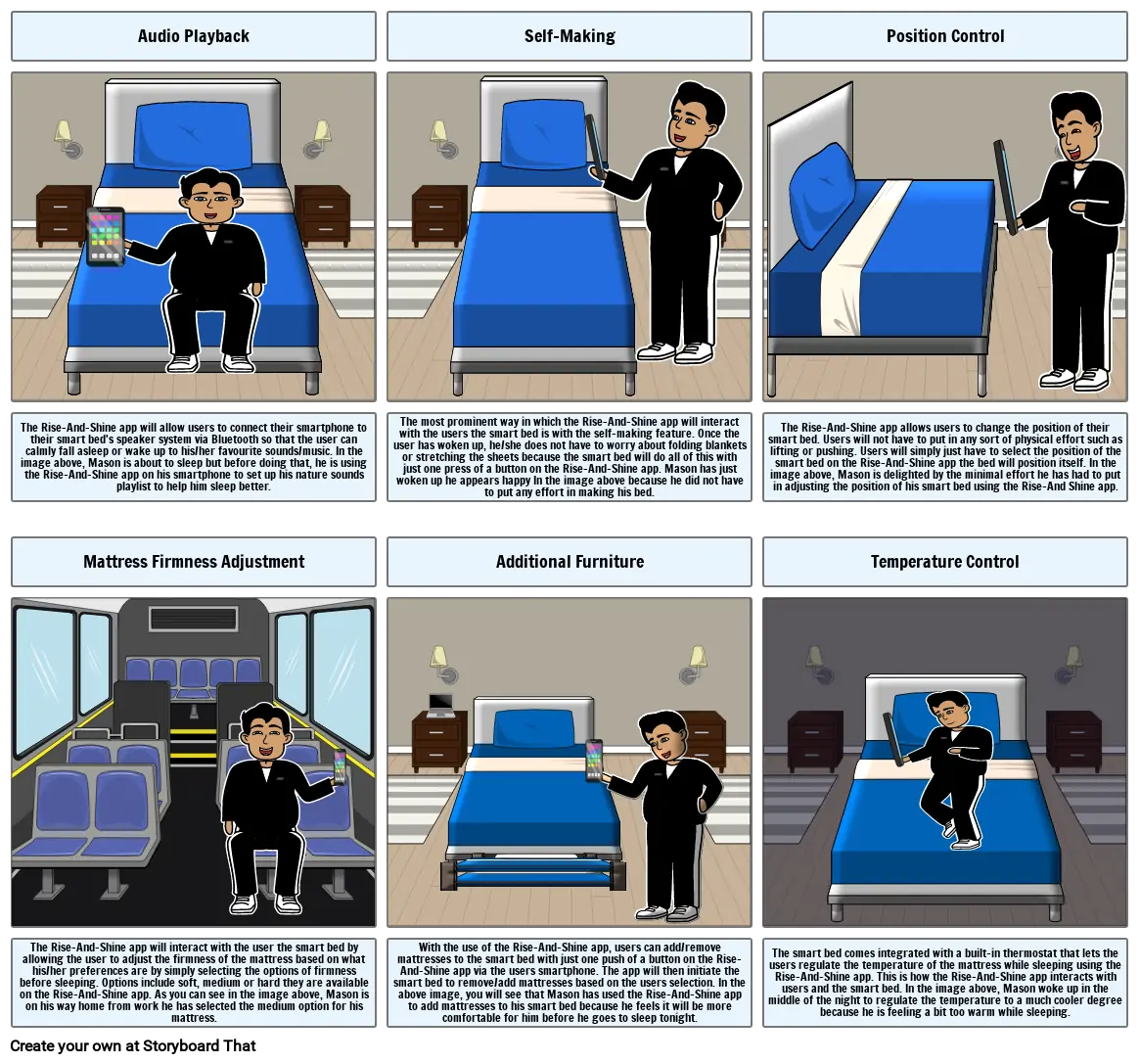
Storyboard Text
- Audio Playback
- Self-Making
- Position Control
- The Rise-And-Shine app will allow users to connect their smartphone to their smart bed's speaker system via Bluetooth so that the user can calmly fall asleep or wake up to his/her favourite sounds/music. In the image above, Mason is about to sleep but before doing that, he is using the Rise-And-Shine app on his smartphone to set up his nature sounds playlist to help him sleep better.
- Mattress Firmness Adjustment
- The most prominent way in which the Rise-And-Shine app will interact with the users the smart bed is with the self-making feature. Once the user has woken up, he/she does not have to worry about folding blankets or stretching the sheets because the smart bed will do all of this with just one press of a button on the Rise-And-Shine app. Mason has just woken up he appears happy In the image above because he did not have to put any effort in making his bed.
- Additional Furniture
- The Rise-And-Shine app allows users to change the position of their smart bed. Users will not have to put in any sort of physical effort such as lifting or pushing. Users will simply just have to select the position of the smart bed on the Rise-And-Shine app the bed will position itself. In the image above, Mason is delighted by the minimal effort he has had to put in adjusting the position of his smart bed using the Rise-And Shine app.
- Temperature Control
- The Rise-And-Shine app will interact with the user the smart bed by allowing the user to adjust the firmness of the mattress based on what his/her preferences are by simply selecting the options of firmness before sleeping. Options include soft, medium or hard they are available on the Rise-And-Shine app. As you can see in the image above, Mason is on his way home from work he has selected the medium option for his mattress.
- With the use of the Rise-And-Shine app, users can add/remove mattresses to the smart bed with just one push of a button on the Rise-And-Shine app via the users smartphone. The app will then initiate the smart bed to remove/add mattresses based on the users selection. In the above image, you will see that Mason has used the Rise-And-Shine app to add mattresses to his smart bed because he feels it will be more comfortable for him before he goes to sleep tonight.
- The smart bed comes integrated with a built-in thermostat that lets the users regulate the temperature of the mattress while sleeping using the Rise-And-Shine app. This is how the Rise-And-Shine app interacts with users and the smart bed. In the image above, Mason woke up in the middle of the night to regulate the temperature to a much cooler degree because he is feeling a bit too warm while sleeping.
Over 30 Million Storyboards Created
No Downloads, No Credit Card, and No Login Needed to Try!
