Unknown Story
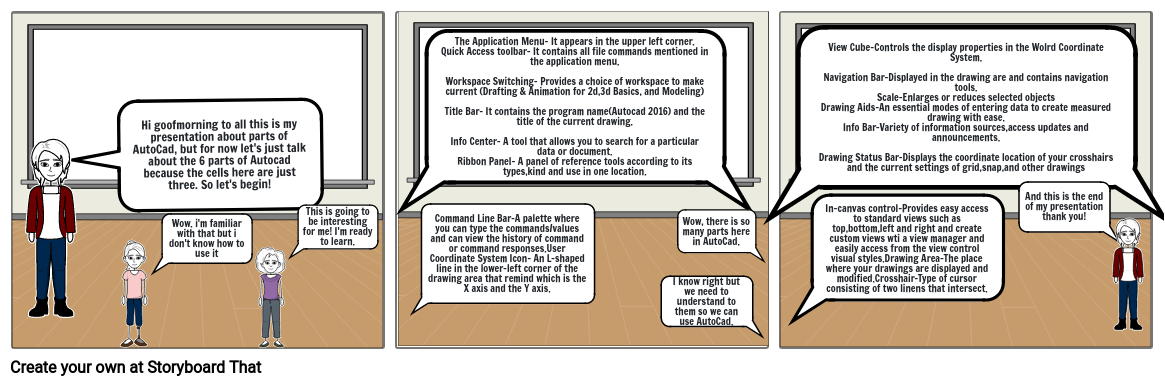
Snemalna Knjiga Besedilo
- Hi goofmorning to all this is my presentation about parts of AutoCad, but for now let's just talk about the 6 parts of Autocad because the cells here are just three. So let's begin!
- Wow. i'm familiar with that but i don't know how to use it
- This is going to be interesting for me! I'm ready to learn.
- The Application Menu- It appears in the upper left corner.Quick Access toolbar- It contains all file commands mentioned in the application menu.Workspace Switching- Provides a choice of workspace to make current (Drafting & Animation for 2d,3d Basics, and Modeling)Title Bar- It contains the program name(Autocad 2016) and the title of the current drawing.Info Center- A tool that allows you to search for a particular data or document.Ribbon Panel- A panel of reference tools according to its types,kind and use in one location.
- Command Line Bar-A palette where you can type the commands/values and can view the history of command or command responses.User Coordinate System Icon- An L-shaped line in the lower-left corner of the drawing area that remind which is the X axis and the Y axis.
- I know right but we need to understand to them so we can use AutoCad.
- Wow, there is so many parts here in AutoCad.
- View Cube-Controls the display properties in the Wolrd Coordinate System.Navigation Bar-Displayed in the drawing are and contains navigation tools.Scale-Enlarges or reduces selected objectsDrawing Aids-An essential modes of entering data to create measured drawing with ease.Info Bar-Variety of information sources,access updates and announcements.Drawing Status Bar-Displays the coordinate location of your crosshairs and the current settings of grid,snap,and other drawings
- In-canvas control-Provides easy access to standard views such as top,bottom,left and right and create custom views wti a view manager and easily access from the view control visual styles.Drawing Area-The place where your drawings are displayed and modified.Crosshair-Type of cursor consisting of two linens that intersect.
- And this is the end of my presentation thank you!
Ustvarjenih več kot 30 milijonov snemalnih knjig

