ShareFile
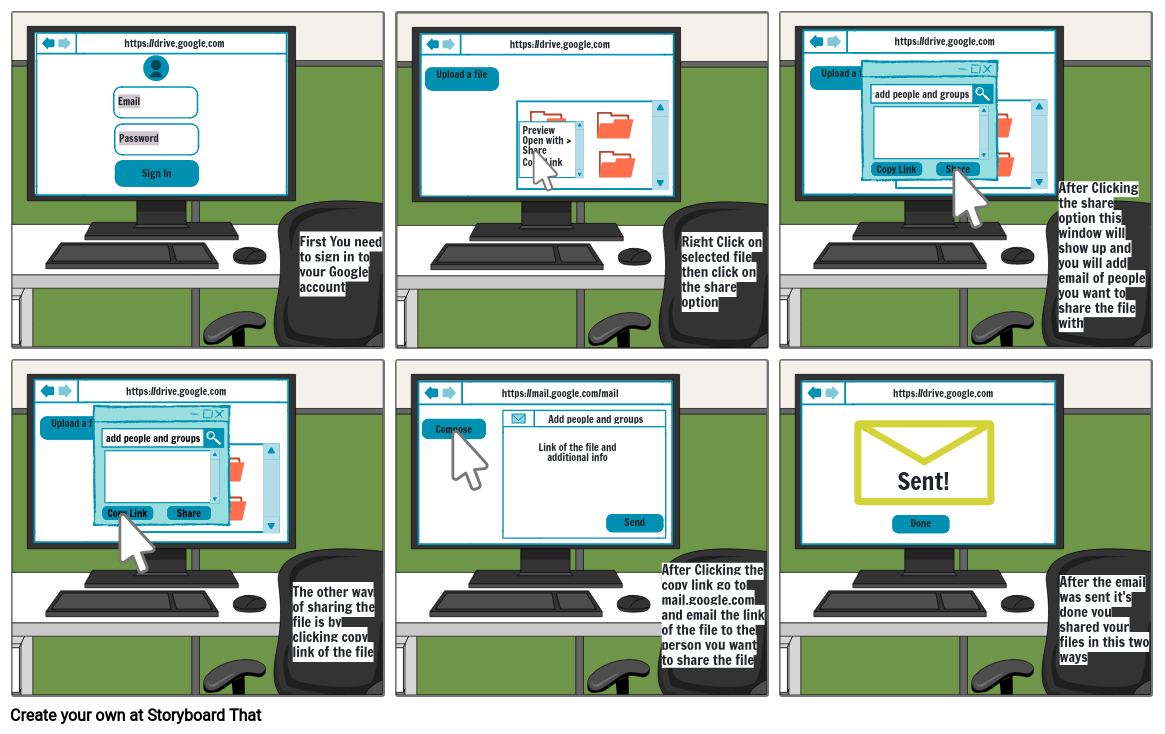
Snemalna Knjiga Besedilo
- add people and groups
- Copy Link
-
- https://drive.google.com
- Share
- Password
- Sign In
- First You need to sign in to your Google account
- https://drive.google.com
- Upload a file
- PreviewOpen with >ShareCopy Link
- Right Click on selected file then click on the share option
- https://drive.google.com
- Upload a file
-
- add people and groups
- Copy Link
-
- Share
- After Clicking the share option this window will show up and you will add email of people you want to share the file with
- https://drive.google.com
- Upload a file
-
-
- The other way of sharing the file is by clicking copy link of the file
- https://mail.google.com/mail
- Compose
- Add people and groups
-
- Link of the file and additional info
- Send
- After Clicking the copy link go to mail.google.com and email the link of the file to the person you want to share the file
- https://drive.google.com
- Sent!
- Done
- After the email was sent it's done you shared your files in this two ways
Ustvarjenih več kot 30 milijonov snemalnih knjig

