The 5 Processes of Programming
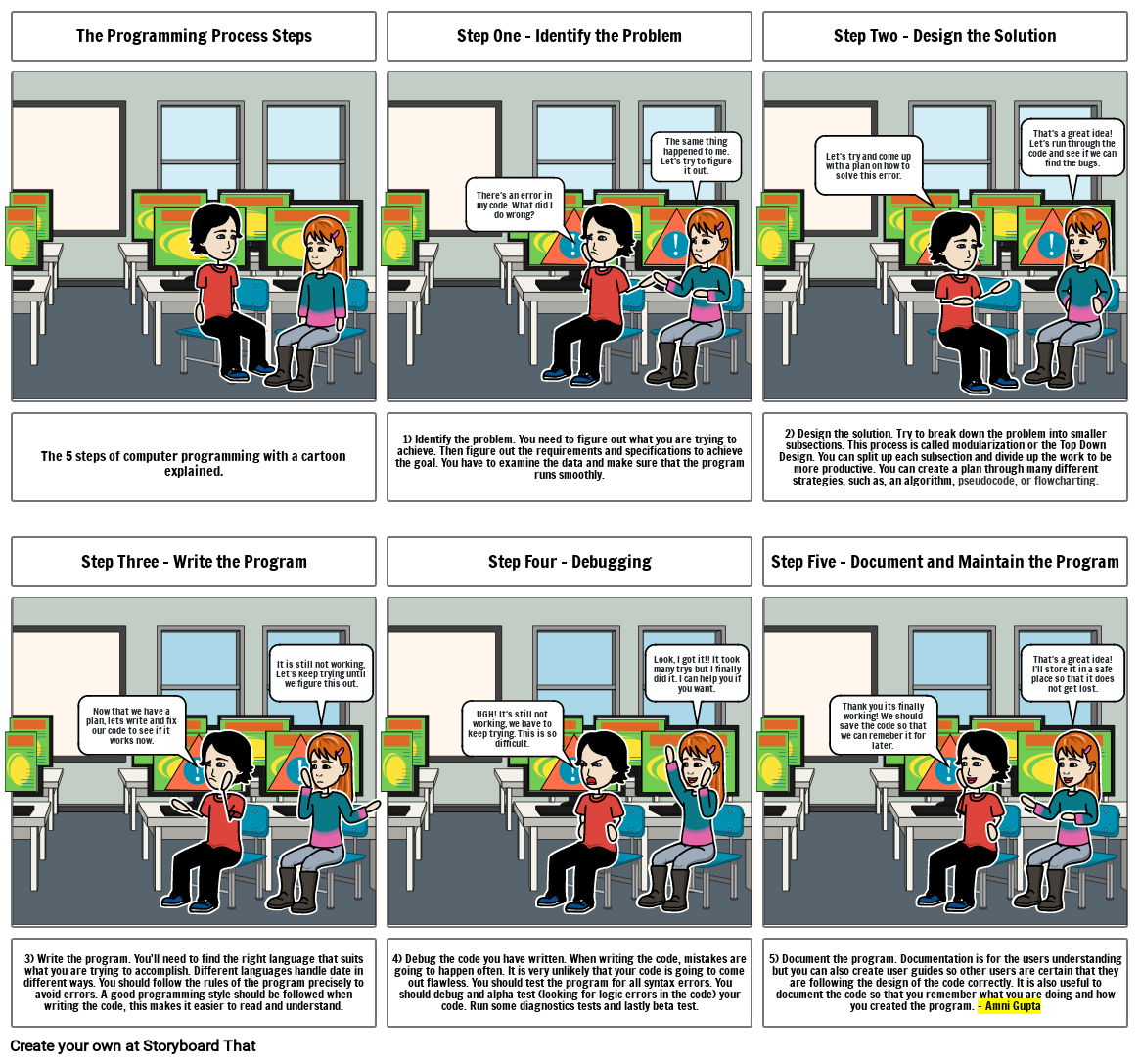
Text z Príbehu
- The Programming Process Steps
- Step One - Identify the Problem
- There's an error in my code. What did I do wrong?
- The same thing happened to me. Let's try to figure it out.
- Step Two - Design the Solution
- Let's try and come up with a plan on how to solve this error.
- That's a great idea! Let's run through the code and see if we can find the bugs.
- The 5 steps of computer programming with a cartoon explained.
- Step Three - Write the Program
- It is still not working, Let's keep trying until we figure this out.
- 1) Identify the problem. You need to figure out what you are trying to achieve. Then figure out the requirements and specifications to achieve the goal. You have to examine the data and make sure that the program runs smoothly.
- Step Four - Debugging
- Look, I got it!! It took many trys but I finally did it. I can help you if you want.
- 2) Design the solution. Try to break down the problem into smaller subsections. This process is called modularization or the Top Down Design. You can split up each subsection and divide up the work to be more productive. You can create a plan through many different strategies, such as, an algorithm, pseudocode, or flowcharting.
- Step Five - Document and Maintain the Program
- That's a great idea! I'll store it in a safe place so that it does not get lost.
- 3) Write the program. You'll need to find the right language that suits what you are trying to accomplish. Different languages handle date in different ways. You should follow the rules of the program precisely to avoid errors. A good programming style should be followed when writing the code, this makes it easier to read and understand.
- Now that we have a plan, lets write and fix our code to see if it works now.
- 4) Debug the code you have written. When writing the code, mistakes are going to happen often. It is very unlikely that your code is going to come out flawless. You should test the program for all syntax errors. You should debug and alpha test (looking for logic errors in the code) your code. Run some diagnostics tests and lastly beta test.
- UGH! It's still not working, we have to keep trying. This is so difficult.
- 5) Document the program. Documentation is for the users understanding but you can also create user guides so other users are certain that they are following the design of the code correctly. It is also useful to document the code so that you remember what you are doing and how you created the program. - Amni Gupta
- Thank you its finally working! We should save the code so that we can remeber it for later.
Bolo vytvorených viac ako 30 miliónov storyboardov

