storyboard project ar
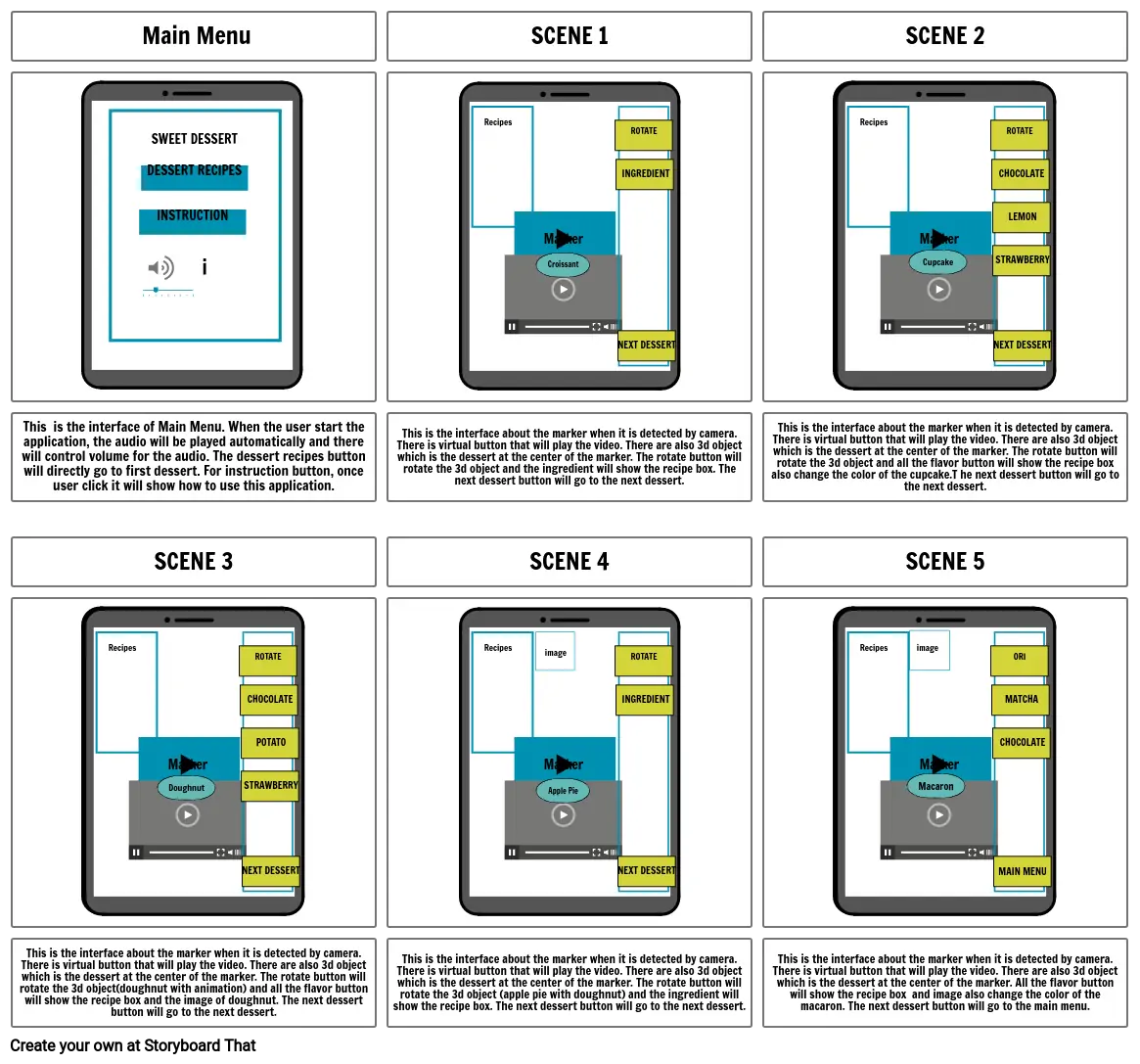
Текст Раскадровки
- Main Menu
- INSTRUCTION
- DESSERT RECIPES
- SWEET DESSERT
- i
- SCENE 1
- Recipes
- Marker
- Croissant
- ROTATE
- INGREDIENT
- NEXT DESSERT
- SCENE 2
- Recipes
- Marker 1
- Marker
- Cupcake
- ROTATE
- CHOCOLATE
- LEMON
- STRAWBERRY
- NEXT DESSERT
- This is the interface of Main Menu. When the user start the application, the audio will be played automatically and there will control volume for the audio. The dessert recipes button will directly go to first dessert. For instruction button, once user click it will show how to use this application.
- SCENE 3
- Recipes
- ROTATE
- This is the interface about the marker when it is detected by camera. There is virtual button that will play the video. There are also 3d object which is the dessert at the center of the marker. The rotate button will rotate the 3d object and the ingredient will show the recipe box. The next dessert button will go to the next dessert.
- SCENE 4
- Recipes
- image
- ROTATE
- This is the interface about the marker when it is detected by camera. There is virtual button that will play the video. There are also 3d object which is the dessert at the center of the marker. The rotate button will rotate the 3d object and all the flavor button will show the recipe box also change the color of the cupcake.T he next dessert button will go to the next dessert.
- SCENE 5
- Recipes
- image
- ORI
- This is the interface about the marker when it is detected by camera. There is virtual button that will play the video. There are also 3d object which is the dessert at the center of the marker. The rotate button will rotate the 3d object(doughnut with animation) and all the flavor button will show the recipe box and the image of doughnut. The next dessert button will go to the next dessert.
- Marker 1
- Marker
- Doughnut
- CHOCOLATE
- POTATO
- STRAWBERRY
- NEXT DESSERT
- This is the interface about the marker when it is detected by camera. There is virtual button that will play the video. There are also 3d object which is the dessert at the center of the marker. The rotate button will rotate the 3d object (apple pie with doughnut) and the ingredient will show the recipe box. The next dessert button will go to the next dessert.
- Marker
- Apple Pie
- INGREDIENT
- NEXT DESSERT
- This is the interface about the marker when it is detected by camera. There is virtual button that will play the video. There are also 3d object which is the dessert at the center of the marker. All the flavor button will show the recipe box and image also change the color of the macaron. The next dessert button will go to the main menu.
- Marker 1
- Marker
- Macaron
- MATCHA
- CHOCOLATE
- MAIN MENU
Создано более 30 миллионов раскадровок

