Trainning
Now that we’ve covered the key features, let’s see what you’ve learned. Can anyone explain how to create an interactive dashboard?
1. Let’s start with creating interactive dashboards. I’ll show you the Tableau interface
(Demonstrates step-by-step process for using the functionalities using Tableau software)
2. As we create a scatter plot and a horizontal bar chart, feel free to ask questions. What types of data are you most interested in visualizing?
I’d like to visualize sales data!
1. To summarize, today we learned how to create dynamic dashboards, perform advanced calculations, and integrate with other tools for enhanced analytics.
Thank you! We’re excited to start using Tableau!
3. That’s a great choice! We’ll also discuss how to collaborate effectively using Tableau
(Students share their understanding)
2. Remember, mastering these features will help you transform your data into valuable insights. Thank you for your participation!
TABLEAU
3. We look forward to seeing how you apply these skills in your projects. Don’t hesitate to reach out with questions!
TABLEAU
Now that we’ve covered the key features, let’s see what you’ve learned. Can anyone explain how to create an interactive dashboard?
1. Let’s start with creating interactive dashboards. I’ll show you the Tableau interface
(Demonstrates step-by-step process for using the functionalities using Tableau software)
2. As we create a scatter plot and a horizontal bar chart, feel free to ask questions. What types of data are you most interested in visualizing?
I’d like to visualize sales data!
1. To summarize, today we learned how to create dynamic dashboards, perform advanced calculations, and integrate with other tools for enhanced analytics.
Thank you! We’re excited to start using Tableau!
3. That’s a great choice! We’ll also discuss how to collaborate effectively using Tableau
(Students share their understanding)
2. Remember, mastering these features will help you transform your data into valuable insights. Thank you for your participation!
TABLEAU
3. We look forward to seeing how you apply these skills in your projects. Don’t hesitate to reach out with questions!
TABLEAU
Now that we’ve covered the key features, let’s see what you’ve learned. Can anyone explain how to create an interactive dashboard?
1. Let’s start with creating interactive dashboards. I’ll show you the Tableau interface
(Demonstrates step-by-step process for using the functionalities using Tableau software)
2. As we create a scatter plot and a horizontal bar chart, feel free to ask questions. What types of data are you most interested in visualizing?
I’d like to visualize sales data!
1. To summarize, today we learned how to create dynamic dashboards, perform advanced calculations, and integrate with other tools for enhanced analytics.
Thank you! We’re excited to start using Tableau!
3. That’s a great choice! We’ll also discuss how to collaborate effectively using Tableau
(Students share their understanding)
2. Remember, mastering these features will help you transform your data into valuable insights. Thank you for your participation!
TABLEAU
3. We look forward to seeing how you apply these skills in your projects. Don’t hesitate to reach out with questions!
TABLEAU
Now that we’ve covered the key features, let’s see what you’ve learned. Can anyone explain how to create an interactive dashboard?
1. Let’s start with creating interactive dashboards. I’ll show you the Tableau interface
(Demonstrates step-by-step process for using the functionalities using Tableau software)
2. As we create a scatter plot and a horizontal bar chart, feel free to ask questions. What types of data are you most interested in visualizing?
I’d like to visualize sales data!
1. To summarize, today we learned how to create dynamic dashboards, perform advanced calculations, and integrate with other tools for enhanced analytics.
Thank you! We’re excited to start using Tableau!
3. That’s a great choice! We’ll also discuss how to collaborate effectively using Tableau
(Students share their understanding)
2. Remember, mastering these features will help you transform your data into valuable insights. Thank you for your participation!
TABLEAU
3. We look forward to seeing how you apply these skills in your projects. Don’t hesitate to reach out with questions!
TABLEAU
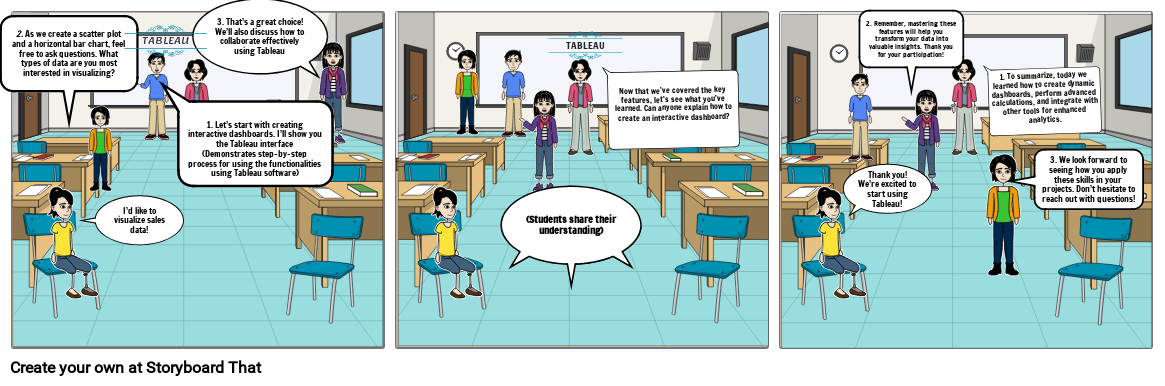
Текст Раскадровки
- Горка: 1
- 3. That’s a great choice! We’ll also discuss how to collaborate effectively using Tableau
- 2. As we create a scatter plot and a horizontal bar chart, feel free to ask questions. What types of data are you most interested in visualizing?
- TABLEAU
- 1. Let’s start with creating interactive dashboards. I’ll show you the Tableau interface(Demonstrates step-by-step process for using the functionalities using Tableau software)
- I’d like to visualize sales data!
- Горка: 2
- TABLEAU
- (Students share their understanding)
- Горка: 3
- Now that we’ve covered the key features, let’s see what you’ve learned. Can anyone explain how to create an interactive dashboard?
- 2. Remember, mastering these features will help you transform your data into valuable insights. Thank you for your participation!
- 1. To summarize, today we learned how to create dynamic dashboards, perform advanced calculations, and integrate with other tools for enhanced analytics.
- 3. We look forward to seeing how you apply these skills in your projects. Don’t hesitate to reach out with questions!
- Thank you! We’re excited to start using Tableau!


