Unknown Story
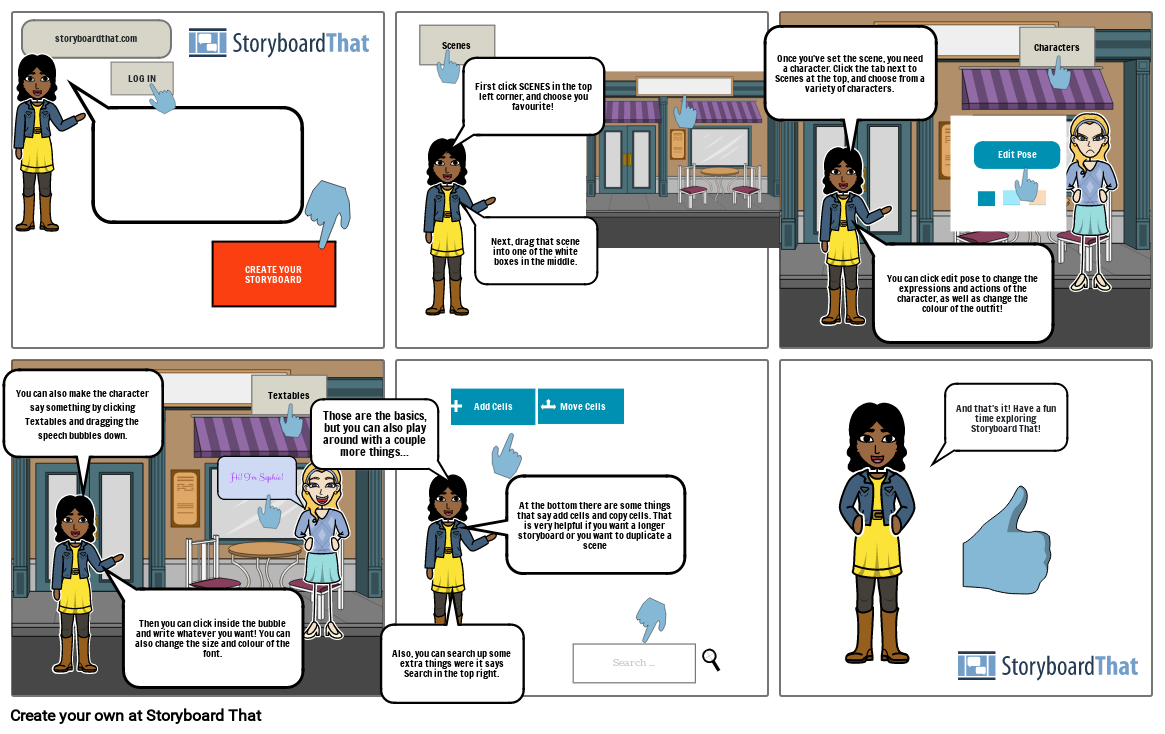
Texto do Storyboard
- storyboardthat.com
- Hello! Welcome to Storyboard That. To get started, click LOG IN in the top right corner, and then click Register. Then, enter all the information required. Next, CREATE YOUR STORYBOARD!
- LOG IN
- CREATE YOUR STORYBOARD
- Scenes
- First click SCENES in the top left corner, and choose you favourite!
- Next, drag that scene into one of the white boxes in the middle.
- Once you've set the scene, you need a character. Click the tab next to Scenes at the top, and choose from a variety of characters.
- You can click edit pose to change the expressions and actions of the character, as well as change the colour of the outfit!
- x
- Edit Pose
- x
- x
- Characters
- You can also make the character say something by clicking Textables and dragging the speech bubbles down.
- Then you can click inside the bubble and write whatever you want! You can also change the size and colour of the font.
- Hi! I'm Sophie!
- Textables
- Add Cells
- Those are the basics, but you can also play around with a couple more things...
- At the bottom there are some things that say add cells and copy cells. That is very helpful if you want a longer storyboard or you want to duplicate a scene
-    Move Cells
- Search ...
- And that's it! Have a fun time exploring Storyboard That!
- Also, you can search up some extra things were it says Search in the top right.
Mais de 30 milhões de storyboards criados

