Flipped Video Tips
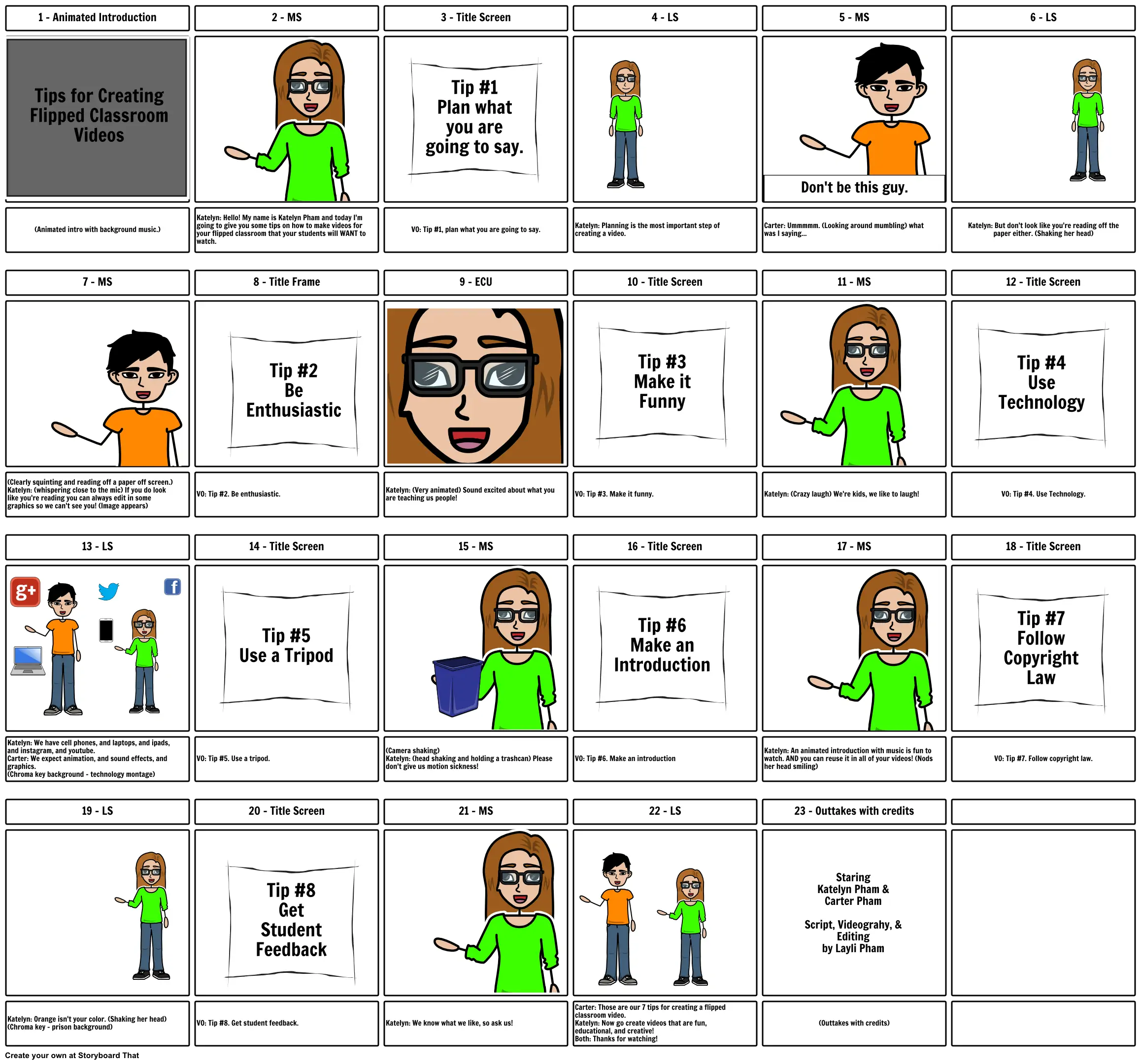
Texto do Storyboard
- 1 - Animated Introduction
- Tips for Creating Flipped Classroom Videos
- 2 - MS
- 3 - Title Screen
- Tip #1 Plan what you are going to say.
- 4 - LS
- 5 - MS
- 6 - LS
- (Animated intro with background music.)
- 7 - MS
- Katelyn: Hello! My name is Katelyn Pham and today I'm going to give you some tips on how to make videos for your flipped classroom that your students will WANT to watch.
- 8 - Title Frame
- Tip #2 Be Enthusiastic
- VO: Tip #1, plan what you are going to say.
- 9 - ECU
- Katelyn: Planning is the most important step of creating a video.
- 10 - Title Screen
- Tip #3 Make it Funny
- Carter: Ummmmm. (Looking around mumbling) what was I saying...
- 11 - MS
- Don't be this guy.
- Katelyn: But don't look like you're reading off the paper either. (Shaking her head)
- 12 - Title Screen
- Tip #4 Use Technology
- (Clearly squinting and reading off a paper off screen.) Katelyn: (whispering close to the mic) If you do look like you're reading you can always edit in some graphics so we can't see you! (Image appears)
- VO: Tip #2. Be enthusiastic.
- Katelyn: (Very animated) Sound excited about what you are teaching us people!
- VO: Tip #3. Make it funny.
- Katelyn: (Crazy laugh) We're kids, we like to laugh!
- VO: Tip #4. Use Technology.
- 13 - LS
- 14 - Title Screen
- Tip #5 Use a Tripod
- 15 - MS
- 16 - Title Screen
- Tip #6 Make an Introduction
- 17 - MS
- 18 - Title Screen
- Tip #7 Follow Copyright Law
- Katelyn: We have cell phones, and laptops, and ipads, and instagram, and youtube. Carter: We expect animation, and sound effects, and graphics. (Chroma key background - technology montage)
- 19 - LS
- VO: Tip #5. Use a tripod.
- 20 - Title Screen
- Tip #8 Get Student Feedback
- (Camera shaking) Katelyn: (head shaking and holding a trashcan) Please don't give us motion sickness!
- 21 - MS
- VO: Tip #6. Make an introduction
- 22 - LS
- Katelyn: An animated introduction with music is fun to watch. AND you can reuse it in all of your videos! (Nods her head smiling)
- 23 - Outtakes with credits
- VO: Tip #7. Follow copyright law.
- Katelyn: Orange isn't your color. (Shaking her head) (Chroma key - prison background)
- VO: Tip #8. Get student feedback.
- Katelyn: We know what we like, so ask us!
- Carter: Those are our 7 tips for creating a flipped classroom video. Katelyn: Now go create videos that are fun, educational, and creative! Both: Thanks for watching!
- (Outtakes with credits)
- Staring Katelyn Pham & Carter Pham Script, Videograhy, & Editing by Layli Pham
Mais de 30 milhões de storyboards criados

