Nice
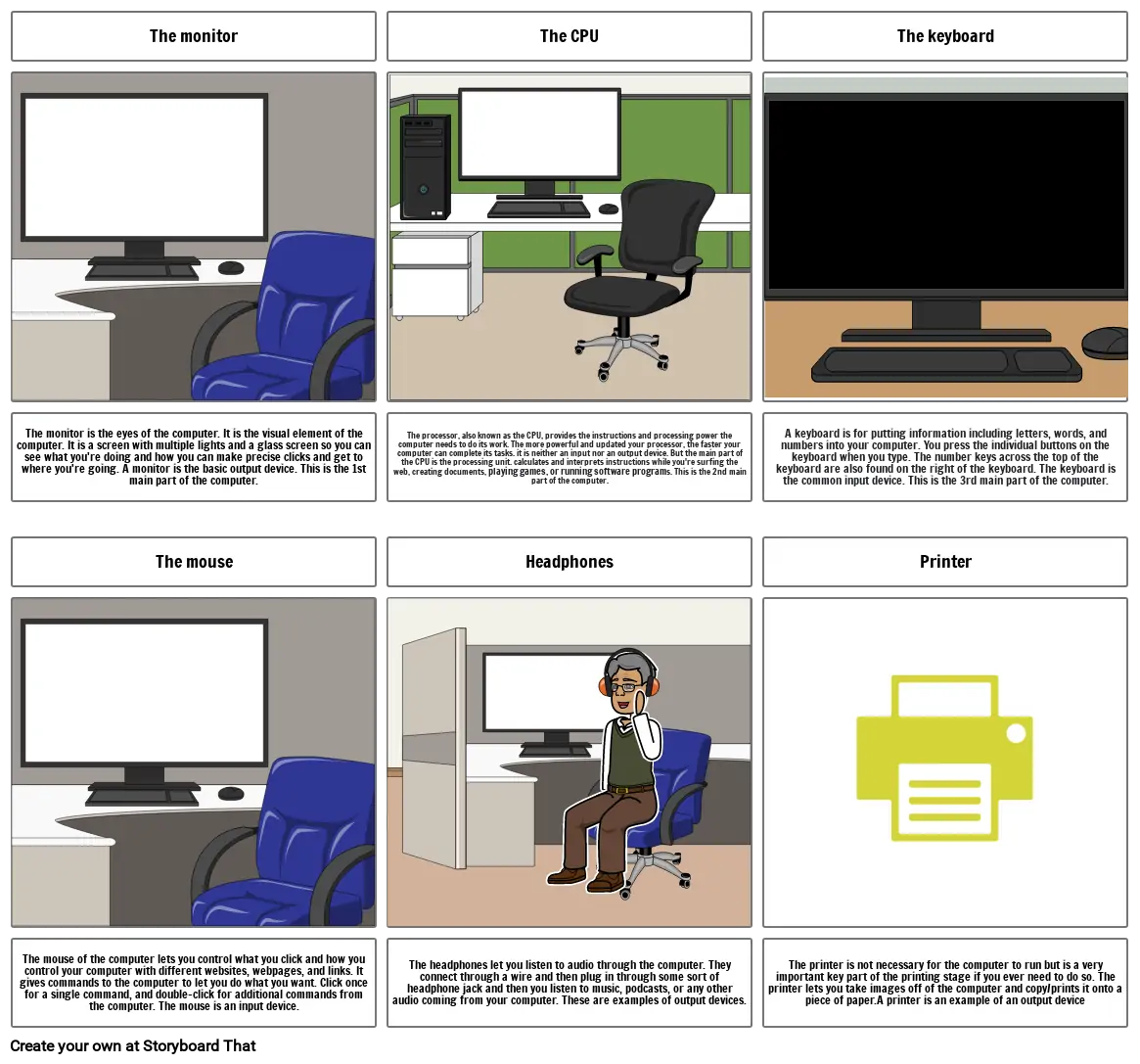
Tekst Storyboardowy
- The monitor
- The CPU
- The keyboard
- The monitor is the eyes of the computer. It is the visual element of the computer. It is a screen with multiple lights and a glass screen so you can see what you're doing and how you can make precise clicks and get to where you're going. A monitor is the basic output device. This is the 1st main part of the computer.
- The mouse
- The processor, also known as the CPU, provides the instructions and processing power the computer needs to do its work. The more powerful and updated your processor, the faster your computer can complete its tasks. it is neither an input nor an output device. But the main part of the CPU is the processing unit. calculates and interprets instructions while you're surfing the web, creating documents, playing games, or running software programs. This is the 2nd main part of the computer.
- Headphones
- A keyboard is for putting information including letters, words, and numbers into your computer. You press the individual buttons on the keyboard when you type. The number keys across the top of the keyboard are also found on the right of the keyboard. The keyboard is the common input device. This is the 3rd main part of the computer.
- Printer
- The mouse of the computer lets you control what you click and how you control your computer with different websites, webpages, and links. It gives commands to the computer to let you do what you want. Click once for a single command, and double-click for additional commands from the computer. The mouse is an input device.
- The headphones let you listen to audio through the computer. They connect through a wire and then plug in through some sort of headphone jack and then you listen to music, podcasts, or any other audio coming from your computer. These are examples of output devices.
- The printer is not necessary for the computer to run but is a very important key part of the printing stage if you ever need to do so. The printer lets you take images off of the computer and copy/prints it onto a piece of paper.A printer is an example of an output device
Utworzono ponad 30 milionów scenorysów

