Trainning
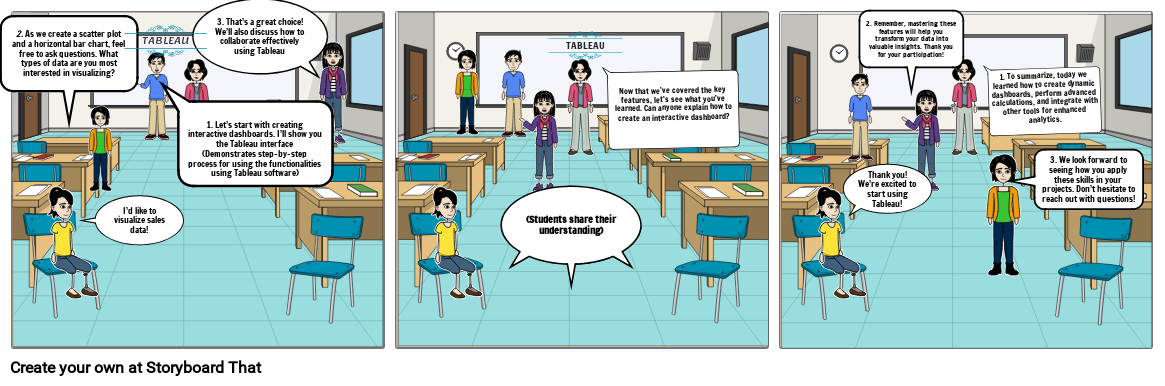
Storyboard Tekst
- Dia: 1
- 3. That’s a great choice! We’ll also discuss how to collaborate effectively using Tableau
- 2. As we create a scatter plot and a horizontal bar chart, feel free to ask questions. What types of data are you most interested in visualizing?
- TABLEAU
- 1. Let’s start with creating interactive dashboards. I’ll show you the Tableau interface(Demonstrates step-by-step process for using the functionalities using Tableau software)
- I’d like to visualize sales data!
- Dia: 2
- TABLEAU
- (Students share their understanding)
- Dia: 3
- Now that we’ve covered the key features, let’s see what you’ve learned. Can anyone explain how to create an interactive dashboard?
- 2. Remember, mastering these features will help you transform your data into valuable insights. Thank you for your participation!
- 1. To summarize, today we learned how to create dynamic dashboards, perform advanced calculations, and integrate with other tools for enhanced analytics.
- 3. We look forward to seeing how you apply these skills in your projects. Don’t hesitate to reach out with questions!
- Thank you! We’re excited to start using Tableau!
Meer dan 30 miljoen storyboards gemaakt
Geen Downloads, Geen Creditcard en Geen Login Nodig om te Proberen!
