Two classmates and the AutoCAD Working Environment
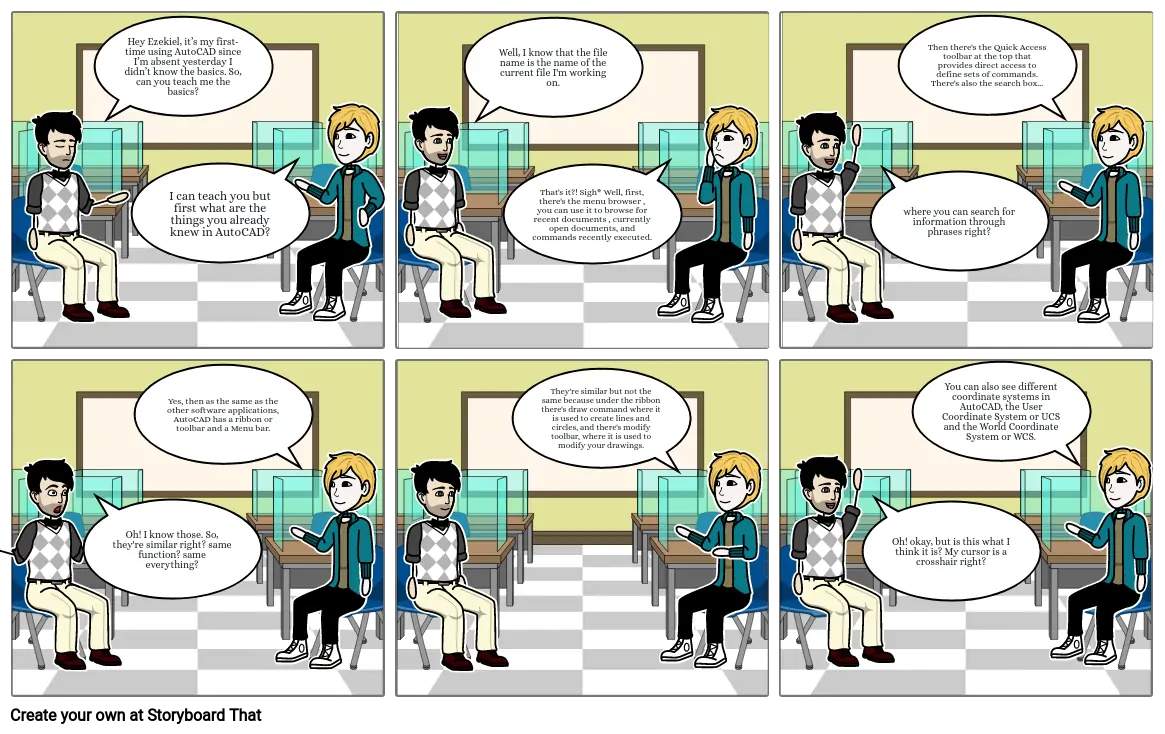
Storyboard Tekst
- Hey Ezekiel, it’s my first-time using AutoCAD since I’m absent yesterday I didn’t know the basics. So, can you teach me the basics?
- I can teach you but first what are the things you already knew in AutoCAD?
- Well, I know that the file name is the name of the current file I'm working on.
- That's it?! Sigh* Well, first, there's the menu browser , you can use it to browse for recent documents , currently open documents, and commands recently executed.
- where you can search for information through phrases right?
- Then there's the Quick Access toolbar at the top that provides direct access to define sets of commands. There's also the search box...
- Oh! I know those. So, they're similar right? same function? same everything?
- Yes, then as the same as the other software applications, AutoCAD has a ribbon or toolbar and a Menu bar.
- They're similar but not the same because under the ribbon there's draw command where it is used to create lines and circles, and there's modify toolbar, where it is used to modify your drawings.
- Oh! okay, but is this what I think it is? My cursor is a crosshair right?
- You can also see different coordinate systems in AutoCAD, the User Coordinate System or UCS and the World Coordinate System or WCS.
Meer dan 30 miljoen storyboards gemaakt

