AR Motor
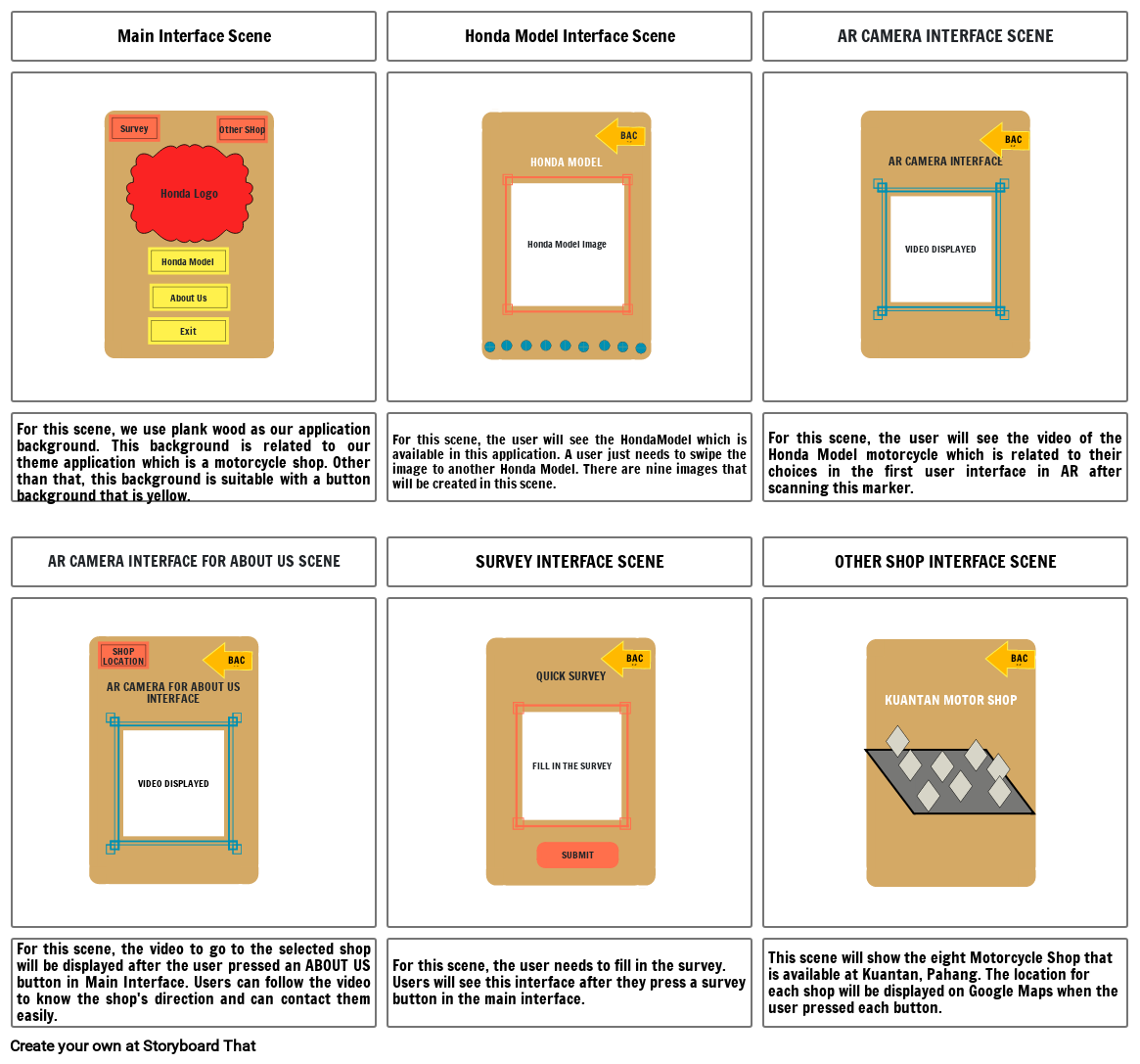
Montāžas Teksta
- Main Interface Scene
- Survey
- Honda Logo
- Exit
- Honda Model
- About Us
- Other SHop
- Honda Model Interface Scene
- HONDA MODEL
- Honda Model Image
- BACK
- AR CAMERA INTERFACE SCENE
- AR CAMERA INTERFACE
- VIDEO DISPLAYED
- BACK
- For this scene, we use plank wood as our application background. This background is related to our theme application which is a motorcycle shop. Other than that, this background is suitable with a button background that is yellow.
- AR CAMERA INTERFACE FOR ABOUT US SCENE
- AR CAMERA FOR ABOUT US INTERFACE
- SHOP LOCATION
- BACK
- For this scene, the user will see the HondaModel which is available in this application. A user just needs to swipe the image to another Honda Model. There are nine images that will be created in this scene.
- SURVEY INTERFACE SCENE
- QUICK SURVEY
- BACK
- For this scene, the user will see the video of the Honda Model motorcycle which is related to their choices in the first user interface in AR after scanning this marker.
- OTHER SHOP INTERFACE SCENE
- KUANTAN MOTOR SHOP
- BACK
- For this scene, the video to go to the selected shop will be displayed after the user pressed an ABOUT US button in Main Interface. Users can follow the video to know the shop's direction and can contact them easily.
- VIDEO DISPLAYED
- For this scene, the user needs to fill in the survey. Users will see this interface after they press a survey button in the main interface.
- FILL IN THE SURVEY
- SUBMIT
- This scene will show the eight Motorcycle Shop that is available at Kuantan, Pahang. The location for each shop will be displayed on Google Maps when the user pressed each button.
Izveidoti vairāk nekā 30 miljoni stāstu shēmu

