Guide to Balancing Image Weights
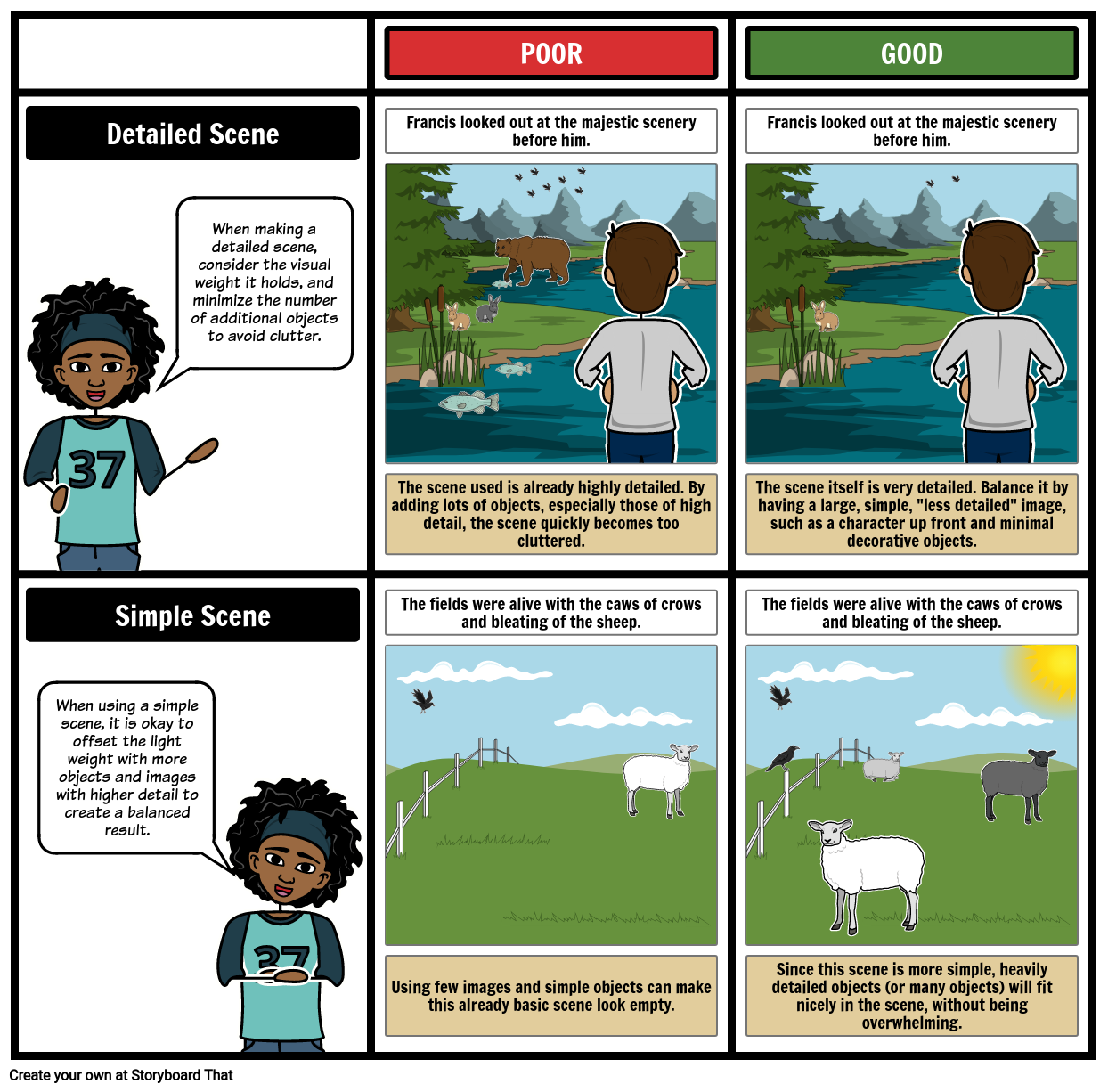
Siužetinės Linijos Tekstas
- Detailed Scene
- When making a detailed scene, consider the visual weight it holds, and minimize the number of additional objects to avoid clutter.
- Francis looked out at the majestic scenery before him.
- POOR
- Francis looked out at the majestic scenery before him.
- GOOD
- Simple Scene
- The scene used is already highly detailed. By adding lots of objects, especially those of high detail, the scene quickly becomes too cluttered.
- The fields were alive with the caws of crows and bleating of the sheep.
- The scene itself is very detailed. Balance it by having a large, simple, "less detailed" image, such as a character up front and minimal decorative objects.
- The fields were alive with the caws of crows and bleating of the sheep.
-
- When using a simple scene, it is okay to offset the light weight with more objects and images with higher detail to create a balanced result.
- Using few images and simple objects can make this already basic scene look empty.
- Since this scene is more simple, heavily detailed objects (or many objects) will fit nicely in the scene, without being overwhelming.
Sukurta daugiau nei 30 milijonų siužetinių lentelių

