CS302 IP01
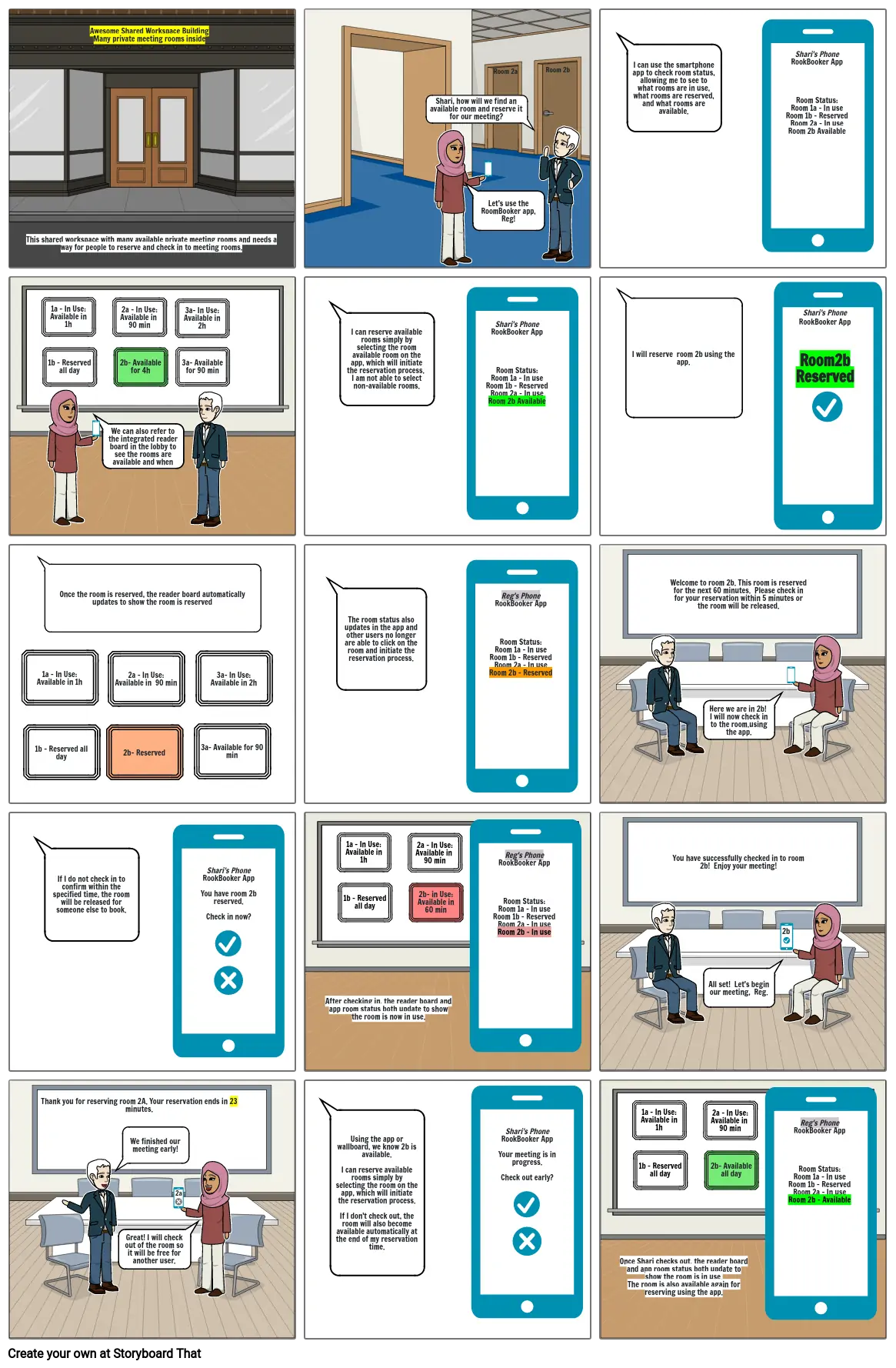
Siužetinės Linijos Tekstas
- This shared workspace with many available private meeting rooms and needs a way for people to reserve and check in to meeting rooms.
- Awesome Shared Workspace BuildingMany private meeting rooms inside
- Shari, how will we find an available room and reserve it for our meeting?
- Let's use the RoomBooker app, Reg!
- Room 2a
- Room 2b
- I can use the smartphone app to check room status, allowing me to see to what rooms are in use, what rooms are reserved, and what rooms are available.
- Shari's PhoneRookBooker AppRoom Status:Room 1a - In useRoom 1b - ReservedRoom 2a - In useRoom 2b Available
- 1a - In Use:Available in 1h
- 1b - Reserved all day
- We can also refer to the integrated reader board in the lobby to see the rooms are available and when
- 2a - In Use: Available in 90 min
- 2b- Available for 4h
- 3a- In Use: Available in 2h
- 3a- Available for 90 min
- I can reserve available rooms simply by selecting the room available room on the app, which will initiate the reservation process. I am not able to select non-available rooms.
- Shari's PhoneRookBooker AppRoom Status:Room 1a - In useRoom 1b - ReservedRoom 2a - In useRoom 2b Available
- I will reserve room 2b using the app.
- Shari's PhoneRookBooker AppRoom2b Reserved
- 1a - In Use:Available in 1h
- 1b - Reserved all day
- Once the room is reserved, the reader board automatically updates to show the room is reserved
- 2b- Reserved
- 2a - In Use: Available in 90 min
- 3a- Available for 90 min
- 3a- In Use: Available in 2h
- The room status also updates in the app and other users no longer are able to click on the room and initiate the reservation process.
- Reg's PhoneRookBooker AppRoom Status:Room 1a - In useRoom 1b - ReservedRoom 2a - In useRoom 2b - Reserved
- Welcome to room 2b. This room is reserved for the next 60 minutes. Please check in for your reservation within 5 minutes or the room will be released.
- Here we are in 2b! I will now check in to the room.using the app.
- If I do not check in to confirm within the specified time, the room will be released for someone else to book.
- Thank you for reserving room 2A. Your reservation ends in 23 minutes.
- Shari's PhoneRookBooker AppYou have room 2b reserved.Check in now?
- After checking in, the reader board and app room status both update to show the room is now in use.
- 1a - In Use:Available in 1h
- 1b - Reserved all day
- 2a - In Use: Available in 90 min
- 2b- in Use: Available in 60 min
- 3a- In Use: Available in 2h
- 3a- Available for 90 min
- Reg's PhoneRookBooker AppRoom Status:Room 1a - In useRoom 1b - ReservedRoom 2a - In useRoom 2b - In use
- You have successfully checked in to room 2b! Enjoy your meeting!
- All set! Let's begin our meeting, Reg.
- 2b
- We finished our meeting early!
- Great! I will check out of the room so it will be free for another user.
- 2a
- Using the app or wallboard, we know 2b is available.I can reserve available rooms simply by selecting the room on the app, which will initiate the reservation process.If I don't check out, the room will also become available automatically at the end of my reservation time.
- Shari's PhoneRookBooker AppYour meeting is in progress.Check out early?
- Once Shari checks out, the reader board and app room status both update to show the room is in use.The room is also available again for reserving using the app.
- 1a - In Use:Available in 1h
- 1b - Reserved all day
- 2a - In Use: Available in 90 min
- 2b- Available all day
- 3a- In Use: Available in 2h
- 3a- Available for 90 min
- Reg's PhoneRookBooker AppRoom Status:Room 1a - In useRoom 1b - ReservedRoom 2a - In useRoom 2b - Available
Sukurta daugiau nei 30 milijonų siužetinių lentelių

