Assignment3
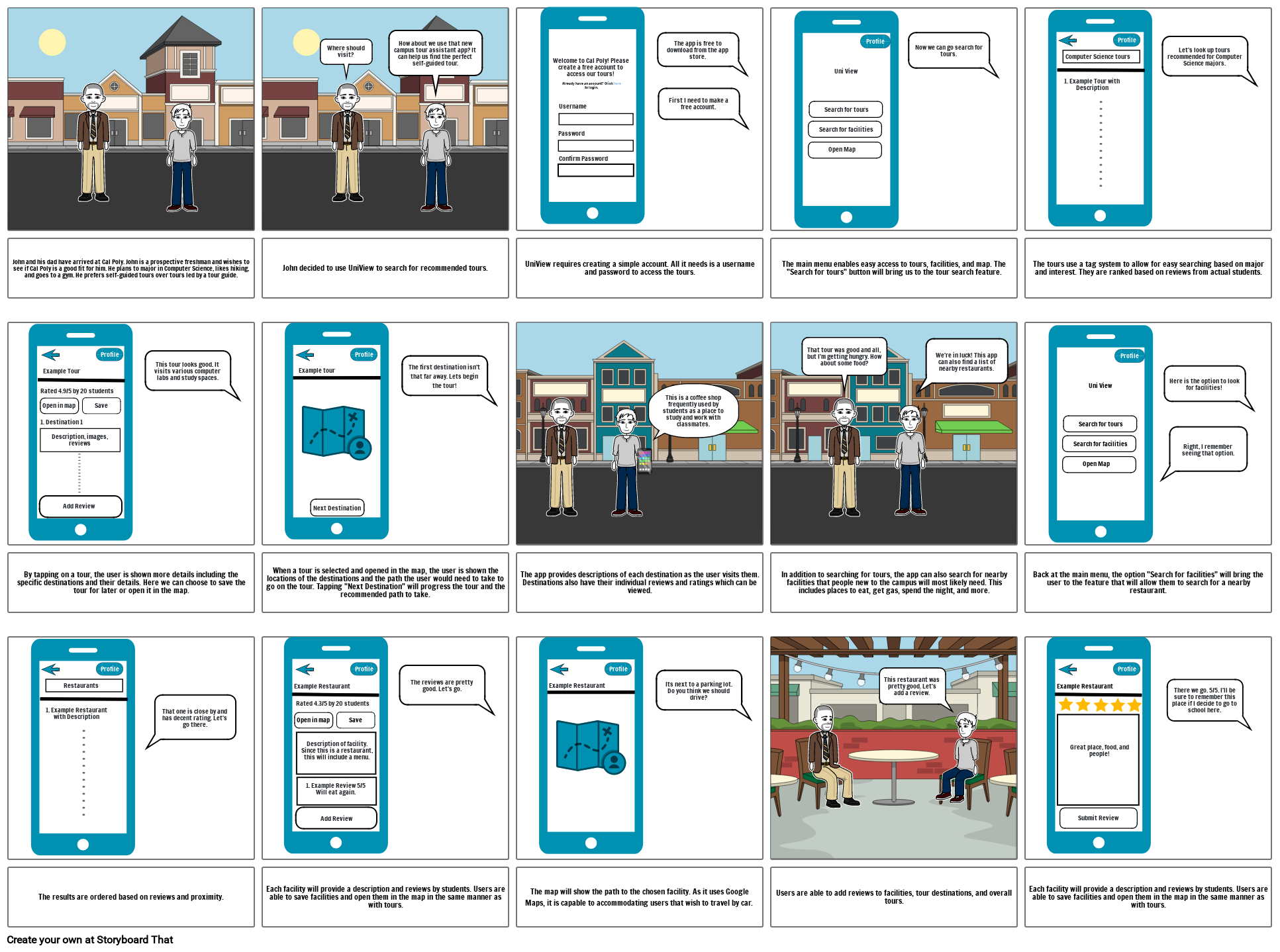
Siužetinės Linijos Tekstas
- Where should visit?
- How about we use that new campus tour assistant app? It can help us find the perfect self-guided tour.
- Password
- Username
- Welcome to Cal Poly! Please create a free account toaccess our tours!
- Confirm Password
- Already have an account? Click here to login.
- The app is free to download from the app store.
- First I need to make a free account.
- Open Map
- Uni View
- Search for facilities
- Search for tours
- Profile
- Now we can go search for tours.
- 1. Example Tour with Description
- Computer Science tours
- Profile
- Let's look up toursrecommended for Computer Science majors.
- John and his dad have arrived at Cal Poly. John is a prospective freshman and wishes to see if Cal Poly is a good fit for him. He plans to major in Computer Science, likes hiking, and goes to a gym. He prefers self-guided tours over tours led by a tour guide.
- Open in map
- 1. Destination 1
- Example Tour
- Rated 4.9/5 by 20 students
- Description, images, reviews
- Save
- Profile
- This tour looks good. It visits various computer labs and study spaces.
- John decided to use UniView to search for recommended tours.
- Example tour
- Profile
- The first destination isn't that far away. Lets begin the tour!
- UniView requires creating a simple account. All it needs is a username and password to access the tours.
- This is a coffee shop frequently used by students as a place to study and work with classmates.
- The main menu enables easy access to tours, facilities, and map. The "Search for tours" button will bring us to the tour search feature.
- The tours use a tag system to allow for easy searching based on major and interest. They are ranked based on reviews from actual students.
- By tapping on a tour, the user is shown more details including the specific destinations and their details. Here we can choose to save the tour for later or open it in the map.
- When a tour is selected and opened in the map, the user is shown the locations of the destinations and the path the user would need to take to go on the tour. Tapping "Next Destination" will progress the tour and the recommended path to take.
- Next Destination
- The app provides descriptions of each destination as the user visits them. Destinations also have their individual reviews and ratings which can be viewed.
Sukurta daugiau nei 30 milijonų siužetinių lentelių

