Graphnet_Part 3
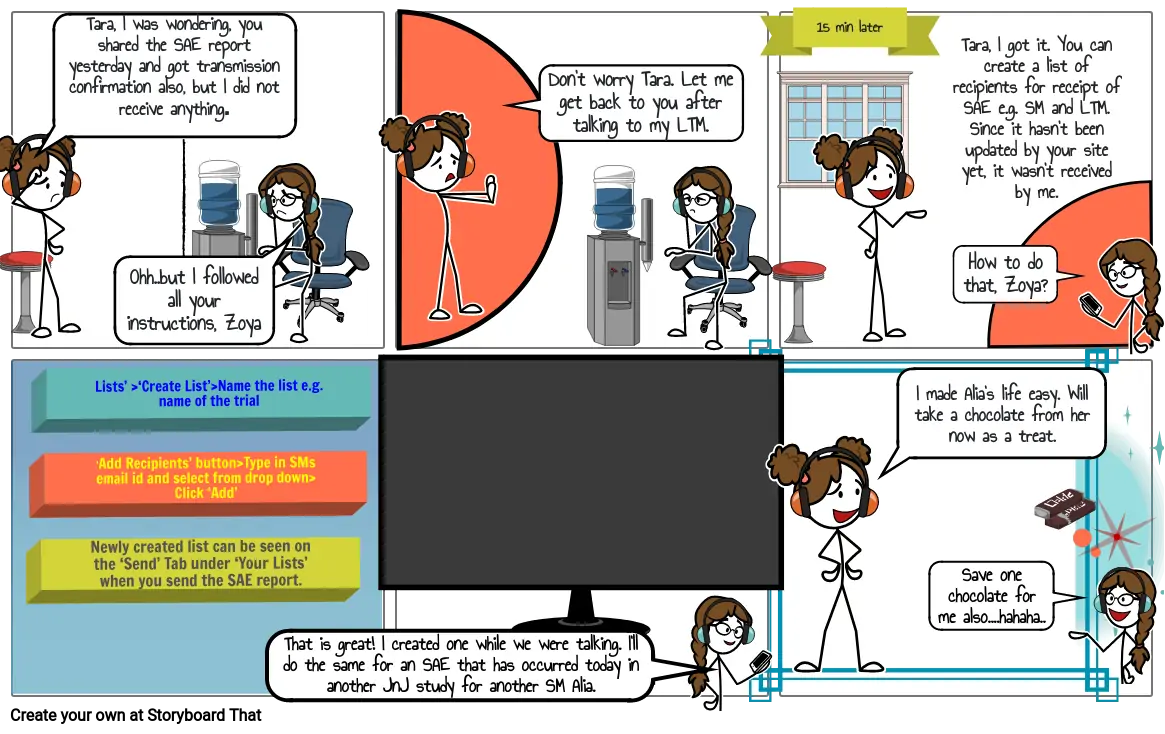
Siužetinės Linijos Tekstas
- Tara, I was wondering, you shared the SAE report yesterday and got transmission confirmation also, but I did not receive anything.
- Ohh..but I followed all your instructions, Zoya
- Don’t worry Tara. Let me get back to you after talking to my LTM.
-
- 15 min later
- Tara, I got it. You can create a list of recipients for receipt of SAE e.g. SM and LTM. Since it hasn't been updated by your site yet, it wasn't received by me.
- How to do that, Zoya?
- Newly created list can be seen on the ‘Send’ Tab under ‘Your Lists’ when you send the SAE report.
- 'Add Recipients’ button>Type in SMs email id and select from drop down> Click ‘Add’
- Lists’ >‘Create List’>Name the list e.g. name of the trial
- That is great! I created one while we were talking. I'll do the same for an SAE that has occurred today in another JnJ study for another SM Alia.
-
-
- Save one chocolate for me also....hahaha..
-
- I made Alia’s life easy. Will take a chocolate from her now as a treat.
Sukurta daugiau nei 30 milijonų siužetinių lentelių

