SERO 12 Quick Start Guide
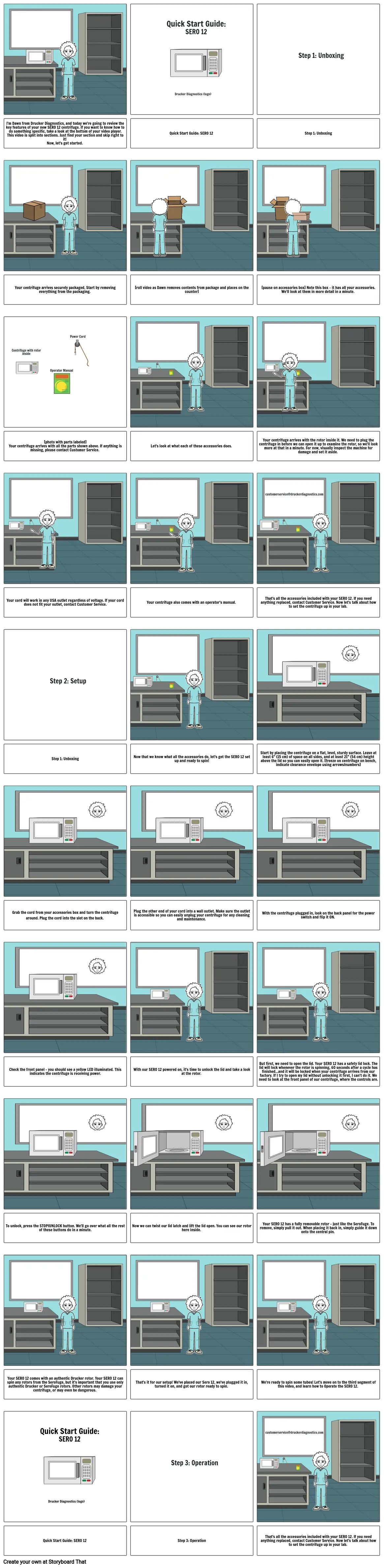
Siužetinės Linijos Aprašymas
Quick Start Guide Video for the SERO 12
Siužetinės Linijos Tekstas
- Quick Start Guide:SERO 12
- Drucker Diagnostics (logo)
- Step 1: Unboxing
- I'm Dawn from Drucker Diagnostics, and today we're going to review the key features of your new SERO 12 centrifuge. If you want to know how to do something specific, take a look at the bottom of your video player. This video is split into sections. Just find your section and skip right to it! Now, let's get started.
- Quick Start Guide: SERO 12
- Step 1: Unboxing
- Your centrifuge arrives securely packaged. Start by removing everything from the packaging.
- Centrifuge with rotor inside
- Power Cord
- [roll video as Dawn removes contents from package and places on the counter]
- [pause on accessories box] Note this box - it has all your accessories. We'll look at them in more detail in a minute.
- [photo with parts labeled]Your centrifuge arrives with all the parts shown above. If anything is missing, please contact Customer Service.
- Operator Manual
- Let's look at what each of these accessories does.
- Your centrifuge arrives with the rotor inside it. We need to plug the centrifuge in before we can open it up to examine the rotor, so we'll look more at that in a minute. For now, visually inspect the machine for damage and set it aside.
- customerservice@druckerdiagnostics.com
- Your cord will work in any USA outlet regardless of voltage. If your cord does not fit your outlet, contact Customer Service.
- Step 2: Setup
- Your centrifuge also comes with an operator's manual.
- That's all the accessories included with your SERO 12. If you need anything replaced, contact Customer Service. Now let's talk about how to set the centrifuge up in your lab.
- Step 1: Unboxing
- Now that we know what all the accessories do, let's get the SERO 12 set up and ready to spin!
- Start by placing the centrifuge on a flat, level, sturdy surface. Leave at least 6" (15 cm) of space on all sides, and at least 21" (54 cm) height above the lid so you can easily open it. [freeze on centrifuge on bench, indicate clearance envelope using arrows/numbers]
- Grab the cord from your accessories box and turn the centrifuge around. Plug the cord into the slot on the back.
- Plug the other end of your cord into a wall outlet. Make sure the outlet is accessible so you can easily unplug your centrifuge for any cleaning and maintenance.
- With the centrifuge plugged in, look on the back panel for the power switch and flip it ON.
- Check the front panel - you should see a yellow LED illuminated. This indicates the centrifuge is receiving power.
- With our SERO 12 powered on, it's time to unlock the lid and take a look at the rotor.
- But first, we need to open the lid. Your SERO 12 has a safety lid lock. The lid will lock whenever the rotor is spinning, 60 seconds after a cycle has finished...and it will be locked when your centrifuge arrives from our factory. If I try to open my lid without unlocking it first, I can't do it. We need to look at the front panel of our centrifuge, where the controls are.
- To unlock, press the STOP/UNLOCK button. We'll go over what all the rest of these buttons do in a minute.
- Now we can twist our lid latch and lift the lid open. You can see our rotor here inside.
- Your SERO 12 has a fully removable rotor - just like the SeroFuge. To remove, simply pull it out. When placing it back in, simply guide it down onto the central pin.
- Your SERO 12 comes with an authentic Drucker rotor. Your SERO 12 can spin any rotors from the SeroFuge, but it's important that you use only authentic Drucker or SeroFuge rotors. Other rotors may damage your centrifuge, or may even be dangerous.
- That's it for our setup! We've placed our Sero 12, we've plugged it in, turned it on, and got our rotor ready to spin.
- We're ready to spin some tubes! Let's move on to the third segment of this video, and learn how to Operate the SERO 12.
- Quick Start Guide:SERO 12
- Drucker Diagnostics (logo)
- Step 3: Operation
- customerservice@druckerdiagnostics.com
- Quick Start Guide: SERO 12
- Step 3: Operation
- That's all the accessories included with your SERO 12. If you need anything replaced, contact Customer Service. Now let's talk about how to set the centrifuge up in your lab.
Sukurta daugiau nei 30 milijonų siužetinių lentelių

