Apollo Video
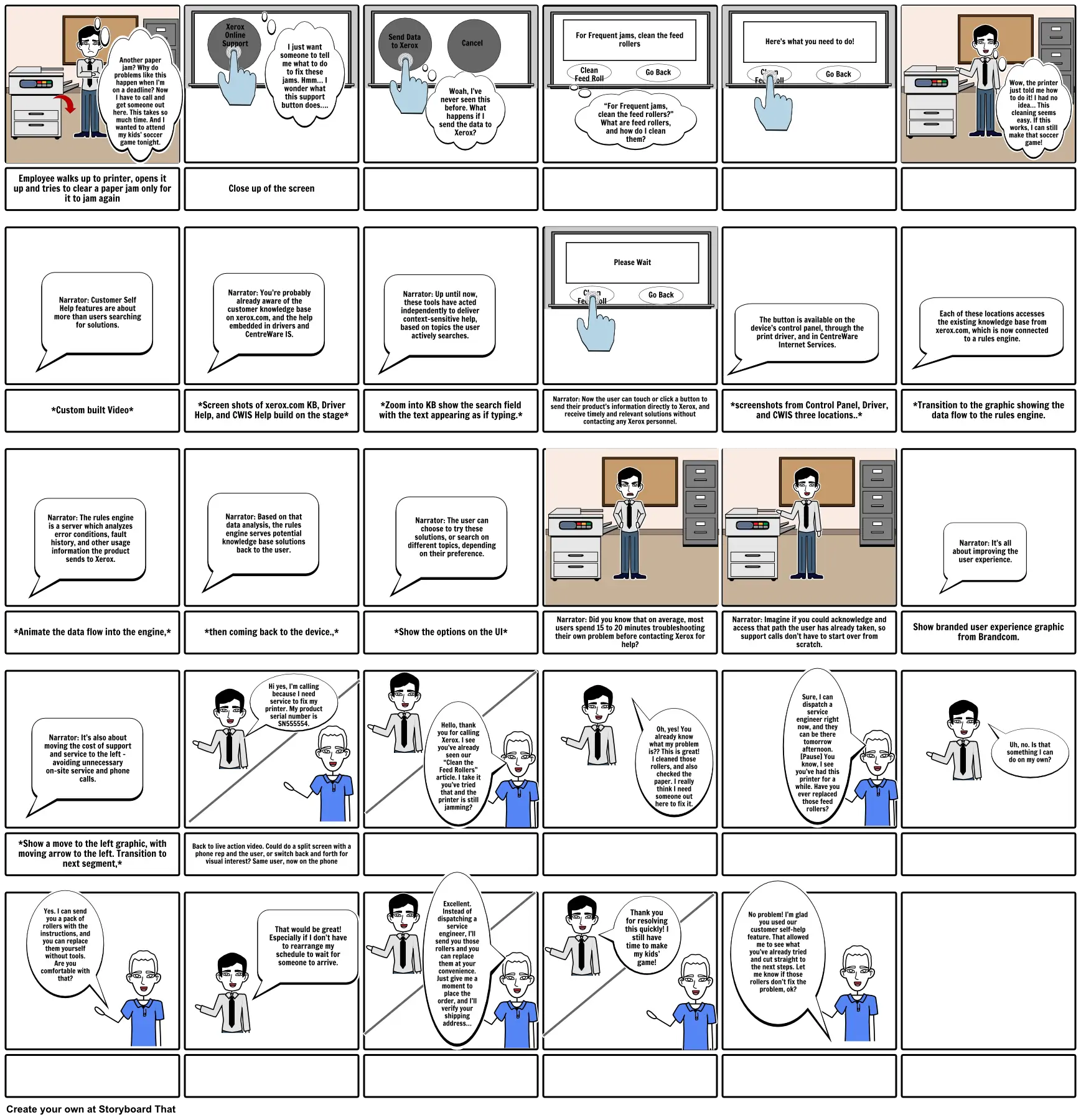
Siužetinės Linijos Aprašymas
Printer
Siužetinės Linijos Tekstas
- Another paper jam? Why do problems like this happen when I’m on a deadline? Now I have to call and get someone out here. This takes so much time. And I wanted to attend my kids’ soccer game tonight.
- Xerox Online Support
- I just want someone to tell me what to do to fix these jams. Hmm… I wonder what this support button does….
- Send Data to Xerox
- Woah, I’ve never seen this before. What happens if I send the data to Xerox?
- Cancel
- For Frequent jams, clean the feed rollers
- Clean Feed Roll
- “For Frequent jams, clean the feed rollers?” What are feed rollers, and how do I clean them?
- Go Back
- Here's what you need to do!
- Clean Feed Roll
- Go Back
- Wow, the printer just told me how to do it! I had no idea… This cleaning seems easy. If this works, I can still make that soccer game!
- Employee walks up to printer, opens it up and tries to clear a paper jam only for it to jam again
- Narrator: Customer Self Help features are about more than users searching for solutions.
- Close up of the screen
- Narrator: You’re probably already aware of the customer knowledge base on xerox.com, and the help embedded in drivers and CentreWare IS.
- Narrator: Up until now, these tools have acted independently to deliver context-sensitive help, based on topics the user actively searches.
- Please Wait
- Clean Feed Roll
- Go Back
- The button is available on the device’s control panel, through the print driver, and in CentreWare Internet Services.
- Each of these locations accesses the existing knowledge base from xerox.com, which is now connected to a rules engine.
- *Custom built Video*
- *Screen shots of xerox.com KB, Driver Help, and CWIS Help build on the stage*
- *Zoom into KB show the search field with the text appearing as if typing.*
- Narrator: Now the user can touch or click a button to send their product’s information directly to Xerox, and receive timely and relevant solutions without contacting any Xerox personnel.
- *screenshots from Control Panel, Driver, and CWIS three locations..*
- *Transition to the graphic showing the data flow to the rules engine.
- *Animate the data flow into the engine,*
- Narrator: The rules engine is a server which analyzes error conditions, fault history, and other usage information the product sends to Xerox.
- *then coming back to the device.,*
- Narrator: Based on that data analysis, the rules engine serves potential knowledge base solutions back to the user.
- *Show the options on the UI*
- Narrator: The user can choose to try these solutions, or search on different topics, depending on their preference.
- Narrator: Did you know that on average, most users spend 15 to 20 minutes troubleshooting their own problem before contacting Xerox for help?
- Narrator: Imagine if you could acknowledge and access that path the user has already taken, so support calls don’t have to start over from scratch.
- Show branded user experience graphic from Brandcom.
- Narrator: It’s all about improving the user experience.
- Narrator: It’s also about moving the cost of support and service to the left – avoiding unnecessary on-site service and phone calls.
- Hi yes, I’m calling because I need service to fix my printer. My product serial number is SN555554.
- Hello, thank you for calling Xerox. I see you’ve already seen our “Clean the Feed Rollers” article. I take it you’ve tried that and the printer is still jamming?
- Oh, yes! You already know what my problem is?? This is great! I cleaned those rollers, and also checked the paper. I really think I need someone out here to fix it.
- Sure, I can dispatch a service engineer right now, and they can be there tomorrow afternoon. [Pause] You know, I see you’ve had this printer for a while. Have you ever replaced those feed rollers?
- Uh, no. Is that something I can do on my own?
- *Show a move to the left graphic, with moving arrow to the left. Transition to next segment,*
- Yes. I can send you a pack of rollers with the instructions, and you can replace them yourself without tools. Are you comfortable with that?
- Back to live action video. Could do a split screen with a phone rep and the user, or switch back and forth for visual interest? Same user, now on the phone
- That would be great! Especially if I don’t have to rearrange my schedule to wait for someone to arrive.
- Excellent. Instead of dispatching a service engineer, I’ll send you those rollers and you can replace them at your convenience. Just give me a moment to place the order, and I’ll verify your shipping address…
- Thank you for resolving this quickly! I still have time to make my kids’ game!
- No problem! I’m glad you used our customer self-help feature. That allowed me to see what you’ve already tried and cut straight to the next steps. Let me know if those rollers don’t fix the problem, ok?
Sukurta daugiau nei 30 milijonų siužetinių lentelių

