Unknown Story
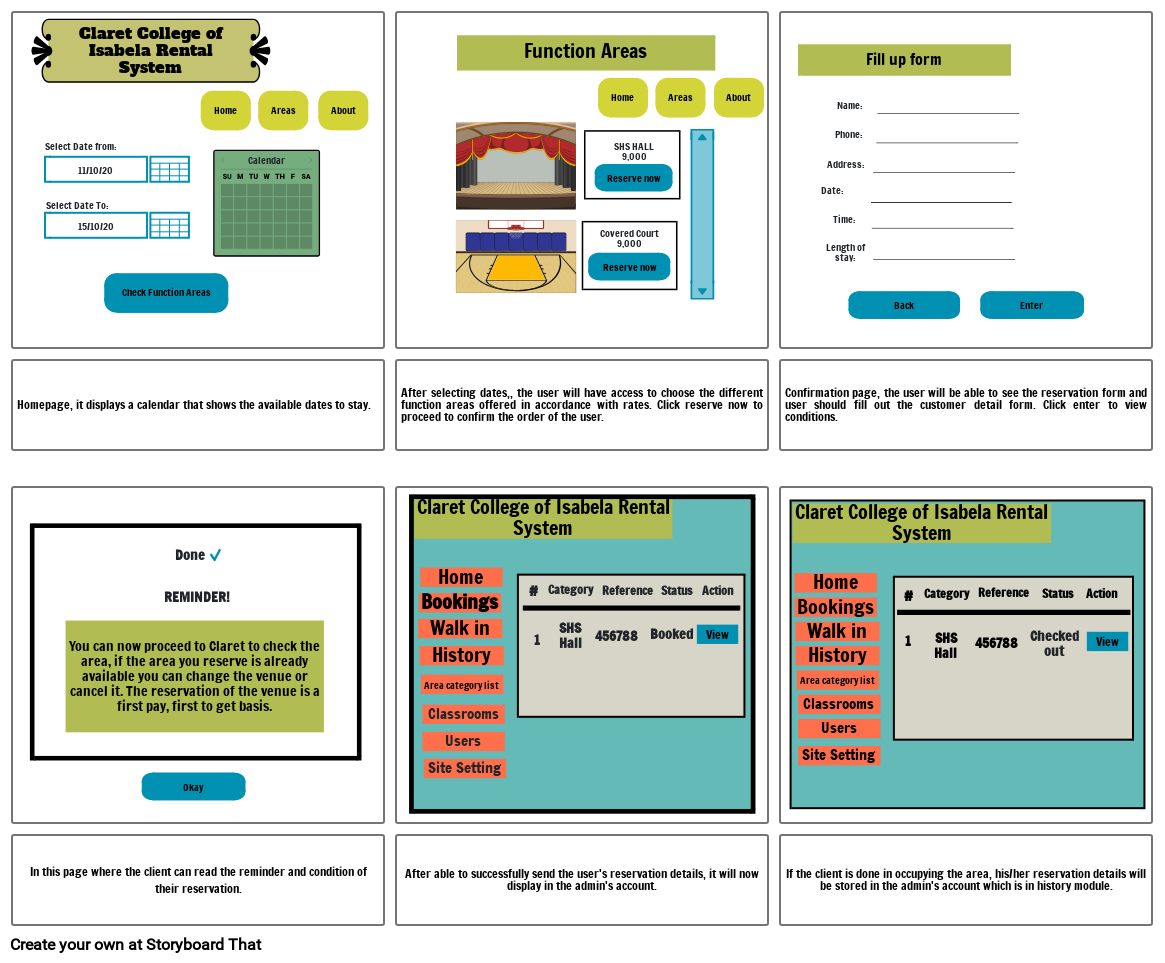
Siužetinės Linijos Tekstas
- Select Date To:
- Select Date from:
- Claret College of Isabela Rental System
- 11/10/20
- 15/10/20
- Check Function Areas
- Home
- Calendar
- Areas
- About
- Function Areas
- Covered Court9,000
- SHS HALL9,000
- Reserve now
- Reserve now
- Home
- Areas
- About
- Date:
- Fill up form
- Time:
- Length of stay:
- Address:
- Phone:
- Name:
- Back
- Enter
- Homepage, it displays a calendar that shows the available dates to stay.
- You can now proceed to Claret to check the area, if the area you reserve is already available you can change the venue or cancel it. The reservation of the venue is a first pay, first to get basis.
- Done
- REMINDER!
- After selecting dates,, the user will have access to choose the different function areas offered in accordance with rates. Click reserve now to proceed to confirm the order of the user.
- Claret College of Isabela Rental System
- Walk in
- Bookings
- History
- Home
- Area category list
- #
- 1
- Category
- SHS Hall
- 456788
- Reference
- Status
- Booked
- Action
- View
- Confirmation page, the user will be able to see the reservation form and user should fill out the customer detail form. Click enter to view conditions.
- Claret College of Isabela Rental System
- Home
- Bookings
- Walk in
- History
- Area category list
- Classrooms
- 1
- #
- Category
- SHS Hall
- Reference
- 456788
- Status
- Checked out
- Action
- View
- In this page where the client can read the reminder and condition of their reservation.
- Okay
- After able to successfully send the user's reservation details, it will now display in the admin's account.
- Users
- Classrooms
- Site Setting
- If the client is done in occupying the area, his/her reservation details will be stored in the admin's account which is in history module.
- Users
- Site Setting
Sukurta daugiau nei 30 milijonų siužetinių lentelių

