Unknown Story
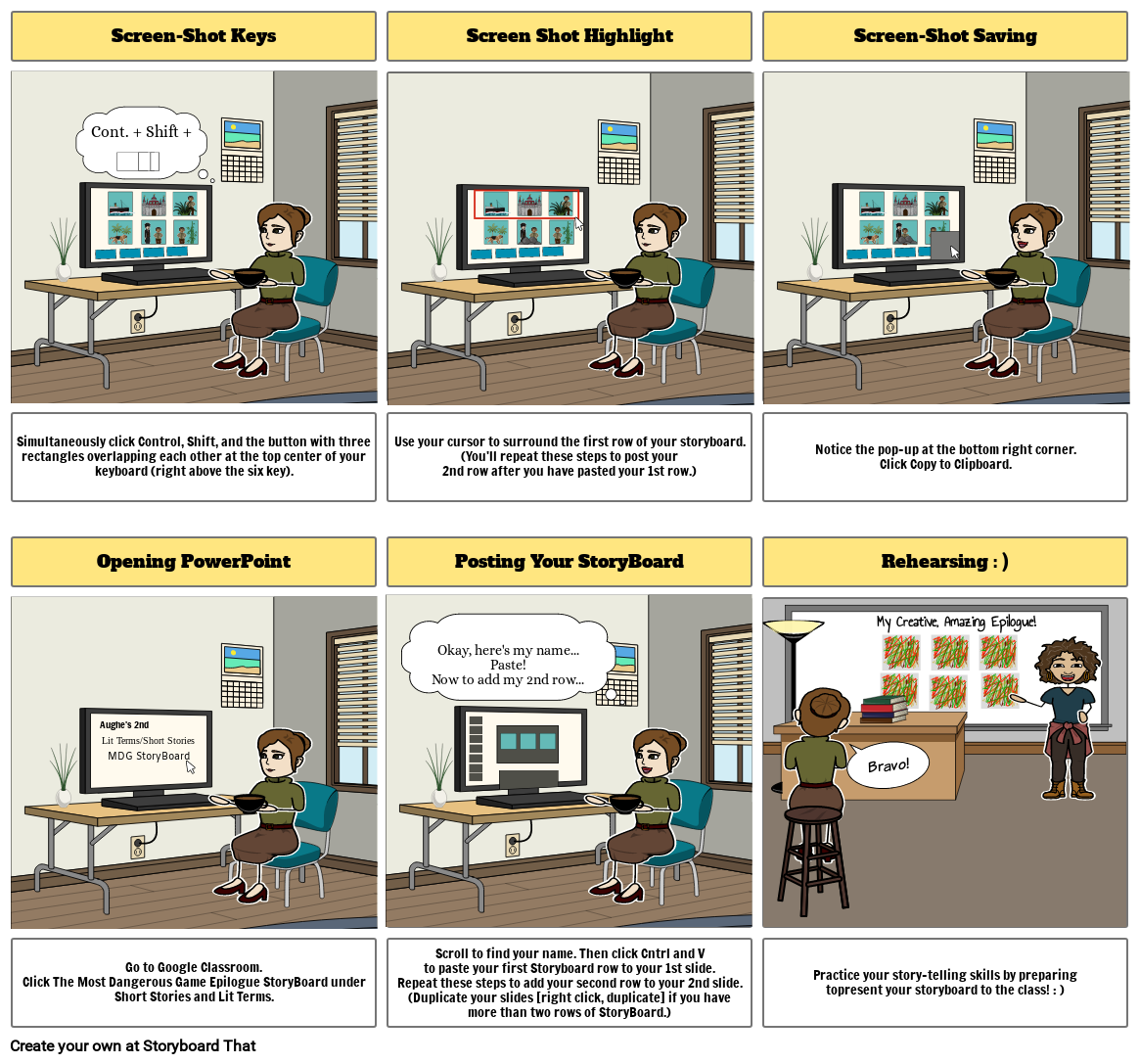
Siužetinės Linijos Tekstas
- Screen-Shot Keys
- Cont. + Shift +
- Screen Shot Highlight
- Screen-Shot Saving
- Simultaneously click Control, Shift, and the button with three rectangles overlapping each other at the top center of your keyboard (right above the six key).
- Opening PowerPoint
- Use your cursor to surround the first row of your storyboard. (You'll repeat these steps to post your 2nd row after you have pasted your 1st row.)
- Posting Your StoryBoard
- Okay, here's my name...Paste!Now to add my 2nd row...
- Notice the pop-up at the bottom right corner.Click Copy to Clipboard.
- Rehearsing : )
- My Creative, Amazing Epilogue!
- 2 x 2
- 3 x 2
- Go to Google Classroom.Click The Most Dangerous Game Epilogue StoryBoard under Short Stories and Lit Terms.
- Lit Terms/Short Stories
- Aughe's 2nd
- MDG StoryBoard
- Scroll to find your name. Then click Cntrl and V to paste your first Storyboard row to your 1st slide.Repeat these steps to add your second row to your 2nd slide.(Duplicate your slides [right click, duplicate] if you have more than two rows of StoryBoard.)
- Practice your story-telling skills by preparing topresent your storyboard to the class! : )
- Bravo!
Sukurta daugiau nei 30 milijonų siužetinių lentelių

