StoryBoard GLS
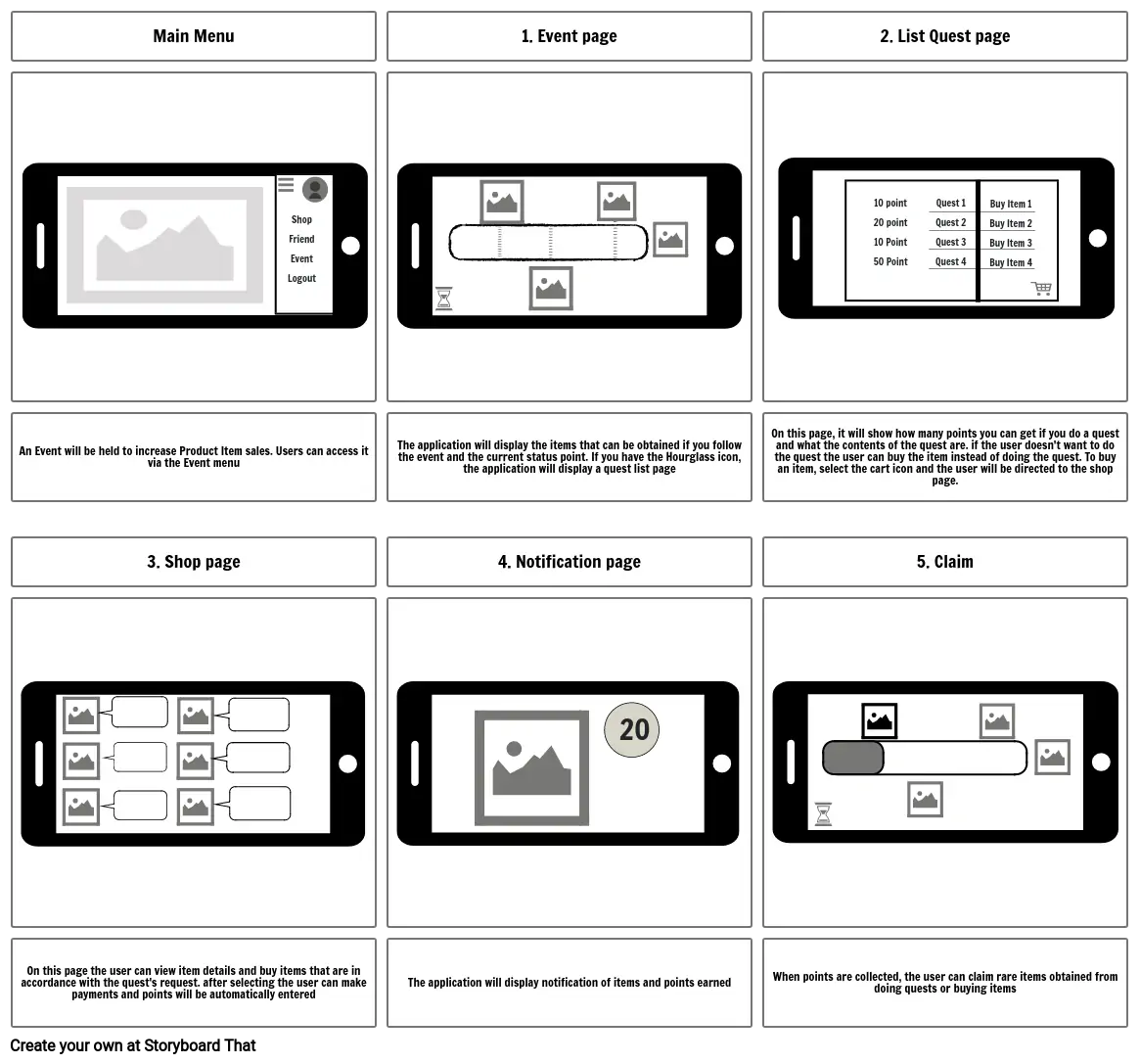
Siužetinės Linijos Tekstas
- Main Menu
- ShopFriendEventLogout
- 1. Event page
- 2. List Quest page
-
- 10 point20 point10 Point50 Point Quest 1Quest 2Quest 3Quest 4 Buy Item 1Buy Item 2Buy Item 3Buy Item 4
- An Event will be held to increase Product Item sales. Users can access it via the Event menu
- 3. Shop page
- The application will display the items that can be obtained if you follow the event and the current status point. If you have the Hourglass icon, the application will display a quest list page
- 4. Notification page
- On this page, it will show how many points you can get if you do a quest and what the contents of the quest are. if the user doesn't want to do the quest the user can buy the item instead of doing the quest. To buy an item, select the cart icon and the user will be directed to the shop page.
- 5. Claim
- On this page the user can view item details and buy items that are in accordance with the quest's request. after selecting the user can make payments and points will be automatically entered
-
-
-
-
-
-
- The application will display notification of items and points earned
- 20
- When points are collected, the user can claim rare items obtained from doing quests or buying items
Sukurta daugiau nei 30 milijonų siužetinių lentelių

