Unknown Story
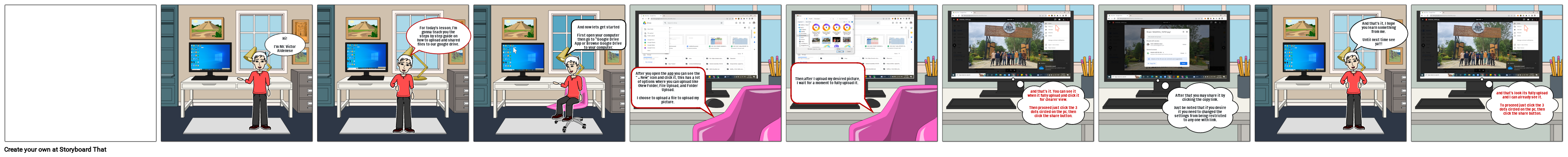
Storyboard Tekst
- Hi! I'm Mr. Victor Aldenese
- For today's lesson, I'm gonna teach you the steps by step guide on how to upload and shared files to our google drive.
- And now lets get startedFirst open your computer then go to "Google Drive App or Browse Google Drive to your computer.
- After you open the app you can see the " + New" icon and click it, this has a lot of options where you can upload like (New Folder, File Upload, and Folder Upload. I choose to upload a file to upload my picture.
- Then after I upload my desired picture, I wait for a moment to fully upload it.
- and that's it. You can see it when it fully upload and click it for clearer view.Then proceed just click the 3 dots circled on the pc, then click the share button.
- After that you may share it by clicking the copy link.Just be noted that if you desire it you need to changed the settings from being restricted to any one with link.
- And that's it, I hope you learn something from me.Until next time see ya!!!
- and that's look its fully upload and I can already see it.To proceed just click the 3 dots circled on the pc, then click the share button.
Izrađeno više od 30 milijuna scenarija

