Storyboard for Apple Music
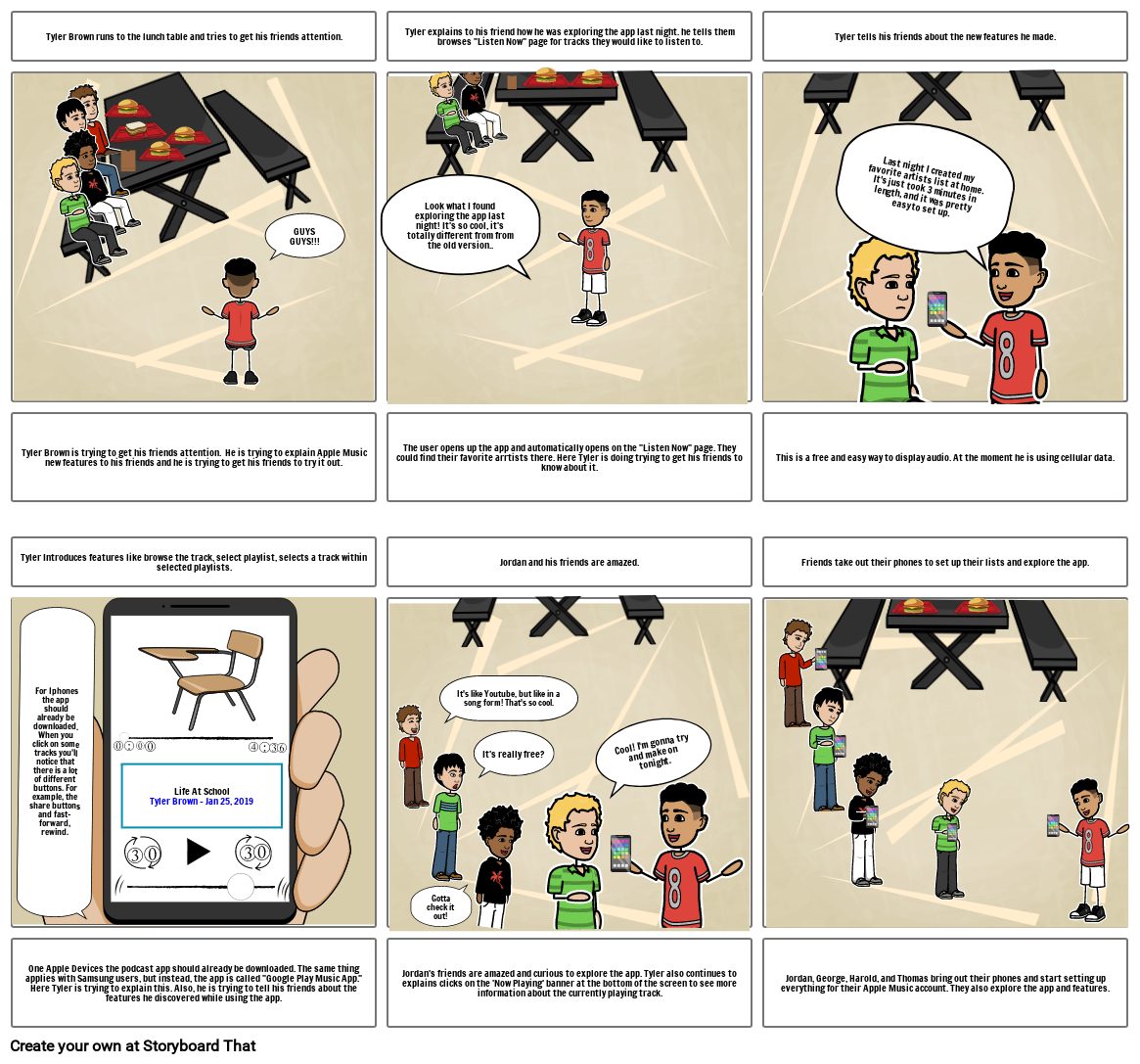
स्टोरीबोर्ड पाठ
- Tyler Brown runs to the lunch table and tries to get his friends attention.
- GUYS GUYS!!!
- Look what I found exploring the app last night! It's so cool, it's totally different from from the old version..
- Tyler explains to his friend how he was exploring the app last night. he tells them browses "Listen Now" page for tracks they would like to listen to.
- Tyler tells his friends about the new features he made.
- Last night I created my favorite artists list at home.It'sjust took 3 minutes in length, and it was pretty easy to set up.
- Tyler Brown is trying to get his friends attention. He is trying to explain Apple Music new features to his friends and he is trying to get his friends to try it out.
- Tyler Introduces features like browse the track, select playlist, selects a track within selected playlists.
- For Iphones the app should already be downloaded. When you click on some tracks you'll notice that there is a lot of different buttons. For example, the share buttons andfast-forward, rewind.
- The user opens up the app and automatically opens on the "Listen Now" page. They could find their favorite arrtists there. Here Tyler is doing trying to get his friends to know about it.
- Jordan and his friends are amazed.
- It's like Youtube, but like in a song form! That's so cool.
- This is a free and easy way to display audio. At the moment he is using cellular data.
- Friends take out their phones to set up their lists and explore the app.
- One Apple Devices the podcast app should already be downloaded. The same thing applies with Samsung users, but instead, the app is called "Google Play Music App." Here Tyler is trying to explain this. Also, he is trying to tell his friends about the features he discovered while using the app.
- Life At SchoolTyler Brown - Jan 25, 2019
- Jordan's friends are amazed and curious to explore the app. Tyler also continues to explains clicks on the 'Now Playing' banner at the bottom of the screen to see more information about the currently playing track.
- Gotta check it out!
- It's really free?
- Cool! I'm gonna try and make on tonight.
- Jordan, George, Harold, and Thomas bring out their phones and start setting up everything for their Apple Music account. They also explore the app and features.
30 मिलियन से अधिक स्टोरीबोर्ड बनाए गए

