Juan Esteban Peña-Juan Pablo Duran-Isabela Ruiz Moncada-Pedro José Piedrahi
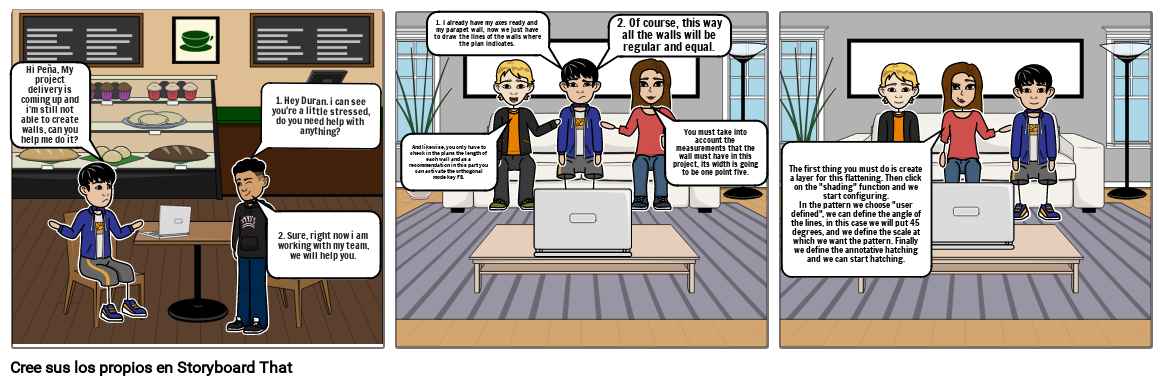
טקסט Storyboard
- Hi Peña, My project delivery is coming up and i'm still not able to create walls, can you help me do it?
- 1. Hey Duran. i can see you're a little stressed, do you need help with anything?
- 2. Sure, right now i am working with my team, we will help you.
- And likewise, you only have to check in the plans the length of each wall and as a recommendation in this part you can activate the orthogonal mode key F8.
- 1. I already have my axes ready and my parapet wall, now we just have to draw the lines of the walls where the plan indicates.
- 2. Of course, this way all the walls will be regular and equal.
- You must take into account the measurements that the wall must have in this project, its width is going to be one point five.
- The first thing you must do is create a layer for this flattening. Then click on the "shading" function and we start configuring.In the pattern we choose "user defined", we can define the angle of the lines, in this case we will put 45 degrees, and we define the scale at which we want the pattern. Finally we define the annotative hatching and we can start hatching.
נוצרו מעל 30 מיליון לוחות סיפור

