A day in the life of a work coach
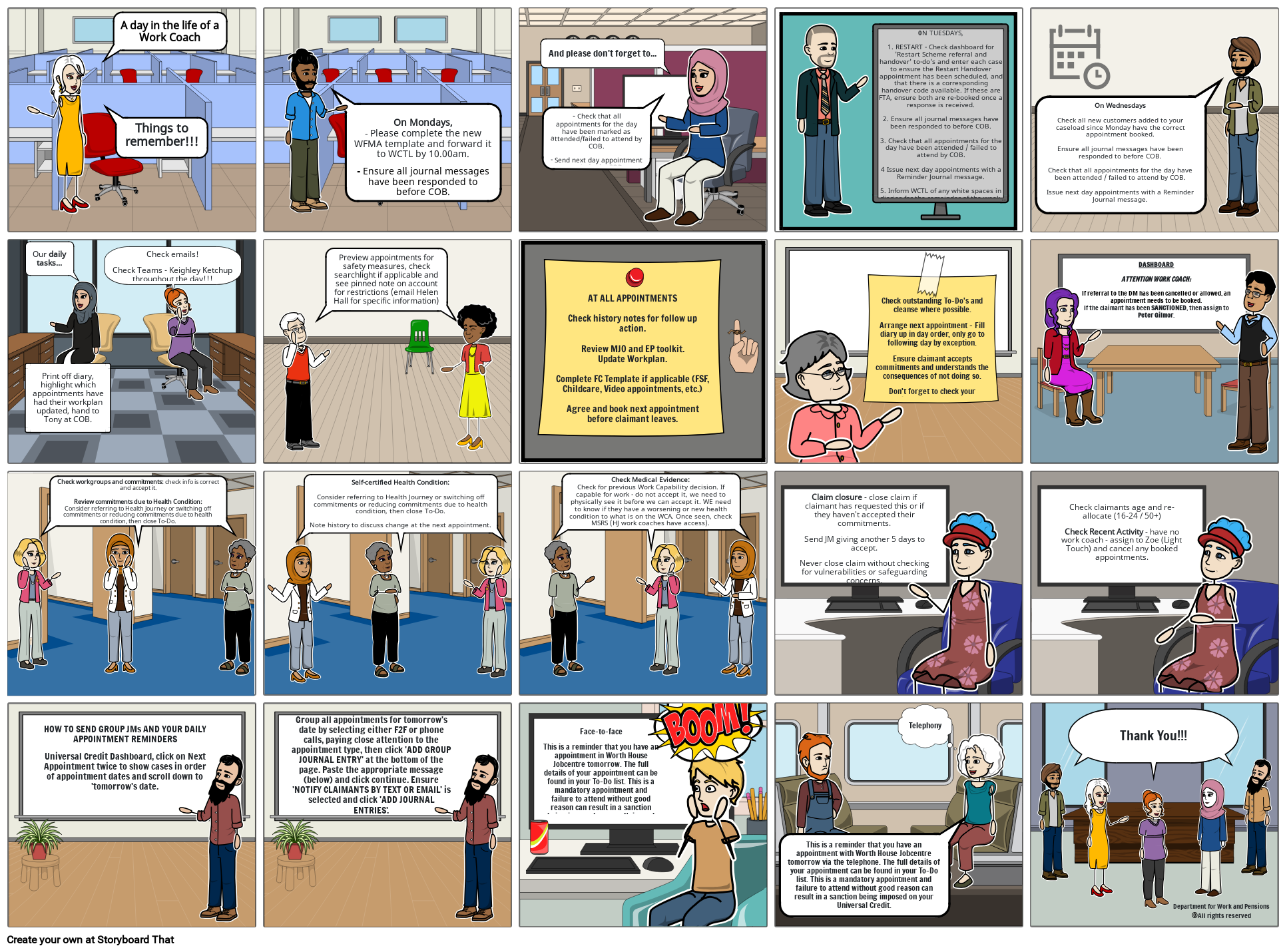
טקסט Storyboard
- שקופית: 1
- A day in the life of a Work Coach
- Things to remember!!!
- שקופית: 2
- On Mondays,- Please complete the new WFMA template and forward it to WCTL by 10.00am.- Ensure all journal messages have been responded to before COB.
- שקופית: 3
- And please don't forget to...
- - Check that all appointments for the day have been marked as attended/failed to attend by COB.- Send next day appointment reminder by COB.
- שקופית: 5
- On WednesdaysCheck all new customers added to your caseload since Monday have the correct appointment booked.Ensure all journal messages have been responded to before COB.Check that all appointments for the day have been attended / failed to attend by COB.Issue next day appointments with a Reminder Journal message.
- שקופית: 6
- Our daily tasks...
- Check emails!Check Teams - Keighley Ketchup throughout the day!!!
- Print off diary, highlight which appointments have had their workplan updated, hand to Tony at COB.
- שקופית: 7
- Preview appointments for safety measures, check searchlight if applicable and see pinned note on account for restrictions (email Helen Hall for specific information)
- שקופית: 8
- AT ALL APPOINTMENTSCheck history notes for follow up action.Review MJO and EP toolkit.Update Workplan.Complete FC Template if applicable (FSF, Childcare, Video appointments, etc.)Agree and book next appointment before claimant leaves.
- שקופית: 9
- ON TUESDAYS,1. RESTART - Check dashboard for 'Restart Scheme referral and handover' to-do's and enter each case to ensure the Restart Handover appointment has been scheduled, and that there is a corresponding handover code available. If these are FTA, ensure both are re-booked once a response is received.2. Ensure all journal messages have been responded to before COB.3. Check that all appointments for the day have been attended / failed to attend by COB.4 Issue next day appointments with a Reminder Journal message.5. Inform WCTL of any white spaces in diaries for the remainder of the week.
- שקופית: 10
- DASHBOARDATTENTION WORK COACH:If referral to the DM has been cancelled or allowed, an appointment needs to be booked.If the claimant has been SANCTIONED, then assign to Peter Gilmor.
- Check outstanding To-Do's and cleanse where possible.Arrange next appointment - Fill diary up in day order, only go to following day by exception.Ensure claimant accepts commitments and understands the consequences of not doing so.Don't forget to check your claimants' uploaded CVs.
- שקופית: 12
- Check workgroups and commitments: check info is correct and accept it.Review commitments due to Health Condition:Consider referring to Health Journey or switching off commitments or reducing commitments due to health condition, then close To-Do.
- Self-certified Health Condition:Consider referring to Health Journey or switching off commitments or reducing commitments due to health condition, then close To-Do.Note history to discuss change at the next appointment.
- שקופית: 13
- Check Medical Evidence:Check for previous Work Capability decision. If capable for work - do not accept it, we need to physically see it before we can accept it. WE need to know if they have a worsening or new health condition to what is on the WCA. Once seen, check MSRS (HJ work coaches have access).
- שקופית: 14
- Claim closure - close claim if claimant has requested this or if they haven't accepted their commitments.Send JM giving another 5 days to accept.Never close claim without checking for vulnerabilities or safeguarding concerns.
- שקופית: 15
- Check claimants age and re-allocate (16-24 / 50+)Check Recent Activity - have no work coach - assign to Zoe (Light Touch) and cancel any booked appointments.
- שקופית: 16
- HOW TO SEND GROUP JMs AND YOUR DAILY APPOINTMENT REMINDERSUniversal Credit Dashboard, click on Next Appointment twice to show cases in order of appointment dates and scroll down to 'tomorrow's date.
- שקופית: 17
- Group all appointments for tomorrow's date by selecting either F2F or phone calls, paying close attention to the appointment type, then click 'ADD GROUP JOURNAL ENTRY' at the bottom of the page. Paste the appropriate message (below) and click continue. Ensure 'NOTIFY CLAIMANTS BY TEXT OR EMAIL' is selected and click 'ADD JOURNAL ENTRIES'.
- שקופית: 18
- Face-to-faceThis is a reminder that you have an appointment in Worth House Jobcentre tomorrow. The full details of your appointment can be found in your To-Do list. This is a mandatory appointment and failure to attend without good reason can result in a sanction being imposed on your Universal Credit.
- שקופית: 19
- Telephony
- This is a reminder that you have an appointment with Worth House Jobcentre tomorrow via the telephone. The full details of your appointment can be found in your To-Do list. This is a mandatory appointment and failure to attend without good reason can result in a sanction being imposed on your Universal Credit.
- שקופית: 20
- Thank You!!!
- Department for Work and Pensions©All rights reserved
נוצרו מעל 30 מיליון לוחות סיפור

