wireframe uiux
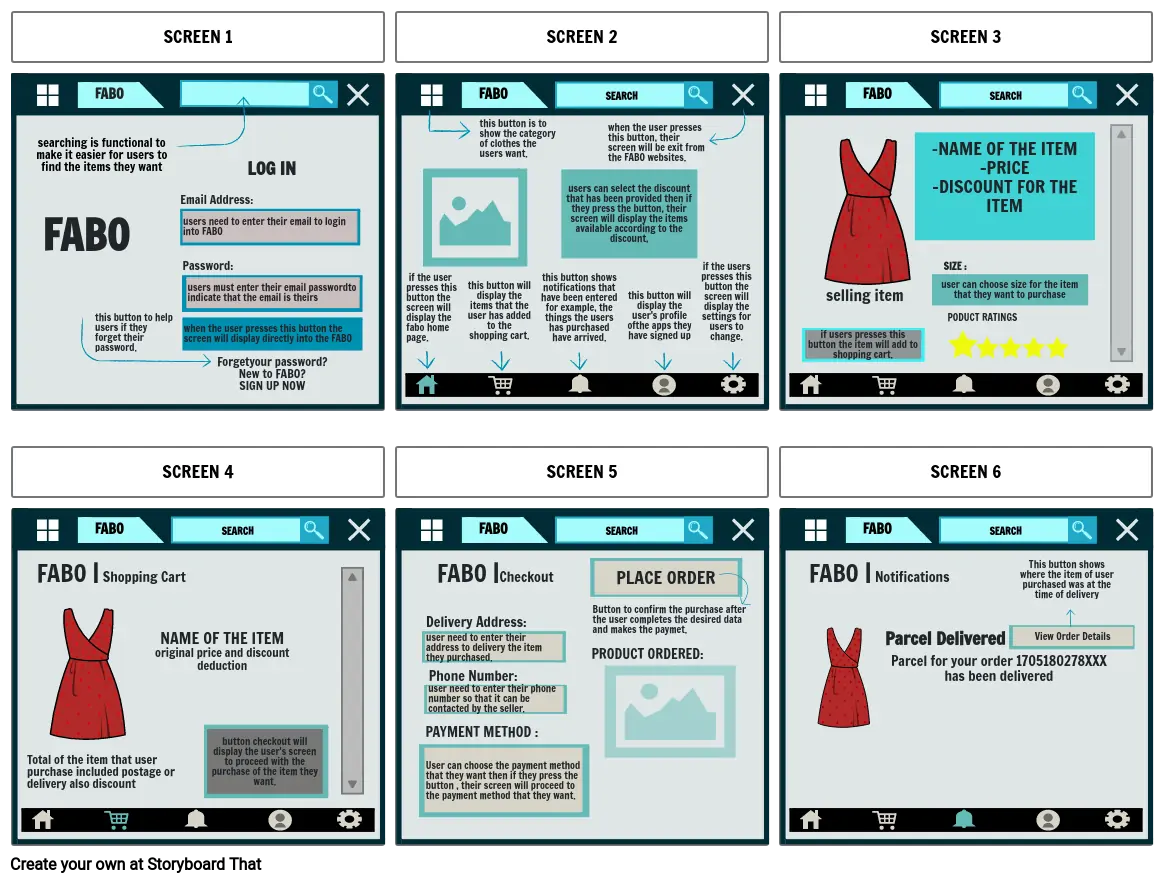
Texte du Storyboard
- FABO
- SCREEN 1
- searching is functional to make it easier for users to find the items they want
- FABO
- this button to help users if they forget their password.
- Password:
- Email Address:
-
-
-
- when the user presses this button the screen will display directly into the FABO
- users need to enter their email to login into FABO
- users must enter their email passwordto indicate that the email is theirs
- LOG IN
- SCREEN 2
-
- if the user presses this button the screen will display the fabo home page.
- FABO
- this button will display the items that the user has added to the shopping cart.
- this button is to show the category of clothes the users want.
- this button shows notifications that have been entered for example, the things the users has purchased have arrived.
- SEARCH
- users can select the discount that has been provided then if they press the button, their screen will display the items available according to the discount,
- when the user presses this button, their screen will be exit from the FABO websites.
- this button will display the user's profile ofthe apps they have signed up
- if the users presses this button the screen will display the settings for users to change.
- SCREEN 3
-
-
- selling item
- if users presses this button the item will add to shopping cart.
- FABO
- -NAME OF THE ITEM-PRICE-DISCOUNT FOR THE ITEM
- user can choose size for the item that they want to purchase
- SEARCH
- SIZE :
- PODUCT RATINGS
- SCREEN 4
-
- FABO | Shopping Cart
- FABO
- NAME OF THE ITEMoriginal price and discount deduction
- SEARCH
- Forgetyour password?New to FABO?SIGN UP NOW
- SCREEN 5
-
-
- FABO | Checkout
-
-
- Delivery Address:
- user need to enter their address to delivery the item they purchased.
- user need to enter their phone number so that it can be contacted by the seller.
- Phone Number:
- FABO
- SEARCH
- PRODUCT ORDERED:
-
- Button to confirm the purchase after the user completes the desired data and makes the paymet.
- PLACE ORDER
- SCREEN 6
-
-
- FABO | Notifications
- FABO
- Parcel Delivered
- Parcel for your order 1705180278XXX has been delivered
- SEARCH
-
- View Order Details
- This button shows where the item of user purchased was at the time of delivery
-
- Total of the item that user purchase included postage or delivery also discount
-
- button checkout will display the user's screen to proceed with the purchase of the item they want.
-
- PAYMENT METHOD :
- User can choose the payment method that they want then if they press the button , their screen will proceed to the payment method that they want.
-
Plus de 30 millions de storyboards créés

