How to use ATM machine
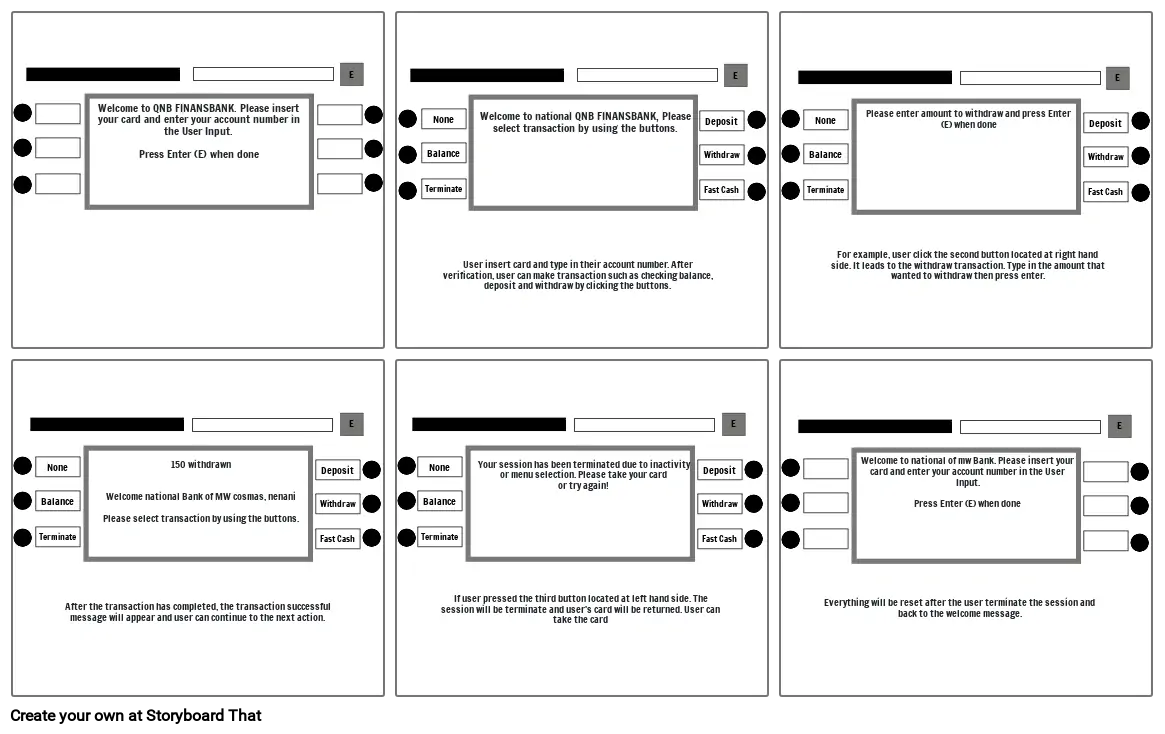
Texte du Storyboard
- Glisser: 1
- E
- Welcome to QNB FINANSBANK. Please insert your card and enter your account number in the User Input. Press Enter (E) when done
-
-
-
-
-
-
- Glisser: 2
- E
- Welcome to national QNB FINANSBANK, Please select transaction by using the buttons.
- None
- Deposit
- Balance
- Withdraw
- Terminate
- Fast Cash
- User insert card and type in their account number. After verification, user can make transaction such as checking balance, deposit and withdraw by clicking the buttons.
- Glisser: 3
- E
- Please enter amount to withdraw and press Enter (E) when done
- None
- Deposit
- Balance
- Withdraw
- Terminate
- Fast Cash
- For example, user click the second button located at right hand side. It leads to the withdraw transaction. Type in the amount that wanted to withdraw then press enter.
- Glisser: 4
- E
- None
- Deposit
- 150 withdrawnWelcome national Bank of MW cosmas, nenaniPlease select transaction by using the buttons.
- Balance
- Withdraw
- Terminate
- Fast Cash
- After the transaction has completed, the transaction successful message will appear and user can continue to the next action.
- Glisser: 5
- E
- Your session has been terminated due to inactivity or menu selection. Please take your card or try again!
- None
- Deposit
- Balance
- Withdraw
- Terminate
- Fast Cash
- If user pressed the third button located at left hand side. The session will be terminate and user's card will be returned. User can take the card
- Glisser: 6
- E
- Welcome to national of mw Bank. Please insert your card and enter your account number in the User Input.Press Enter (E) when done
-
-
-
-
-
-
- Everything will be reset after the user terminate the session and back to the welcome message.
Plus de 30 millions de storyboards créés

