ATM STORYBOARD
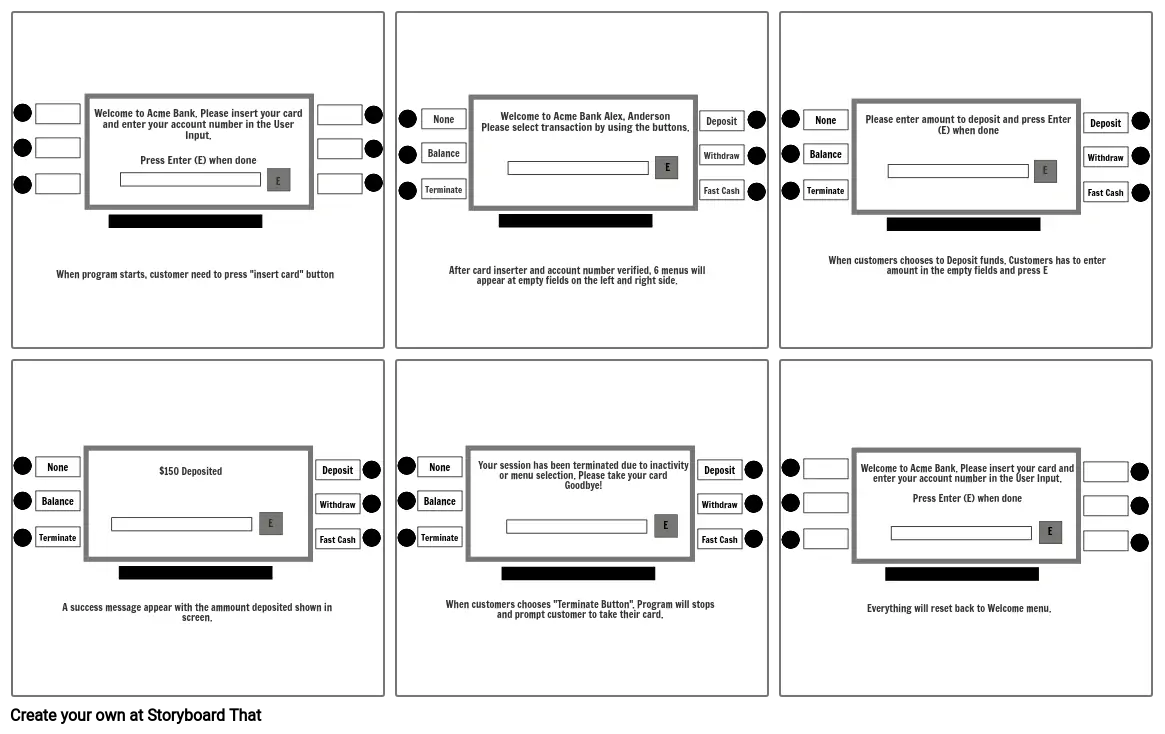
Texte du Storyboard
-
-
-
- When program starts, customer need to press "insert card" button
- Welcome to Acme Bank. Please insert your card and enter your account number in the User Input. Press Enter (E) when done
- E
-
-
-
- None
- Balance
- Terminate
- After card inserter and account number verified, 6 menus will appear at empty fields on the left and right side.
- Welcome to Acme Bank Alex, AndersonPlease select transaction by using the buttons.
- E
- Deposit
- Withdraw
- Fast Cash
- None
- Balance
- Terminate
- When customers chooses to Deposit funds. Customers has to enter amount in the empty fields and press E
- Please enter amount to deposit and press Enter (E) when done
- E
- Deposit
- Withdraw
- Fast Cash
- None
- Balance
- Terminate
- A success message appear with the ammount deposited shown in screen.
- $150 Deposited
- E
- Deposit
- Withdraw
- Fast Cash
- None
- Balance
- Terminate
- When customers chooses "Terminate Button". Program will stops and prompt customer to take their card.
- Your session has been terminated due to inactivity or menu selection. Please take your card Goodbye!
- E
- Deposit
- Withdraw
- Fast Cash
-
-
-
- Everything will reset back to Welcome menu.
- Welcome to Acme Bank. Please insert your card and enter your account number in the User Input.Press Enter (E) when done
- E
-
-
-
Plus de 30 millions de storyboards créés

