Script 1: Part 2
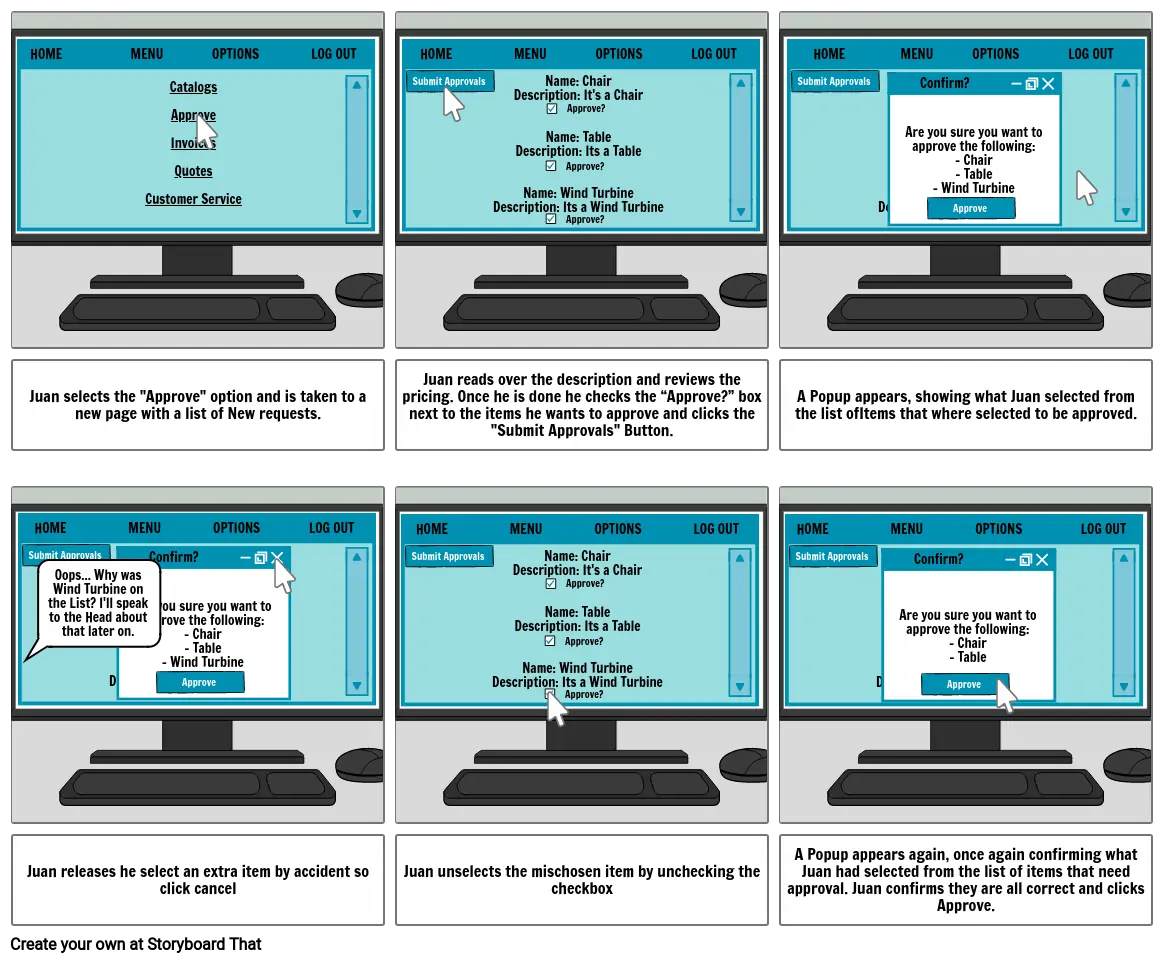
Texte du Storyboard
- Confirm? Are you sure you want to approve the following:- Chair- Table- Wind Turbine Confirm? Are you sure you want to approve the following:- Chair- Table- Wind Turbine
- HOME MENU OPTIONS LOG OUT CatalogsApproveInvoicesQuotesCustomer Service
- Approve Approve
- HOME MENU OPTIONS LOG OUT Name: ChairDescription: It's a ChairName: TableDescription: Its a TableName: Wind TurbineDescription: Its a Wind Turbine
- Submit Approvals
- Approve?
- Approve?
- Approve?
- HOME MENU OPTIONS LOG OUT Name: ChairDescription: It's a ChairName: TableDescription: Its a TableName: Wind TurbineDescription: Its a Wind Turbine
- Submit Approvals
- Juan selects the "Approve" option and is taken to a new page with a list of New requests.
- HOME MENU OPTIONS LOG OUT Name: ChairDescription: It's a ChairName: TableDescription: Its a TableName: Wind TurbineDescription: Its a Wind Turbine
- Submit Approvals
- Oops... Why was Wind Turbine on the List? I'll speak to the Head about that later on.
- Approve?
- Approve?
- Approve?
- Juan reads over the description and reviews the pricing. Once he is done he checks the “Approve?” box next to the items he wants to approve and clicks the "Submit Approvals" Button.
- HOME MENU OPTIONS LOG OUT Name: ChairDescription: It's a ChairName: TableDescription: Its a TableName: Wind TurbineDescription: Its a Wind Turbine
- Submit Approvals
- Approve?
- Approve?
- Approve?
- A Popup appears, showing what Juan selected from the list ofItems that where selected to be approved.
- HOME MENU OPTIONS LOG OUT Name: ChairDescription: It's a ChairName: TableDescription: Its a TableName: Wind TurbineDescription: Its a Wind Turbine
- Submit Approvals
- Confirm? Are you sure you want to approve the following:- Chair- Table
- Approve
- Approve?
- Approve?
- Approve?
- Juan releases he select an extra item by accident so click cancel
- Juan unselects the mischosen item by unchecking the checkbox
- A Popup appears again, once again confirming what Juan had selected from the list of items that need approval. Juan confirms they are all correct and clicks Approve.
Plus de 30 millions de storyboards créés

