picklist
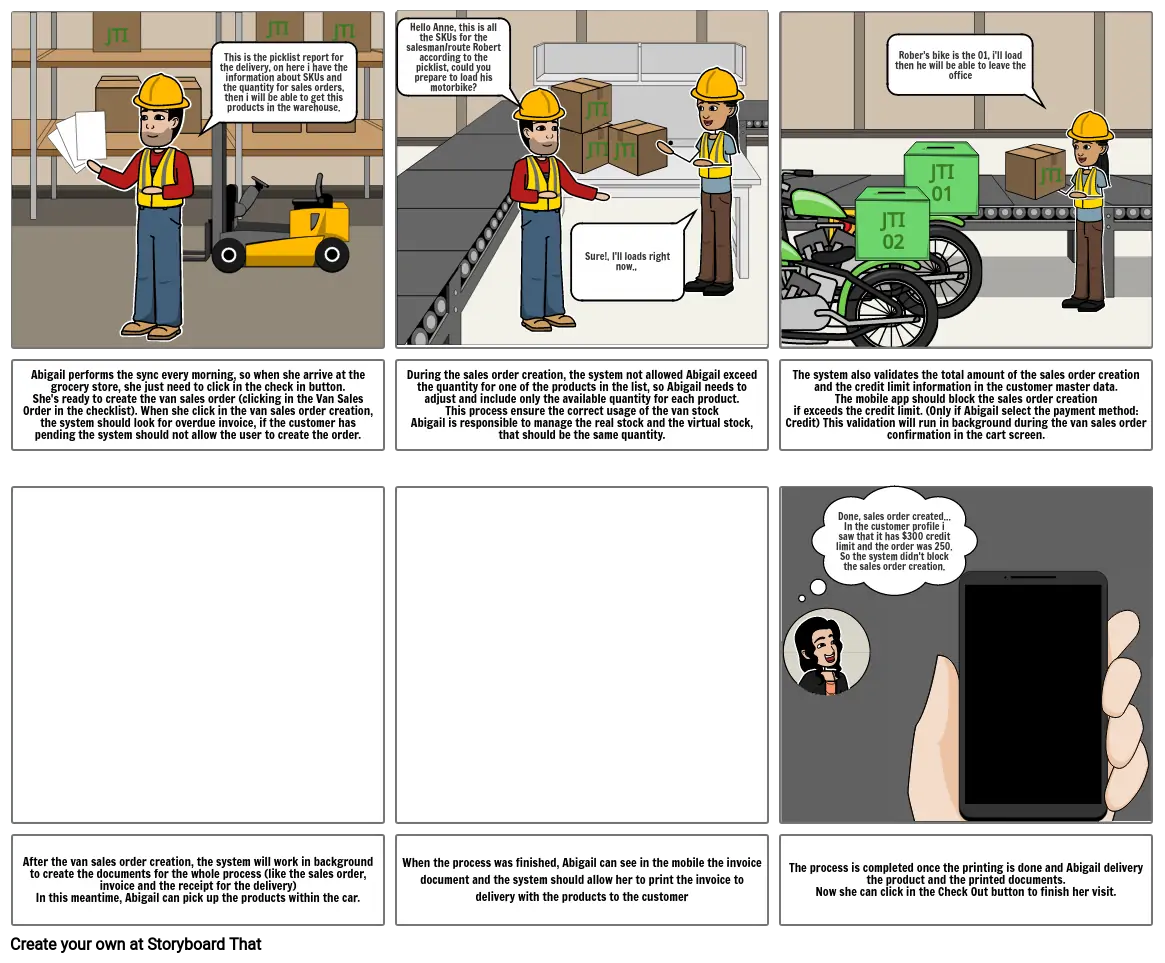
Kuvakäsikirjoitus Teksti
- JTI JTI JTI
- JTI
- JTI
- This is the picklist report for the delivery, on here i have the information about SKUs and the quantity for sales orders, then i will be able to get this products in the warehouse.
- JTI
- JTI
- JTI
- JTI
- Hello Anne, this is all the SKUs for the salesman/route Robert according to the picklist, could you prepare to load his motorbike?
- JTI
- Sure!, I'll loads right now.,
-
- JTI 02
- JTI 01
- Rober's bike is the 01, i'll load then he will be able to leave the office
- Abigail performs the sync every morning, so when she arrive at the grocery store, she just need to click in the check in button.She's ready to create the van sales order (clicking in the Van Sales Order in the checklist). When she click in the van sales order creation, the system should look for overdue invoice, if the customer has pending the system should not allow the user to create the order.
- During the sales order creation, the system not allowed Abigail exceed the quantity for one of the products in the list, so Abigail needs to adjust and include only the available quantity for each product.This process ensure the correct usage of the van stockAbigail is responsible to manage the real stock and the virtual stock, that should be the same quantity.
-
- The system also validates the total amount of the sales order creation and the credit limit information in the customer master data.The mobile app should block the sales order creation if exceeds the credit limit. (Only if Abigail select the payment method: Credit) This validation will run in background during the van sales order confirmation in the cart screen.
- Done, sales order created...In the customer profile i saw that it has $300 credit limit and the order was 250. So the system didn't block the sales order creation.
- After the van sales order creation, the system will work in background to create the documents for the whole process (like the sales order, invoice and the receipt for the delivery)In this meantime, Abigail can pick up the products within the car.
- When the process was finished, Abigail can see in the mobile the invoice document and the system should allow her to print the invoice to delivery with the products to the customer
- The process is completed once the printing is done and Abigail delivery the product and the printed documents.Now she can click in the Check Out button to finish her visit.
Yli 30 miljoonaa kuvakäsikirjoitusta luotu

