Landing website page
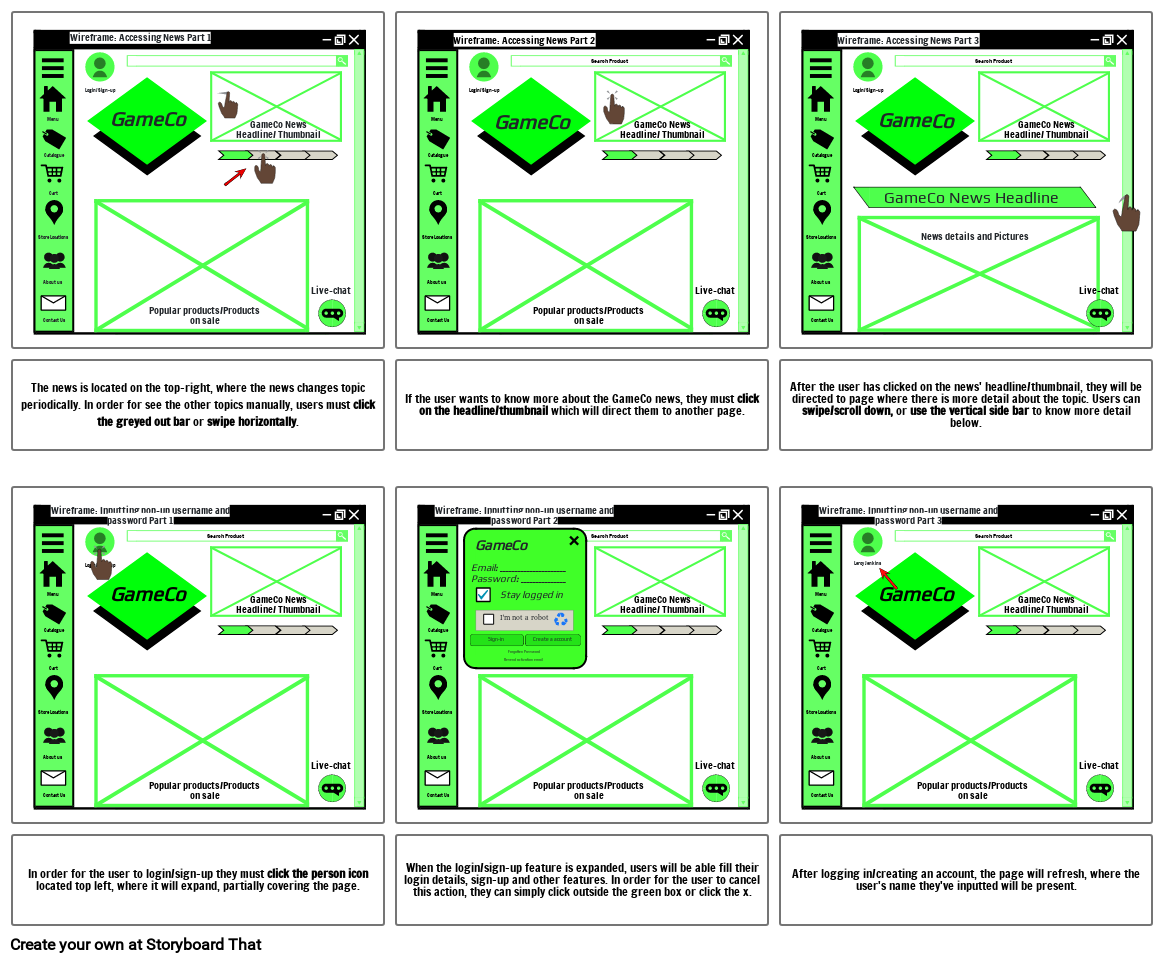
Kuvakäsikirjoitus Teksti
- GameCo
- Wireframe: Accessing News Part 1
- Store Locations
- About us
- Contact Us
- Catalogue
- Menu
- Cart
- Login/Sign-up
- GameCo
- Search Product
- Popular products/Products on sale
- GameCo News Headline/ Thumbnail
- Live-chat
- GameCo
- Wireframe: Accessing News Part 2
- Store Locations
- About us
- Contact Us
- Catalogue
- Menu
- Cart
- Login/Sign-up
- GameCo
- Search Product
- Popular products/Products on sale
- GameCo News Headline/ Thumbnail
- Live-chat
- GameCo
- Wireframe: Accessing News Part 3
- Store Locations
- About us
- Contact Us
- Catalogue
- Menu
- Cart
- Login/Sign-up
- GameCo News Headline
- GameCo
- Search Product
- News details and Pictures
- GameCo News Headline/ Thumbnail
- Live-chat
- The news is located on the top-right, where the news changes topic periodically. In order for see the other topics manually, users must click the greyed out bar or swipe horizontally.
- GameCo
- Wireframe: Inputting pop-up username and password Part 1
- Store Locations
- Catalogue
- Menu
- Cart
- Login/Sign-up
- GameCo
- Search Product
- GameCo News Headline/ Thumbnail
- If the user wants to know more about the GameCo news, they must click on the headline/thumbnail which will direct them to another page.
- GameCo
- Wireframe: Inputting pop-up username and password Part 2
- Store Locations
- Catalogue
- Menu
- Cart
- Sign-in
- GameCo
- Email: ______________________Password: _______________
- Stay logged in
- Forgotten Password
- Resend activation email
- I'm not a robot
- Create a account
- Search Product
- GameCo News Headline/ Thumbnail
- After the user has clicked on the news' headline/thumbnail, they will be directed to page where there is more detail about the topic. Users can swipe/scroll down, or use the vertical side bar to know more detail below.
- GameCo
- Wireframe: Inputting pop-up username and password Part 3
- Store Locations
- Catalogue
- Menu
- Cart
- Leroy Jenkins
- GameCo
- Search Product
- GameCo News Headline/ Thumbnail
- In order for the user to login/sign-up they must click the person icon located top left, where it will expand, partially covering the page.
- About us
- Contact Us
- Popular products/Products on sale
- Live-chat
- When the login/sign-up feature is expanded, users will be able fill their login details, sign-up and other features. In order for the user to cancel this action, they can simply click outside the green box or click the x.
- About us
- Contact Us
- Popular products/Products on sale
- Live-chat
- After logging in/creating an account, the page will refresh, where the user's name they've inputted will be present.
- About us
- Contact Us
- Popular products/Products on sale
- Live-chat
Yli 30 miljoonaa kuvakäsikirjoitusta luotu

