STORYBOARD ABOUT DIFFERENT PARTS OF AUTOCAD WORKING ENVIRONMENT
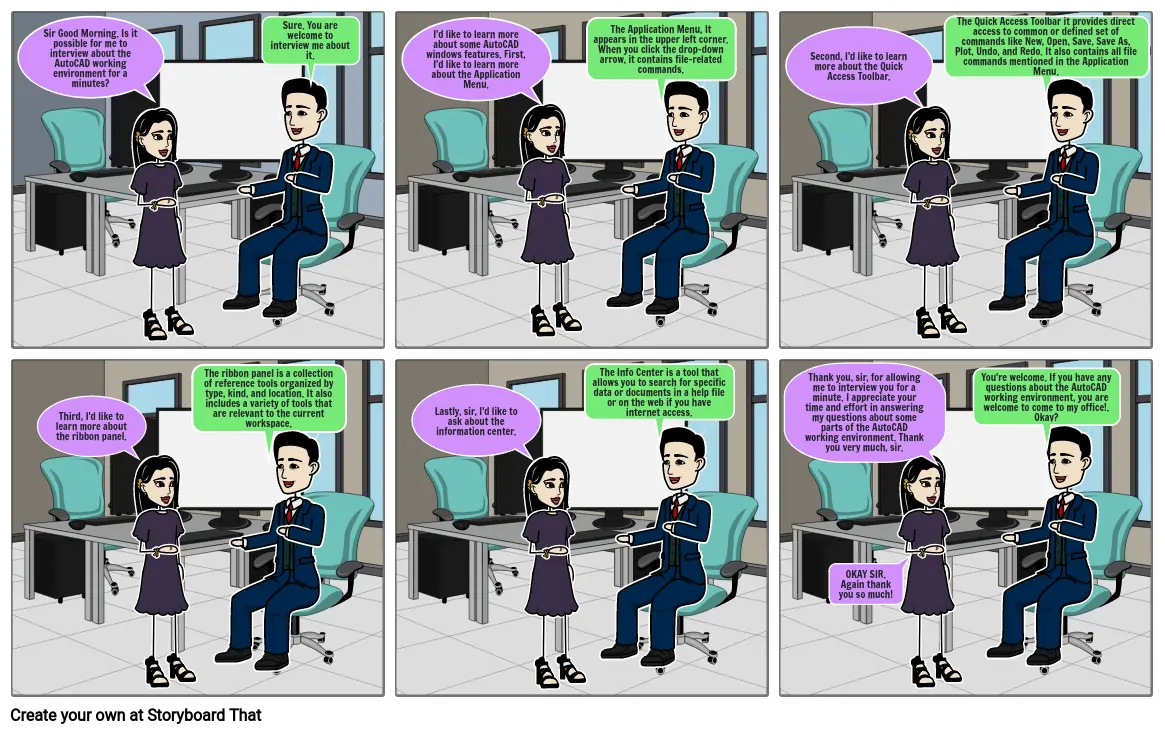
Storyboard-Text
- Sir Good Morning. Is it possible for me to interview about the AutoCAD working environment for a minutes?
- Sure. You are welcome to interview me about it.
- I'd like to learn more about some AutoCAD windows features. First, I'd like to learn more about the Application Menu.
- The Application Menu, It appears in the upper left corner. When you click the drop-down arrow, it contains file-related commands.
- Second, I'd like to learn more about the Quick Access Toolbar.
- The Quick Access Toolbar it provides direct access to common or defined set of commands like New, Open, Save, Save As, Plot, Undo, and Redo. It also contains all file commands mentioned in the Application Menu.
- Third, I'd like to learn more about the ribbon panel.
- The ribbon panel is a collection of reference tools organized by type, kind, and location. It also includes a variety of tools that are relevant to the current workspace.
- Lastly, sir, I'd like to ask about the information center.
- The Info Center is a tool that allows you to search for specific data or documents in a help file or on the web if you have internet access.
- Thank you, sir, for allowing me to interview you for a minute. I appreciate your time and effort in answering my questions about some parts of the AutoCAD working environment. Thank you very much, sir.
- OKAY SIR. Again thank you so much!
- You're welcome. If you have any questions about the AutoCAD working environment, you are welcome to come to my office!. Okay?
Über 30 Millionen erstellte Storyboards

