PS5 Storyboard
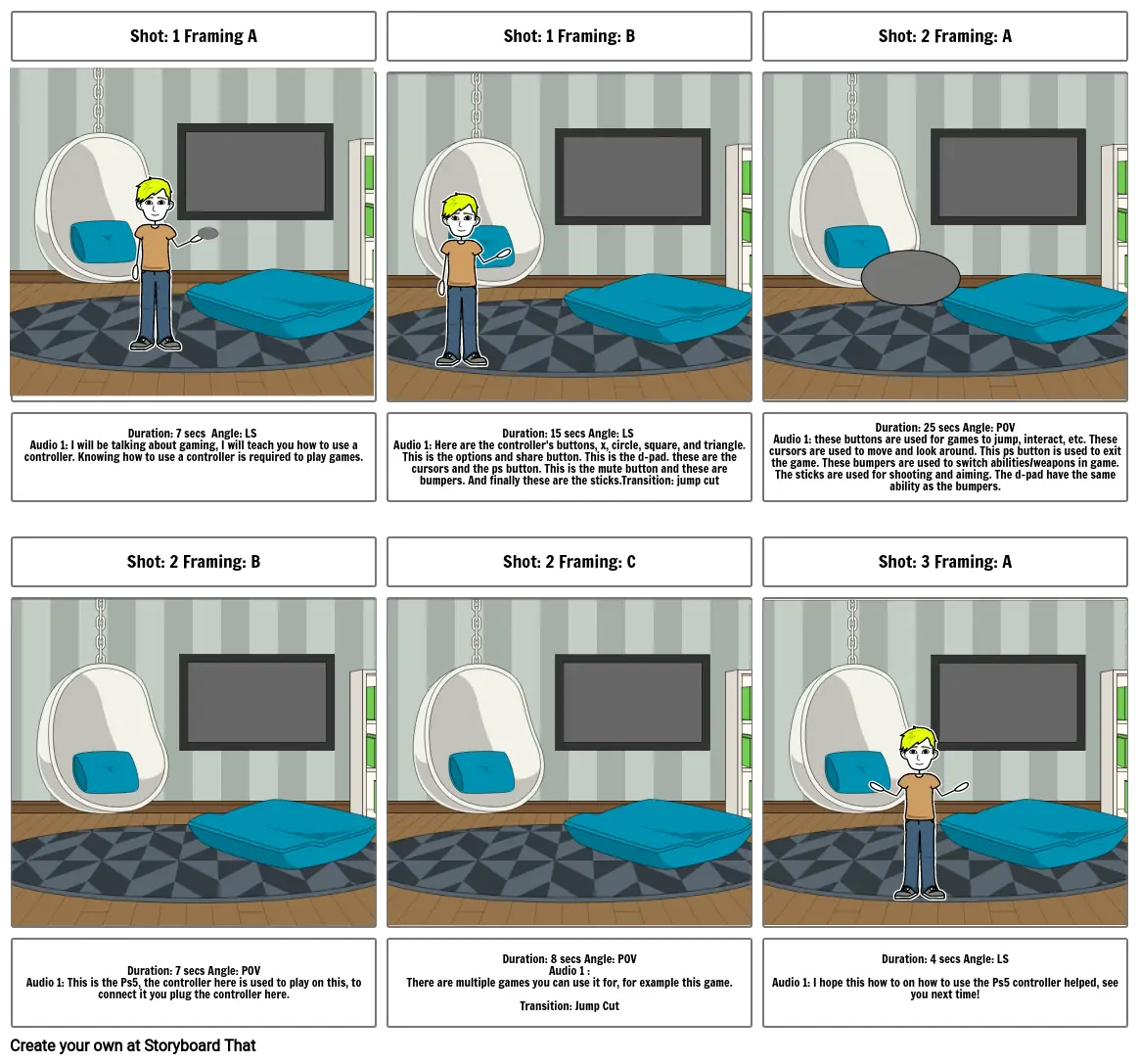
Storyboard-Text
- Shot: 1 Framing A
- Shot: 1 Framing: B
- Shot: 2 Framing: A
- Duration: 7 secs Angle: LS Audio 1: I will be talking about gaming, I will teach you how to use a controller. Knowing how to use a controller is required to play games.
- Shot: 2 Framing: B
- Duration: 15 secs Angle: LS Audio 1: Here are the controller's buttons, x, circle, square, and triangle. This is the options and share button. This is the d-pad. these are the cursors and the ps button. This is the mute button and these are bumpers. And finally these are the sticks.Transition: jump cut
- Shot: 2 Framing: C
- Duration: 25 secs Angle: POV Audio 1: these buttons are used for games to jump, interact, etc. These cursors are used to move and look around. This ps button is used to exit the game. These bumpers are used to switch abilities/weapons in game. The sticks are used for shooting and aiming. The d-pad have the same ability as the bumpers.
- Shot: 3 Framing: A
- Duration: 7 secs Angle: POVAudio 1: This is the Ps5, the controller here is used to play on this, to connect it you plug the controller here.
- Duration: 8 secs Angle: POVAudio 1 :There are multiple games you can use it for, for example this game.Transition: Jump Cut
- Duration: 4 secs Angle: LSAudio 1: I hope this how to on how to use the Ps5 controller helped, see you next time!
Über 30 Millionen erstellte Storyboards

