Unknown Story
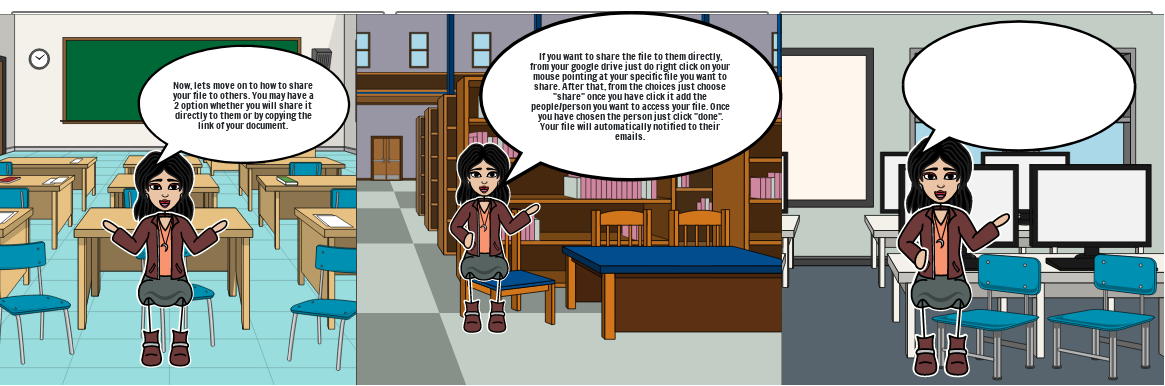
Storyboard Tekst
- Now, lets move on to how to share your file to others. You may have a 2 option whether you will share it directly to them or by copying the link of your document.
- If you want to share the file to them directly, from your google drive just do right click on your mouse pointing at your specific file you want to share. After that, from the choices just choose "share" once you have click it add the people/person you want to access your file. Once you have chosen the person just click "done". Your file will automatically notified to their emails.
- However, if you want to share the file to them by link, just do right click on the file "per se" and click the "get link"and at the bottom of your name you will see "general access" click the restricted and you will have choices whether by your "school organization or by anyone with the link" just choose what you may prefer. After clicking that in your choices you will also set it whether they can edit,comment, or view" Again just choose what you think is the best. Once you are finish deciding just clik "done"
Over 30 millioner Storyboards oprettet

