Cogni
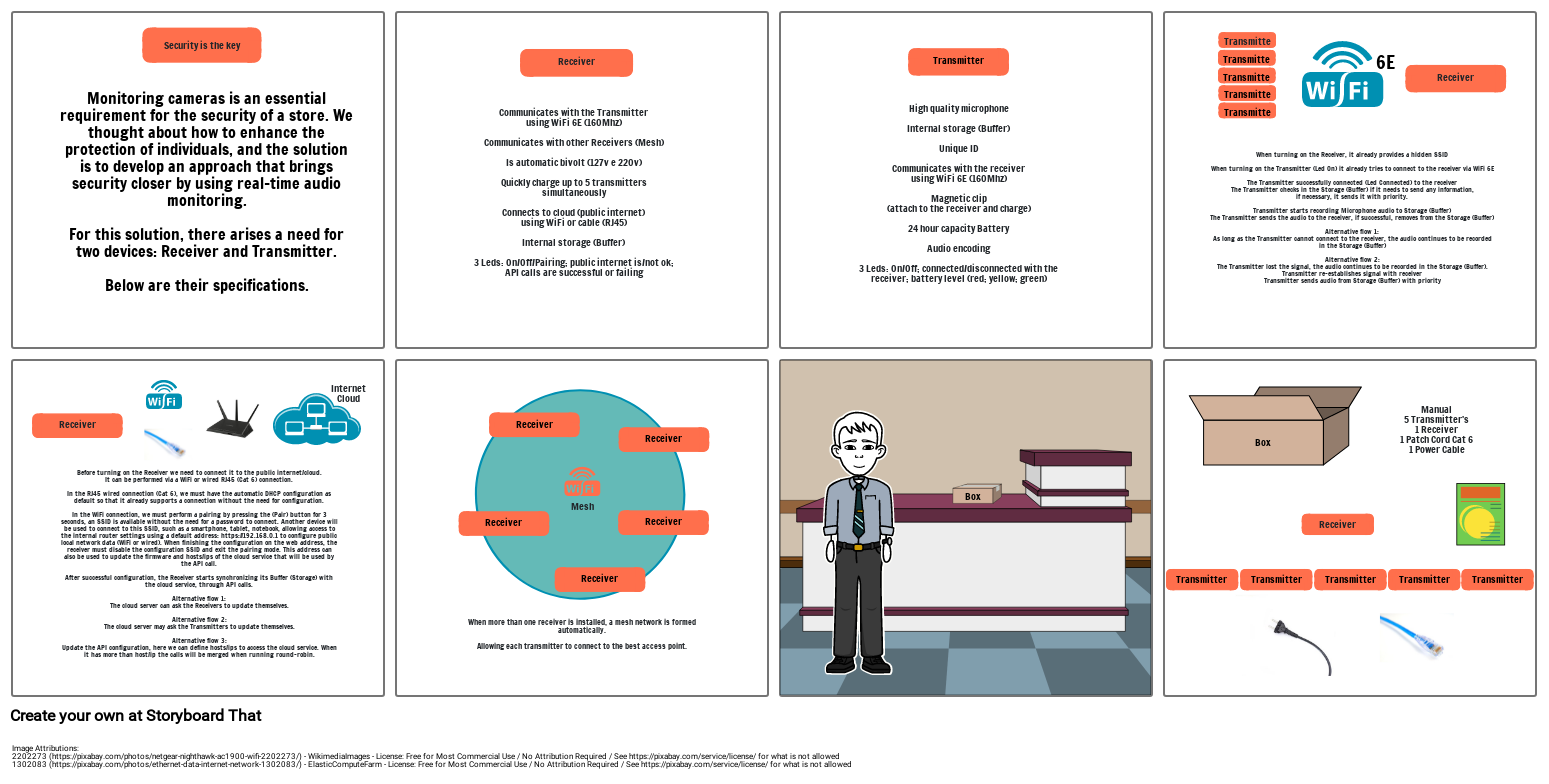
Storyboard Tekst
- Monitoring cameras is an essential requirement for the security of a store. We thought about how to enhance the protection of individuals, and the solution is to develop an approach that brings security closer by using real-time audio monitoring.For this solution, there arises a need for two devices: Receiver and Transmitter. Below are their specifications.
- Security is the key
- Communicates with the Transmitterusing WiFi 6E (160Mhz)Communicates with other Receivers (Mesh)Is automatic bivolt (127v e 220v)Quickly charge up to 5 transmitters simultaneouslyConnects to cloud (public internet) using WiFi or cable (RJ45)Internal storage (Buffer)3 Leds: On/Off/Pairing; public internet is/not ok; API calls are successful or failing
- Receiver
- High quality microphoneInternal storage (Buffer)Unique IDCommunicates with the receiverusing WiFi 6E (160Mhz)Magnetic clip (attach to the receiver and charge)24 hour capacity BatteryAudio encoding3 Leds: On/Off; connected/disconnected with the receiver; battery level (red; yellow; green)
- Transmitter
- When turning on the Receiver, it already provides a hidden SSIDWhen turning on the Transmitter (Led On) it already tries to connect to the receiver via WiFi 6EThe Transmitter successfully connected (Led Connected) to the receiverThe Transmitter checks in the Storage (Buffer) if it needs to send any information, if necessary, it sends it with priority.Transmitter starts recording Microphone audio to Storage (Buffer)The Transmitter sends the audio to the receiver, if successful, removes from the Storage (Buffer)Alternative flow 1:As long as the Transmitter cannot connect to the receiver, the audio continues to be recorded in the Storage (Buffer)Alternative flow 2:The Transmitter lost the signal, the audio continues to be recorded in the Storage (Buffer).Transmitter re-establishes signal with receiverTransmitter sends audio from Storage (Buffer) with priority
- Transmitter
- Transmitter
- Transmitter
- Transmitter
- Transmitter
- 6E
- Receiver
- Receiver
- Before turning on the Receiver we need to connect it to the public internet/cloud. It can be performed via a WiFi or wired RJ45 (Cat 6) connection.In the RJ45 wired connection (Cat 6), we must have the automatic DHCP configuration as default so that it already supports a connection without the need for configuration.In the WiFi connection, we must perform a pairing by pressing the (Pair) button for 3 seconds, an SSID is available without the need for a password to connect. Another device will be used to connect to this SSID, such as a smartphone, tablet, notebook, allowing access to the internal router settings using a default address: https://192.168.0.1 to configure public local network data (WiFi or wired). When finishing the configuration on the web address, the receiver must disable the configuration SSID and exit the pairing mode. This address can also be used to update the firmware and hosts/ips of the cloud service that will be used by the API call.After successful configuration, the Receiver starts synchronizing its Buffer (Storage) with the cloud service, through API calls.Alternative flow 1:The cloud server can ask the Receivers to update themselves.Alternative flow 2:The cloud server may ask the Transmitters to update themselves.Alternative flow 3:Update the API configuration, here we can define hosts/ips to access the cloud service. When it has more than host/ip the calls will be merged when running round-robin.
- InternetCloud
- When more than one receiver is installed, a mesh network is formed automatically. Allowing each transmitter to connect to the best access point.
- Receiver
- Receiver
- Receiver
- Mesh
- Receiver
- Receiver
- Box
- Transmitter
- Box
- Transmitter
- Receiver
- Transmitter
- Transmitter
- Manual5 Transmitter's1 Receiver1 Patch Cord Cat 61 Power Cable
- Transmitter
- Image Attributions:2202273 (https://pixabay.com/photos/netgear-nighthawk-ac1900-wifi-2202273/) - WikimediaImages - License: Free for Most Commercial Use / No Attribution Required / See https://pixabay.com/service/license/ for what is not allowed1302083 (https://pixabay.com/photos/ethernet-data-internet-network-1302083/) - ElasticComputeFarm - License: Free for Most Commercial Use / No Attribution Required / See https://pixabay.com/service/license/ for what is not allowed
Billede Tilskrivelser
- 1302083 - ElasticComputeFarm - (Licens Free for Most Commercial Use / No Attribution Required / See https://pixabay.com/service/license/ for what is not allowed )
- 2202273 - WikimediaImages - (Licens Free for Most Commercial Use / No Attribution Required / See https://pixabay.com/service/license/ for what is not allowed )
Over 30 millioner Storyboards oprettet

