Untitled Storyboard
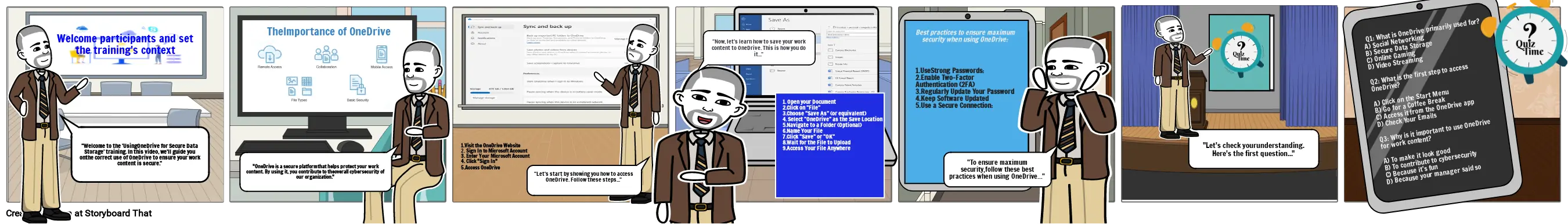
Storyboard Tekst
- Welcome participants and set the training's context
- "Welcome to the 'UsingOneDrive for Secure Data Storage' training. In this video, we'll guide you onthe correct use of OneDrive to ensure your work content is secure."
- "OneDrive is a secure platformthat helps protect your work content. By using it, you contribute to theoverall cybersecurity of our organization."
- TheImportance of OneDrive
- 1.Visit the OneDrive Website2. Sign In to Microsoft Account3. Enter Your Microsoft Account4. Click "Sign In"5.Access OneDrive
- "Let's start by showing you how to access OneDrive. Follow these steps..."
- "Now, let's learn how to save your work content to OneDrive. This is how you do it..."
- 1. Open your Document2.Click on "File"3.Choose "Save As" (or equivalent)4. Select "OneDrive" as the Save Location5.Navigate to a Folder (Optional)6.Name Your File7.Click "Save" or "OK"8.Wait for the File to Upload9.Access Your File Anywhere
- Best practices to ensure maximum security when using OneDrive:
- 1.UseStrong Passwords:2.Enable Two-Factor Authentication (2FA)3.Regularly Update Your Password4.Keep Software Updated5.Use a Secure Connection:
- "To ensure maximum security,follow these best practices when using OneDrive..."
- "Let's check yourunderstanding. Here's the first question..."
- Q1: What is OneDrive primarily used for?A) Social NetworkingB) Secure Data StorageC) Online GamingD) Video StreamingQ2: What is the first step to access OneDrive?A) Click on the Start MenuB) Go for a Coffee BreakC) Access it from the OneDrive appD) Check Your EmailsQ3: Why is it important to use OneDrive for work content?A) To make it look goodB) To contribute to cybersecurityC) Because it's funD) Because your manager said so
Over 30 millioner Storyboards oprettet

