Kallidus Grow - Feedback video
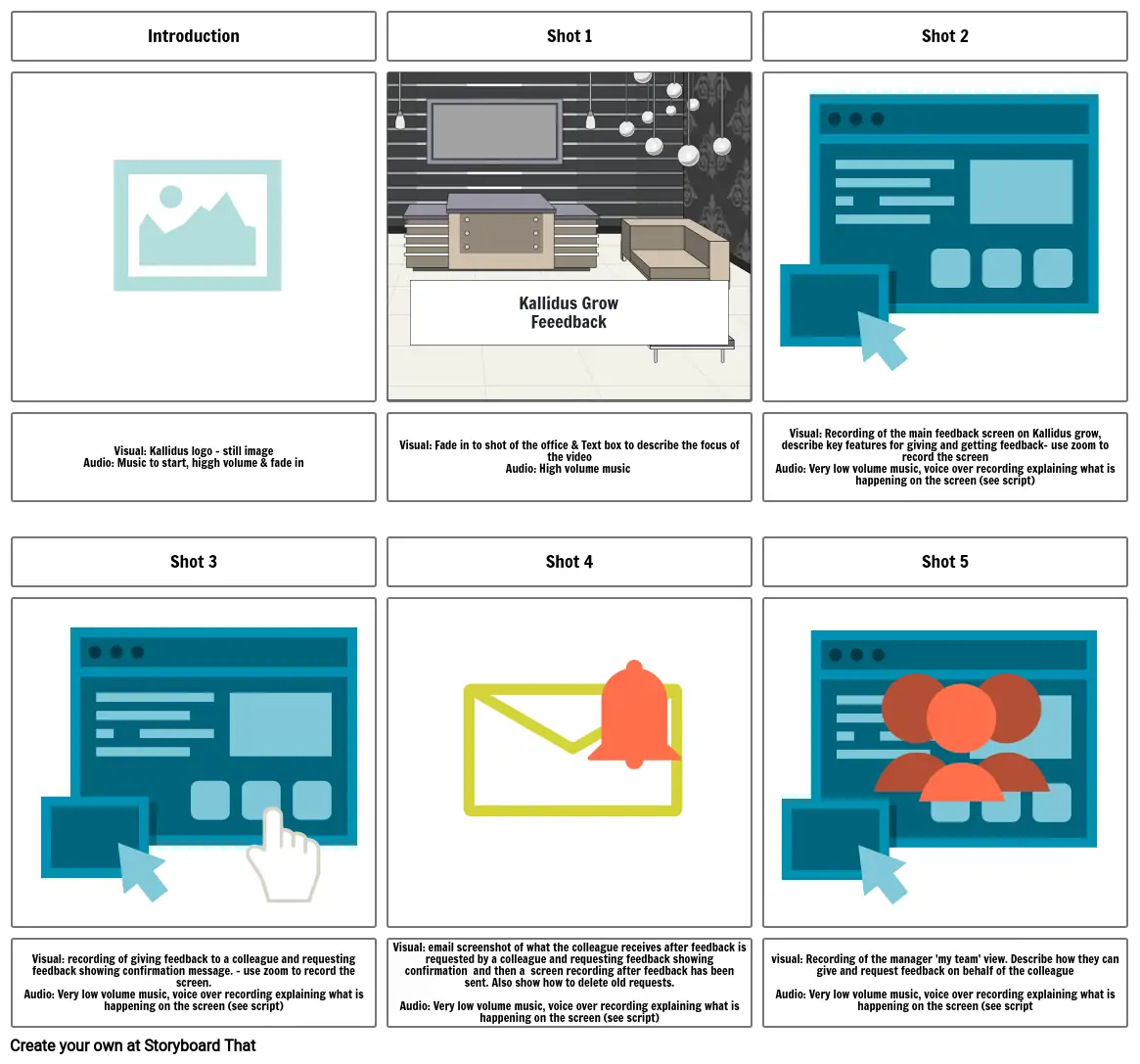
Storyboard Popis
This storyboard is a plan for a video describing the key features of the feedback section of the Kallidus Grow system. It is intended for Bruntwood colleagues who have never used the system before, so it must be detailed and basic and give a step by step process covering the following:
- The overview of the feedback section
- How to give feedback to a colleague
- How to request feedback from a colleague
- How to delete feedback requests that haven't been given
- The manager view. How the manager can give feedback and request for feedback on the team members behalf.
I will use zoom, Adobe Premier Pro and a voice recorder app together to create the video.
The video will be used on various platforms such as Bhive (company communication platform) Kallidus Learn (learning management system) and in communication emails to colleagues. It must be on brand and not be too long because of the nature of it's intentions.
Storyboard Text
- Introduction
- Shot 1
- Kallidus GrowFeeedback
- Shot 2
- Visual: Kallidus logo - still imageAudio: Music to start, higgh volume & fade in
- Shot 3
- Visual: Fade in to shot of the office & Text box to describe the focus of the videoAudio: High volume music
- Shot 4
- Visual: Recording of the main feedback screen on Kallidus grow, describe key features for giving and getting feedback- use zoom to record the screenAudio: Very low volume music, voice over recording explaining what is happening on the screen (see script)
- Shot 5
- Visual: recording of giving feedback to a colleague and requesting feedback showing confirmation message. - use zoom to record the screen.Audio: Very low volume music, voice over recording explaining what is happening on the screen (see script)
- Visual: email screenshot of what the colleague receives after feedback is requested by a colleague and requesting feedback showing confirmation and then a screen recording after feedback has been sent. Also show how to delete old requests.Audio: Very low volume music, voice over recording explaining what is happening on the screen (see script)
- visual: Recording of the manager 'my team' view. Describe how they can give and request feedback on behalf of the colleagueAudio: Very low volume music, voice over recording explaining what is happening on the screen (see script
Vytvořeno více než 30 milionů Storyboardů

