In-Branch Visit - Customer without Card
Pam has a check for $20,000 that she needs to deposit and cash
She realizes she has forgotten her debit card :-(
She is not a mobile banking customer and so doesn't have her debit card added to her digital wallet
She sighs and visits the Branch expecting to have a difficult customer experience and probably being told to come back with her debit card
Pam is greeted by Steve, a Personal Banker
Steve uses his iPad to check Pam in through his banking app running on the iPad
Steve asks Pam for her government ID
Steve uses his iPad to scan Pam's ID and pull up her profile
Pam is happy she doesn't have to go home to get her debit card
Pam informs Steve that she needs to deposit a check for $20,000 into her checking account
Steve uses his iPad to take a picture of the check and successfully deposits the check into Pam's checking account
Pam informs Steve that she needs to get the full $20,000 in cash
Steve uses his iPad to stage the withdrawal, overrides Pam's daily withdrawal limit, walks over to an available Cash Appliance, uses the NFC reader on his iPad to read the NFC sticker on the Cash Appliance, which then allows the app to send a withdrawal request, through TE, to the Cash Appliance
The Cash Appliance dispenses the $20,000, which Pam retrieves and leaves extremely pleased with the quick and friendly service
Pam has a check for $20,000 that she needs to deposit and cash
She realizes she has forgotten her debit card :-(
She is not a mobile banking customer and so doesn't have her debit card added to her digital wallet
She sighs and visits the Branch expecting to have a difficult customer experience and probably being told to come back with her debit card
Pam is greeted by Steve, a Personal Banker
Steve uses his iPad to check Pam in through his banking app running on the iPad
Steve asks Pam for her government ID
Steve uses his iPad to scan Pam's ID and pull up her profile
Pam is happy she doesn't have to go home to get her debit card
Pam informs Steve that she needs to deposit a check for $20,000 into her checking account
Steve uses his iPad to take a picture of the check and successfully deposits the check into Pam's checking account
Pam informs Steve that she needs to get the full $20,000 in cash
Steve uses his iPad to stage the withdrawal, overrides Pam's daily withdrawal limit, walks over to an available Cash Appliance, uses the NFC reader on his iPad to read the NFC sticker on the Cash Appliance, which then allows the app to send a withdrawal request, through TE, to the Cash Appliance
The Cash Appliance dispenses the $20,000, which Pam retrieves and leaves extremely pleased with the quick and friendly service
Pam has a check for $20,000 that she needs to deposit and cash
She realizes she has forgotten her debit card :-(
She is not a mobile banking customer and so doesn't have her debit card added to her digital wallet
She sighs and visits the Branch expecting to have a difficult customer experience and probably being told to come back with her debit card
Pam is greeted by Steve, a Personal Banker
Steve uses his iPad to check Pam in through his banking app running on the iPad
Steve asks Pam for her government ID
Steve uses his iPad to scan Pam's ID and pull up her profile
Pam is happy she doesn't have to go home to get her debit card
Pam informs Steve that she needs to deposit a check for $20,000 into her checking account
Steve uses his iPad to take a picture of the check and successfully deposits the check into Pam's checking account
Pam informs Steve that she needs to get the full $20,000 in cash
Steve uses his iPad to stage the withdrawal, overrides Pam's daily withdrawal limit, walks over to an available Cash Appliance, uses the NFC reader on his iPad to read the NFC sticker on the Cash Appliance, which then allows the app to send a withdrawal request, through TE, to the Cash Appliance
The Cash Appliance dispenses the $20,000, which Pam retrieves and leaves extremely pleased with the quick and friendly service
Pam has a check for $20,000 that she needs to deposit and cash
She realizes she has forgotten her debit card :-(
She is not a mobile banking customer and so doesn't have her debit card added to her digital wallet
She sighs and visits the Branch expecting to have a difficult customer experience and probably being told to come back with her debit card
Pam is greeted by Steve, a Personal Banker
Steve uses his iPad to check Pam in through his banking app running on the iPad
Steve asks Pam for her government ID
Steve uses his iPad to scan Pam's ID and pull up her profile
Pam is happy she doesn't have to go home to get her debit card
Pam informs Steve that she needs to deposit a check for $20,000 into her checking account
Steve uses his iPad to take a picture of the check and successfully deposits the check into Pam's checking account
Pam informs Steve that she needs to get the full $20,000 in cash
Steve uses his iPad to stage the withdrawal, overrides Pam's daily withdrawal limit, walks over to an available Cash Appliance, uses the NFC reader on his iPad to read the NFC sticker on the Cash Appliance, which then allows the app to send a withdrawal request, through TE, to the Cash Appliance
The Cash Appliance dispenses the $20,000, which Pam retrieves and leaves extremely pleased with the quick and friendly service
Pam has a check for $20,000 that she needs to deposit and cash
She realizes she has forgotten her debit card :-(
She is not a mobile banking customer and so doesn't have her debit card added to her digital wallet
She sighs and visits the Branch expecting to have a difficult customer experience and probably being told to come back with her debit card
Pam is greeted by Steve, a Personal Banker
Steve uses his iPad to check Pam in through his banking app running on the iPad
Steve asks Pam for her government ID
Steve uses his iPad to scan Pam's ID and pull up her profile
Pam is happy she doesn't have to go home to get her debit card
Pam informs Steve that she needs to deposit a check for $20,000 into her checking account
Steve uses his iPad to take a picture of the check and successfully deposits the check into Pam's checking account
Pam informs Steve that she needs to get the full $20,000 in cash
Steve uses his iPad to stage the withdrawal, overrides Pam's daily withdrawal limit, walks over to an available Cash Appliance, uses the NFC reader on his iPad to read the NFC sticker on the Cash Appliance, which then allows the app to send a withdrawal request, through TE, to the Cash Appliance
The Cash Appliance dispenses the $20,000, which Pam retrieves and leaves extremely pleased with the quick and friendly service
Pam has a check for $20,000 that she needs to deposit and cash
She realizes she has forgotten her debit card :-(
She is not a mobile banking customer and so doesn't have her debit card added to her digital wallet
She sighs and visits the Branch expecting to have a difficult customer experience and probably being told to come back with her debit card
Pam is greeted by Steve, a Personal Banker
Steve uses his iPad to check Pam in through his banking app running on the iPad
Steve asks Pam for her government ID
Steve uses his iPad to scan Pam's ID and pull up her profile
Pam is happy she doesn't have to go home to get her debit card
Pam informs Steve that she needs to deposit a check for $20,000 into her checking account
Steve uses his iPad to take a picture of the check and successfully deposits the check into Pam's checking account
Pam informs Steve that she needs to get the full $20,000 in cash
Steve uses his iPad to stage the withdrawal, overrides Pam's daily withdrawal limit, walks over to an available Cash Appliance, uses the NFC reader on his iPad to read the NFC sticker on the Cash Appliance, which then allows the app to send a withdrawal request, through TE, to the Cash Appliance
The Cash Appliance dispenses the $20,000, which Pam retrieves and leaves extremely pleased with the quick and friendly service
Pam has a check for $20,000 that she needs to deposit and cash
She realizes she has forgotten her debit card :-(
She is not a mobile banking customer and so doesn't have her debit card added to her digital wallet
She sighs and visits the Branch expecting to have a difficult customer experience and probably being told to come back with her debit card
Pam is greeted by Steve, a Personal Banker
Steve uses his iPad to check Pam in through his banking app running on the iPad
Steve asks Pam for her government ID
Steve uses his iPad to scan Pam's ID and pull up her profile
Pam is happy she doesn't have to go home to get her debit card
Pam informs Steve that she needs to deposit a check for $20,000 into her checking account
Steve uses his iPad to take a picture of the check and successfully deposits the check into Pam's checking account
Pam informs Steve that she needs to get the full $20,000 in cash
Steve uses his iPad to stage the withdrawal, overrides Pam's daily withdrawal limit, walks over to an available Cash Appliance, uses the NFC reader on his iPad to read the NFC sticker on the Cash Appliance, which then allows the app to send a withdrawal request, through TE, to the Cash Appliance
The Cash Appliance dispenses the $20,000, which Pam retrieves and leaves extremely pleased with the quick and friendly service
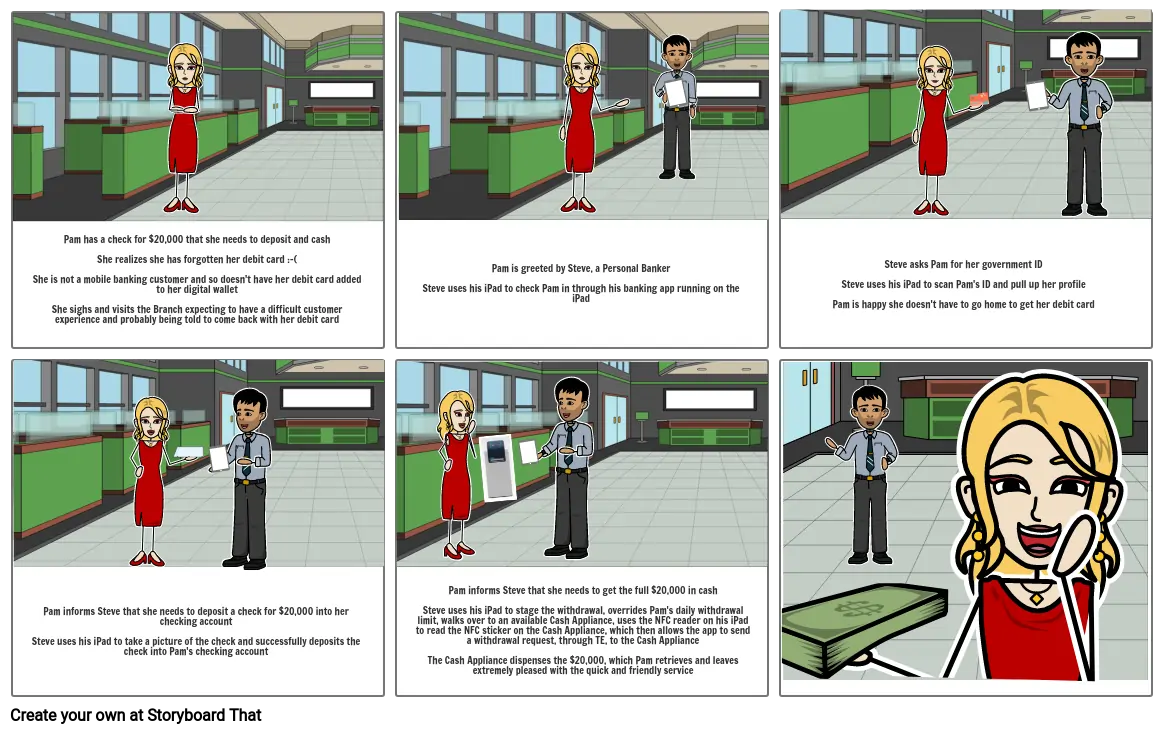
Описание на Статията
Текст на Статията
- Pam has a check for $20,000 that she needs to deposit and cashShe realizes she has forgotten her debit card :-(She is not a mobile banking customer and so doesn't have her debit card added to her digital walletShe sighs and visits the Branch expecting to have a difficult customer experience and probably being told to come back with her debit card
-
-
- Pam is greeted by Steve, a Personal BankerSteve uses his iPad to check Pam in through his banking app running on the iPad
- Steve asks Pam for her government IDSteve uses his iPad to scan Pam's ID and pull up her profilePam is happy she doesn't have to go home to get her debit card
- Pam informs Steve that she needs to deposit a check for $20,000 into her checking accountSteve uses his iPad to take a picture of the check and successfully deposits the check into Pam's checking account
- Pam informs Steve that she needs to get the full $20,000 in cashSteve uses his iPad to stage the withdrawal, overrides Pam's daily withdrawal limit, walks over to an available Cash Appliance, uses the NFC reader on his iPad to read the NFC sticker on the Cash Appliance, which then allows the app to send a withdrawal request, through TE, to the Cash ApplianceThe Cash Appliance dispenses the $20,000, which Pam retrieves and leaves extremely pleased with the quick and friendly service


